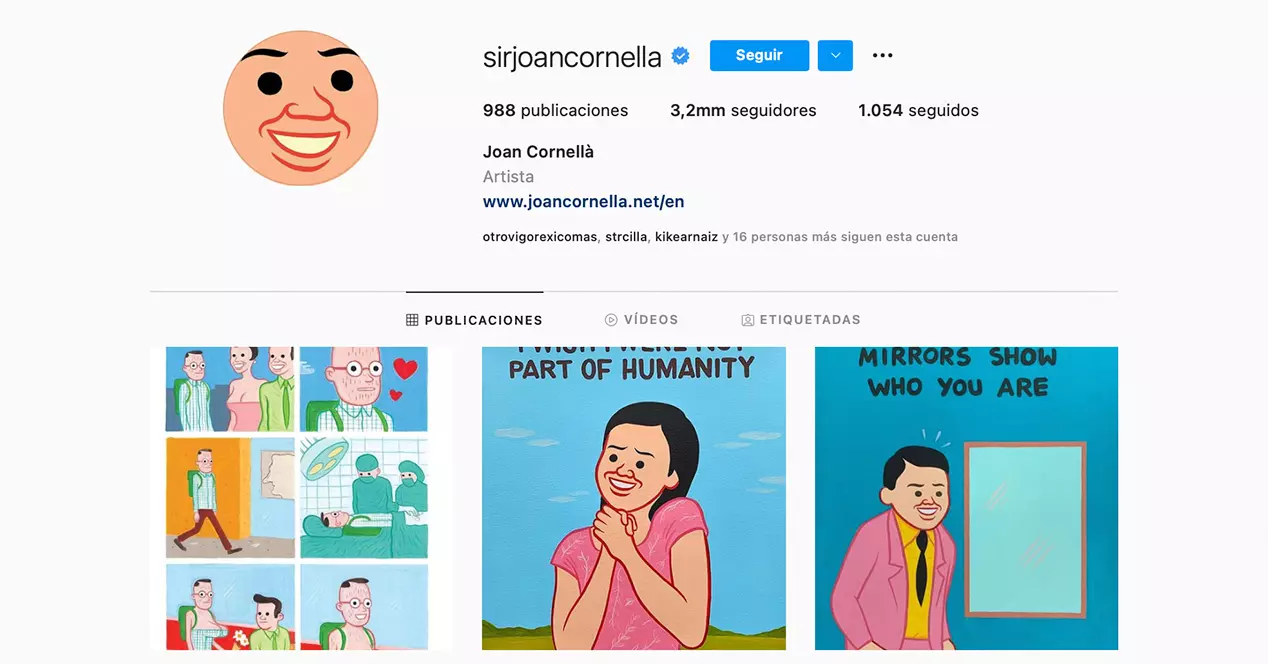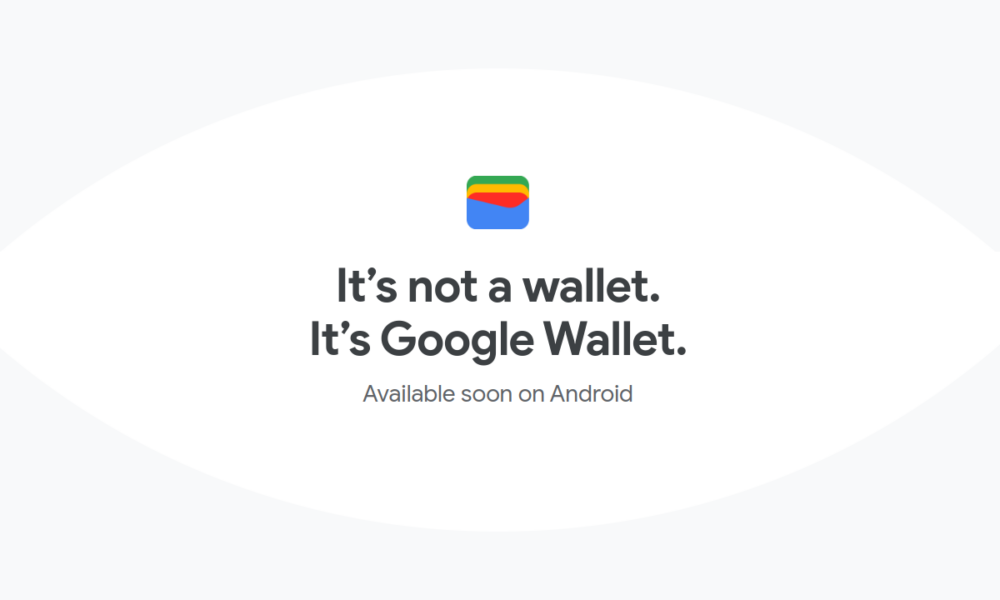Microsoft anticipates changes regarding the storage space in the cloud that all users of Microsoft 365 and it is still not clear if it will be for the better, for worse or to regulate, because in the absence of more data, the information provided by the company is somewhat confusing.
The source of it is found in a help page, which the truth is that it helps, it helps little; but it has already tipped off many users on forums like Reddit about a change scheduled to go live from February 1, 2023as explicitly stated.
From that date, “cloud storage used through Microsoft 365 apps and services will include Outlook.com attachments and OneDrive data“, they explain.
And they clarify: «This update will not affect the amount of storage of the Outlook.com mailbox. However, this may reduce the amount of cloud storage you have available to use with OneDrive.”
And the mess is already mounted, because what seems like a unification of the storage space in the style of Google, where you have a total that is distributed among the different services of the company, it is not at all. For the above: the update will not affect available space in Outlook, but will affect OneDrive space.
How much do you have in each, you ask? You can check it with the following links:
The amount of available space can vary from one user to another, as there are more veterans who arrived at a time when Microsoft was more excellent with free storage. In any case, many people will run into the current limits, which are somewhat unique to the new policy.

Forget Office: It’s All Microsoft 365 Now
Free Microsoft 365 accounts now offer: 15 GB of free Outlook storage (for attachments only) and 5 GB of free OneDrive storage. Thus, it will be necessary to see how that of including the “Outlook.com attachments and OneDrive data” is conjugated, when the Outlook storage will not be affected, but the OnDrive storage will.
What seems to be implied is that of that total of 20 GB… what is consumed in OneDrive will not have an effect on Outlook storage, but the other way around, that is, what is consumed in Outlook will deduct space in OneDrive? If we stick to the amounts exposed, it has neither head nor tail.
At least, not in the free plan, in which the storage space is greater for Outlook than for OneDrive, when the most normal thing is to spend before OneDrive (where photos, videos, and other documents are stored) than Outlook , no matter how many attachments they send to you.
In the Microsoft 365 payment plan, be it individual or family, it does make sense, because there the storage space increases up to 50 GB for Outlook and up to 1 TB in OneDrive. But precisely because of this significant increase in capacity, the matter at hand is of no interest in this scenario.
In summary, we will have to see how Microsoft mounts it when the moment of truth arrives, for which there is not much left. In the meantime, remember to take a look at the odds so you don’t get a surprise, and that is that «if the cloud storage quota is reached, the ability to send and receive email in Outlook.com will be interrupted«.
By the way: don’t feel alienated from Microsoft 365 if you’re a user of either Outlook, OneDrive or both: if you use them, you’re a Microsoft 365 user, pay or not. Everything said applies to you too.