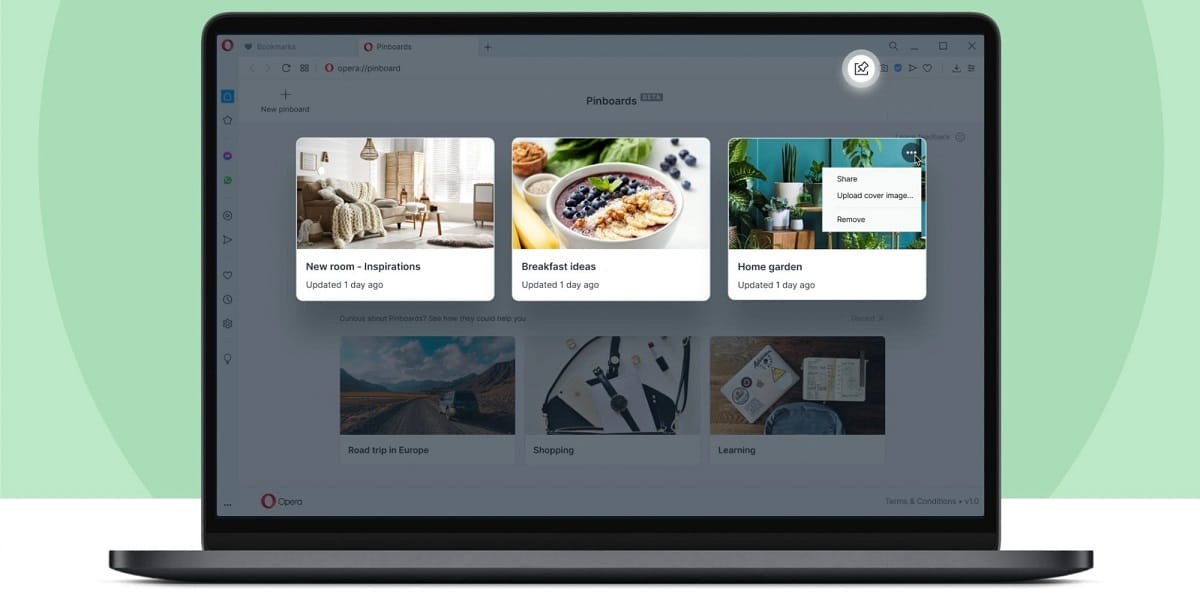Given this situation, you are going to have to check, as is logical, the connection of your iPhone to the internet. so much for Wifi as per mobile data, you will need to be constantly connected to your personal or public network. Likewise, in this last situation you should always be careful, since downloading through this type of network can always become somewhat complicated due to the possible security problems that may arise.
You must keep the iPhone connected to the charger
When you need to download photos from Apple servers, a lot of work is always required from the system to be able to carry out all these operations. This is something that also happens, for example, when all images need to be indexed that you have searched to be able to do a better tracking. That is why it is always required to have a minimum load so that it does not turn off immediately while the synchronization is being carried out.
Likewise, it must always be remembered that the load must be constant in these situations. This makes it necessary always have the iPhone connected to the electrical network so that all the documents and files you have on the device can be correctly synchronized. This is obviously important only when talking about downloading photos from Apple’s own server.
Simple but effective solutions
Keep in mind that in many situations that can be called common, the solutions are really simple. In this case we are going to group them, such as restarting the iPhone or reviewing the latest update available from the Cupertino company.
Reboot iPhone works
The simplest or dumbest solution, in the end, is the one that always gives the best result. It is logical that iOS is not perfect and can present different bugs when using it on a daily basis. The photographs, and specifically Photos, are not free from these annoying bugs. And it is that sometimes it appears completely blank without any prior reason and that we have commented on in the previous section.
Of course, restarting the iPhone is one of the methods that allow “turn off” and “turn on” again all the processes of the device. In many situations on the iPhone, some of these processes remain active in a loop and generate serious problems for the user. The only way to fix them is to turn off the device and turn it on again.
Are you updated to the latest version?
As we have mentioned before, Apple’s operating system is not perfect, and it has different bugs or serious problems. Some of these directly affect native applications such as Photos when it comes to displaying relevant information such as photographs. That is why one of the added tips that can be given is to constantly review the operating system.
The Cupertino company regularly releases software updates for all its products. In the case of iOS, it is quite common to see an update more or less every month. Although it is true that some people advise against installing them, we insist on always keeping the operating system updated. In each of the releases, in addition to visual or functional improvements, you can also find security patches or bug fixes. That is why it is important to keep it updated at all times in order to resolve these annoying bugs.
Recover the backup
If you are a foresighted person, surely you have a backup copy with all the information on your iPhone in a safe place. iCloud is the best option when it comes to iPhone, although you can also have it stored in iTunes on both Mac and Windows. Obviously, it can be somewhat convoluted for many reasons. The most obvious is that you will be forced in all situations to have to factory reset your iPhone to access the initial settings. This is because a backup cannot be applied while you are using the device normally.
In this situation, you will have to connect your iPhone to a Mac or Windows PC via cable in order to perform the restore in iTunes or Finder. Once you run the restore, you will need to do the initial setup. In this case, among the options that appear, you must choose the possibility of restoring a backup that you have in iCloud or on a local computer. If all went well, your photos will be backed up so they can be pasted into the Photos app.
When is it normal not to see your photos
It may seem strange, but it is a reality that in some very specific situations it is normal not to see your photos. This means that when entering the Photos application they cannot be viewed, that is, temporarily. We are specifically talking about when you have restarted the iPhone and start working with it and going into the different applications. One of the first instincts you have is to open your gallery in order to know if all the information you had before restoring, or on your old iPhone, is available. but here it is completely normal that you see everything completely white.
And it is that once you have initially configured your iPhone, a massive download process is opened from Apple servers. Contacts, photos or documents is all that is stored over time in the cloud. The upload is always done progressively, since we do not take hundreds of photos simultaneously to force the server to be overloaded, causing it to take time. But when it comes to downloading files, there can be a lot of major issues.
By needing to download many files at first, waiting times are really long. That is why we We recommend always keeping the iPhone connected to power when you are done with the initial setup. In this way you will give the server time to download all the necessary information to show the images you have in streaming. Keep in mind that images normally weigh relatively little, but videos will always take much longer to download. In short, in this situation, do not be scared in the event that your photographs do not appear because it is normal.