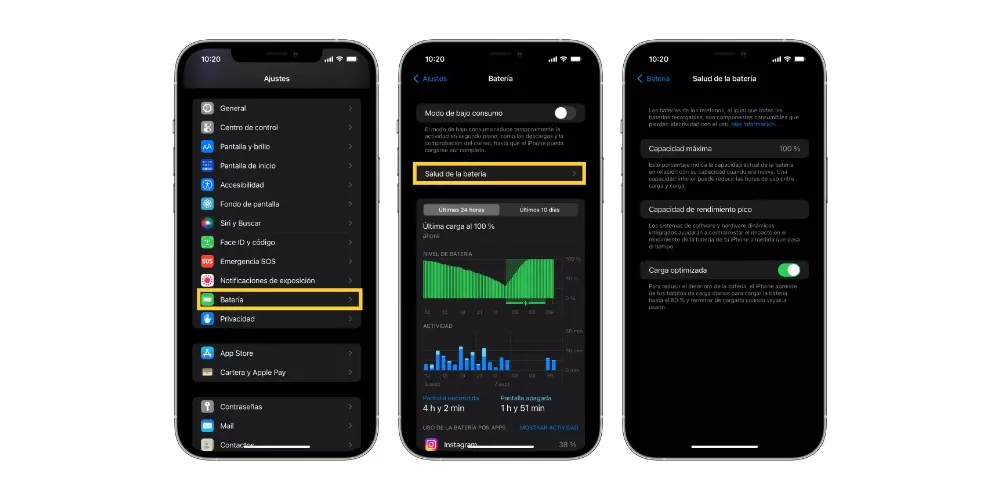Officially, WhatsApp does not support the massive export of your conversations and files. However, from iOS as in Android there are different ways to be able to send the conversationss that you have in the most used messaging application in the world. In this article, We will analyze how you can do it.
From the iPhone
In order to send files from WhatsApp to Mac, you have to go to the chat in the one you want export the information and select the option to export chat. Immediately afterwards, you will see the option to export the chat under two different ways: Export with attachments or without the files, i.e. just the conversation.
Depending on the option you indicate, it will begin to generate a archive with all the content that you have available in the chat. Next, you have to choose the half where the file will be loaded. You can choose the file that you want, since you can send it by Spark to the Mac. The file that is generated is sent in .zip format.
Based on the processing described in the previous section, there is a way to send files that we want to export from WhatsApp to our phone, using the files app what’s on the iPhone or upload it to iCloud Drive so you can use this option simultaneously. In the event that you choose the option of sending the whatsapp conversation Through Files, click on Files and a series of folders will appear where you have to choose the Bock Up WhatsApp option. Click on Save. This way you can have the entire document in a .zip file quickly.
From an Android device to a Mac
It is curious that, despite the bad relationship between Apple and Meta, the matrix of WhatsApp, Instagram and Facebook, it is much easier send files from iOS than from Android. However, the procedure from an Android device to a Mac is similar to the one described from the iPhone, but if you are going to see important differences that we are going to explain to continue.
As mentioned above, to export WhatsApp files from Android device to Mac, you need to go to your Android device, select the chat you want to export and press tripple line that appears in the upper left. Next, the same option appears as with iOS, that is, the possibility of sending the attached files or just the conversation in .txt format.
If you click on the option to send attachments, a drop-down will appear with all the available options for sending files. It is best to use Applications that can be easily accessed in the Mac as on the Smartphone, for example, Google Drive or Dropbox.
The inconvenience arises from the way in which the files are sent, because in iOS the files are sent in .zip format, while, in the Google operating system, the files are saved in a .zip format. individual, which generates a voluminous message and is subjected to additional compression processes than those already suffered by itself in the WhatsApp application. This file system can be used for both native Apple applications and third-party applications. Regarding the text, a .txt file is generated, where it is a flat file with the entire conversation.