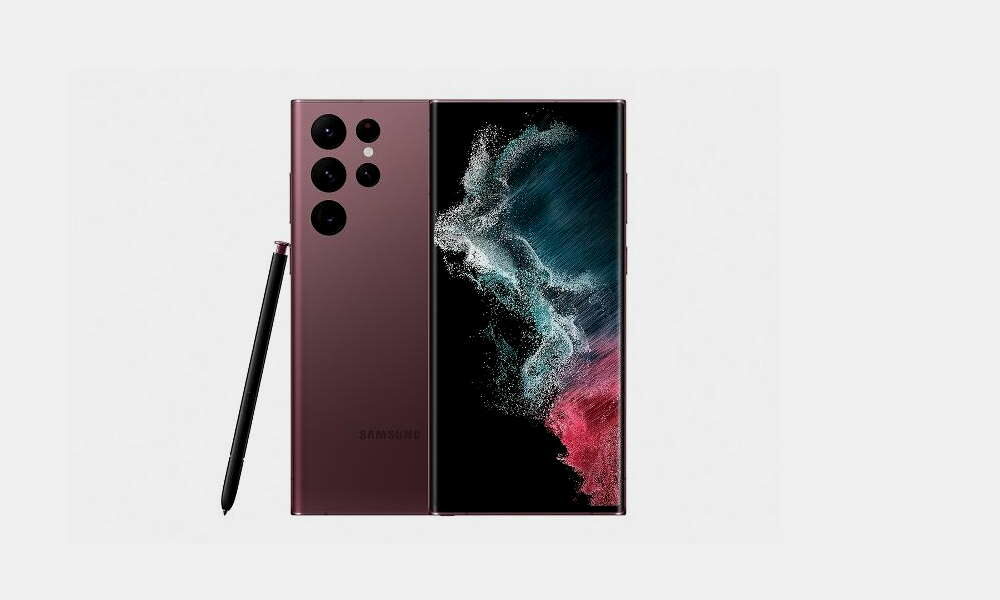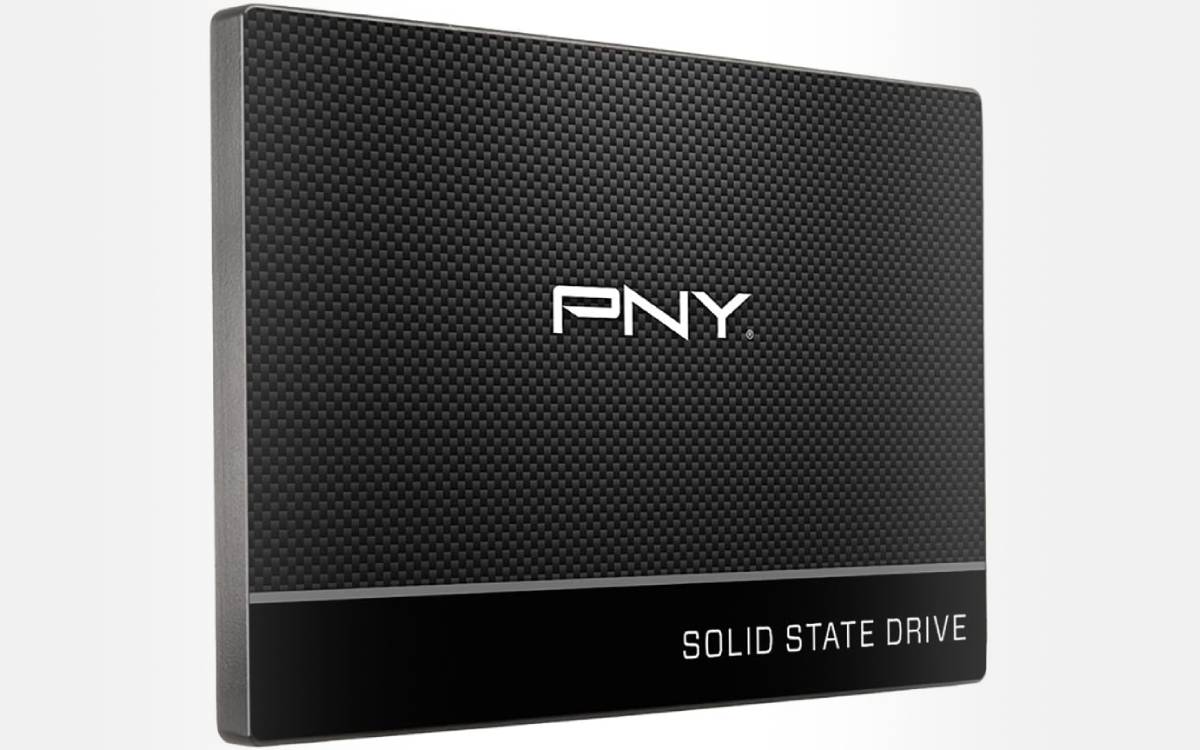Signify has announced at CES a very interesting alliance for all those lovers of home automation and colored light shows. Are you attracted by the light effects of the Ambilight technology? Well now you can enjoy it if you have a Samsung Smart TV of the most modern, and without the need to buy external devices.
How does it work

The idea is just what you were imagining. Thanks to this new feature, the Philips lights you have around the house will light up to match what is appearing on the screen. Thus, if you place lights strategically, you can enjoy contextual lighting similar to what Philips proposes on its Smart TVs with its integrated Ambilight technology.
This is something that currently it could be done thanks to the Hue Play HDMI Sync Box device, which is nothing more than a box that is responsible for intercepting the image via HDMI before it reaches the TV. The problem with this device is that it is not capable of analyzing, for example, the image generated in the official Netflix application from the Smart TV itself (it does not use HDMI), so users are forced to use external players or they forget about the colorful lights.
But the new proposal solves all this, and it is also cheaper, although not especially cheap. It is an application called Hue SyncTVit will be available in the official Samsung store and when installed, it will be able to send the necessary information so that your Philips Hue lights turn on according to what appears on the screen.
Compatible with Netflix, Disney+ and other apps
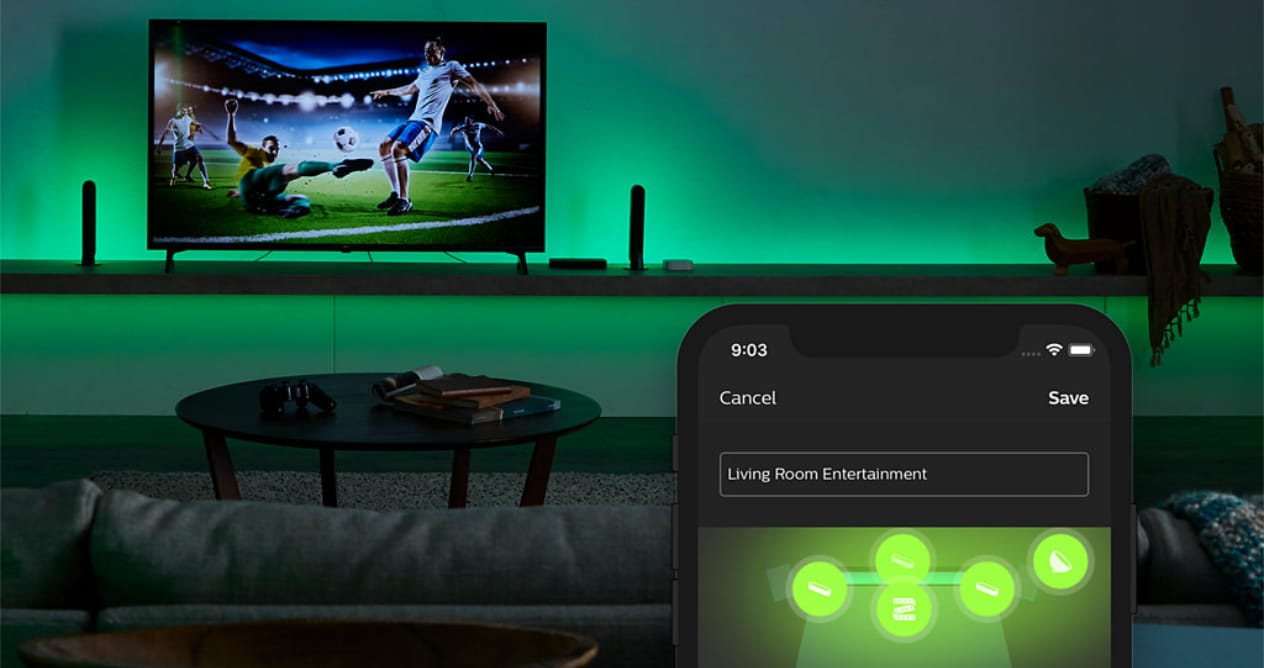
The interesting thing about this application is that it is capable of analyzing the image of native apps like Netflix and Disney+. This is without a doubt the most interesting function, since the Hue Play HDMI Sync Box is not capable of capturing such information.
The problem is that the application costs 129.99 euros, a fairly high price for an application that will stop working if one day you change your Smart TV for another from another brand. The HMDI box option allows it to be used with at least any image source, giving it a much longer life.
What Smart TVs are compatible?
Once again Samsung has excessively cut model compatibility with the new function (it already happened with the Gaming Hub from which you can play Xbox Game Pass and NVIDIA GeForce Now). The models compatible with the Hue Sync TV application will only be those released from 2022 onwards, so forget about integrating it with your beautiful Samsung The Frame from 2020. The compatible models are the following:
Neo QLED
- QN95 (55, 65, 75 and 85 inches)
- QN93 (75 inches)
- QN90 (43, 50, 55, 65 and 75 inches)
- QN91 (50, 55 and 65 inches)
- QN85 (55, 65, 75 and 85 inches)
- QN900 (65, 75 and 85 inches)
- QN800 (65, 75 and 85 inches)
- QN700 (55, 65, 75 inches)
QLEDTV
- Q80 (50, 55, 65, 75 inches)
- Q75 (55, 65 and 75 inches)
- Q70 (55, 65, 75 and 85 inches)
- Q60 (43, 50, 55, 65, 75 and 85 inches)
- Q65 (50, 55, 65, 75 inches)
- Q64 (43, 50, 55, 65 and 75 inches)
Crystal UHD
- BU8510 (43 inches)
- BU8500 (43, 50, 55, 65 and 75 inches)
- BU8000 (43, 50, 55, 65, 75 and 85 inches)
OLED
As is obvious, all the models recently presented at CES 2023 they will also be compatible with the application.
What else do I need?
In order for the lighting system to work properly, you will need Philips Hue smart bulbs and the Hue Bridge so that the bulbs are accessible via WiFi and the TV can connect to the bridge. So another complement to add to the final bill.