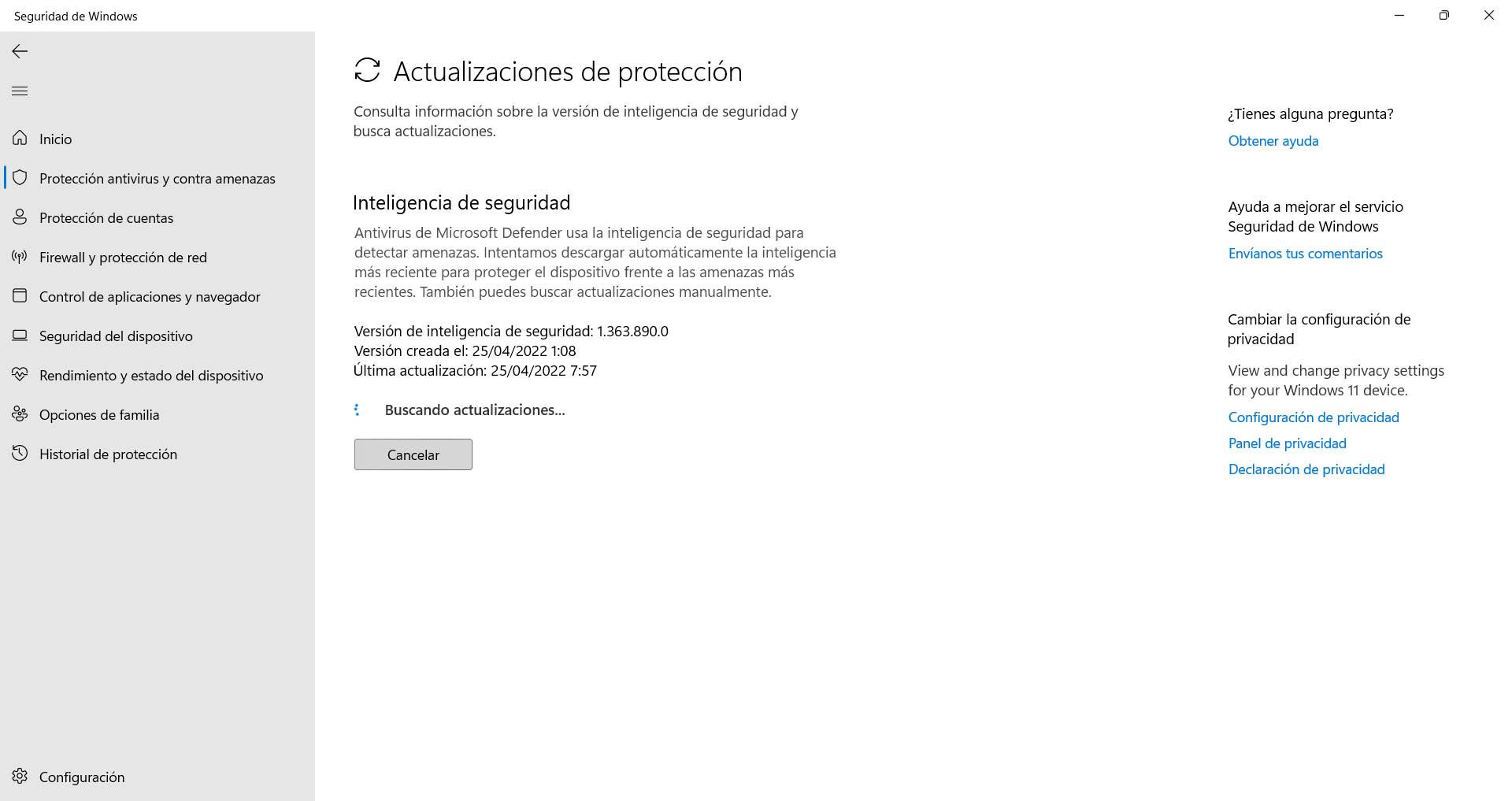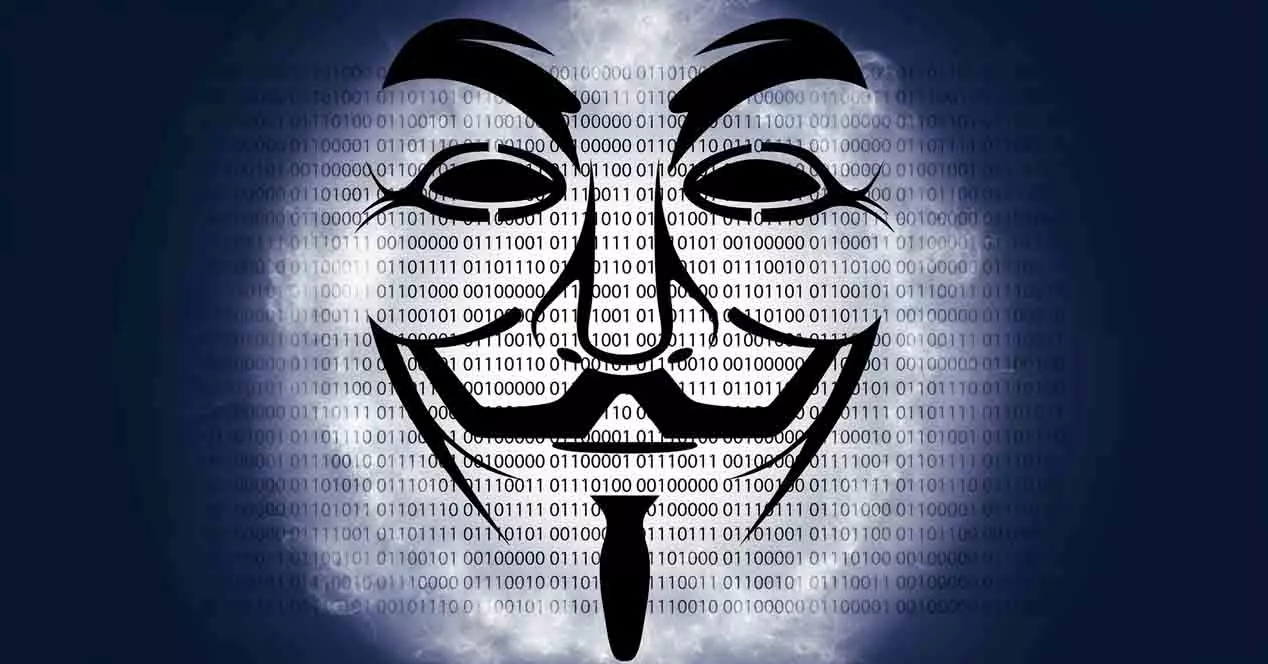Are safe and private social networks? The truth is that there are different types of attacks that we can suffer, as well as problems that can compromise security and privacy. Next we will talk about it and give some interesting tips. The goal is to use these services in complete safety, without making any mistakes.
Types of attacks in RRSS
We will show what are the main attacks and threats that we can suffer in social networks. Most of them will be aimed at stealing passwords or causing system malfunctions. It is something that can affect regardless of the operating system we use.
phishing
One of the most common is what is known as phishing attack. What a hacker does in this case is send a direct message through platforms like Facebook. In that message they are going to put a link that takes us to a false site. Actually it is a bait, something that attracts attention and makes us click on the link.
From there, they usually ask us to log in or put our personal data. That, instead of going directly to Facebook, will end up on a server controlled by hackers. They will therefore have control of our account by stealing the password and access data.
strain malware
Another problem that we can also suffer through social networks is malware. You can also send us fake links that take us to a site that contains malware, through posts, etc. In this case there is a wide variety of threats, since we can be victims of Trojans through social networks, ransomware, viruses…
This can happen on mobile devices as well as on computers. Malicious software can seriously compromise both our privacy and security and could even affect third parties, for example social network contacts.
fake apps
No doubt the fake programs are another danger of social networks. We may run into an application that is actually a scam, which has been created solely to steal our data or affect our devices. This is used by hackers with social networks due to the fact that they are widely used platforms.
For example, they can modify a program and steal your password or personal data. They could drop that file onto a page and direct the victim to that site to download it, as if they were actually downloading a legitimate program.
Identity fraud
The danger of identity theft should also be mentioned. They can use our name to create an account pretending to be us. In this way they could add to our contacts. Basically what they do is create an account in parallel to be able to reach other people.
Through our name they could send messages impersonating identity, links that contain viruses or are a Phishing attack, etc. It is a relatively simple technique, since they only need our personal data to create an account.
How to stay safe
What can we do to keep the security in social networks? We are going to give a series of essential tips with which you will be able to avoid account theft, the entry of malware and, in short, problems that may affect security when you use Facebook, Twitter or any other platform.
Avoid errors
The first piece of advice is possibly the most important: keep the common sense and don’t make mistakes. Most attacks will require us to click on a link, install something, talk to a strange contact who is actually a bot, etc. They’re going to need us to do something they expect.
Therefore, if we do not make mistakes of this type, we will have a lot of gains in terms of security. We will be able to avoid falling into the trap of cybercriminals and not have problems of this type.
use good passwords
You should also use a good access key. It is the main security barrier that will keep attackers away. Always use passwords that are unique, secure and that are also regularly updated to minimize the risk that an attacker can access the account.
For this you can help yourself with a password manager. This type of application allows you to generate totally secure keys, which follow a series of rules to make them totally reliable and make it very difficult for them to be found out.
have an antivirus
Of course it is important to have security programs. A good antivirus will help detect and remove any malware that might get in. If you make the mistake of clicking on a fake link and downloading a file that is actually a Trojan or malware, an antivirus will warn you and help you remove it.
Regarding which antivirus to use to protect social networks, you will find a large number of options. You must take a good look at its characteristics and make sure that it will work correctly. Windows Defender, for example, is a good option. However, you will find many more both free and paid.
Keep everything up to date
Another essential question to have everything correctly updated. On many occasions, vulnerabilities can arise that are exploited by hackers. They can use these flaws to launch attacks and take control of a social network or even the entire system. It is essential to have all the patches and updates installed.
In the case of Windows, to update it you have to go to Start, enter Settings and go to Windows Update. There it will show you possible new versions pending updating and you can add them.
official apps
This point is important and should not be overlooked. It is true that sometimes you will be able to find third-party programs, which may have certain added advantages. However, you don’t know if it could really be a scam or if it could have some kind of bug that compromises security.
Our advice is to install only official programs. To do this, you can go to the official website of the social network and download the application there. You can also use reliable app stores, such as Google Play.
What to do to improve privacy
But not only security is in danger when using social networks. The privacy It is also a fundamental factor and it is convenient to take into account certain recommendations to avoid problems. The objective is to prevent our personal data from leaking and an attacker from gaining access to key information.
Make profiles private
The first piece of advice is to consider the possibility of making social network profiles private. Most social networks allow this function. It is very simple to configure, since you only have to go to the account settings, enter the security or privacy section and there mark the option to make the profile private.
This means that no one beyond our contacts will be able to see our account data. For example, they will not have access to the friends that we have added, nor the photos where we appear, nor the publications that we put on our wall. Everything will be restricted to users that we have really accepted.
Do not expose a lot of data or information
You should also not expose more data than necessary. For example, do not make your phone number public on social networks, nor the mailing address or physical address of your home. That information can be seen by anyone and that also includes hackers who can use that data against you.
Therefore, avoid putting more personal information of the necessary. Limit yourself to the minimum possible and in this way your privacy will be much more protected on the Internet and you will not have problems that affect you.
Beware of added contacts
This last thing we mentioned leads us to the following advice: it is better do not add to any contact who sends us a friend request. Limit yourself to those you really know, such as friends, family, or people you really know who they are and you have no doubt if they’re really a person or a bot.
What happens if we add a bot? What it can do is spy on us, collect personal data, see who our contacts are, photos we upload, etc. It may not do anything beyond sending us targeted advertising, but it could launch a personalized phishing attack or even impersonate us.
Platform configuration
Another point to keep in mind is that you can configure the social network to improve privacy. On many occasions you will be able to configure parameters such as who can see the photographs, who can write or not in your biography, allow or not the location to appear in the images you upload, etc.
All this will allow to increase privacy in social networks. Therefore, we advise you to spend some time looking at that setting. It is something that you will find on social networks like Facebook or Instagram.
Why is anonymity important?
Beyond security and privacy, there is a factor that has more and more value on the Internet: the anonymity. And we can also apply that in social networks. Being anonymous, or at least approaching anonymity, is going to make it more difficult for hackers to launch attacks against us.
Why do we say this? Think, for example, of a personalized Phishing attack that they want to launch against you. If you post things related to where you live, what sport you play or even what bank you use on social networks, a cybercriminal will be able to prepare a more personalized attack, with all that type of information.
Anonymity is also important so that other people can learn more about us. Maybe we don’t want our work environment or university classmates to know what we do outside the office or place of study. Maybe we want to separate personal life from work. There anonymity plays an important role.
Therefore, beyond protecting privacy and security on social networks, another factor that in many cases will be interesting is anonymity. You can always create profiles on social networks while maintaining anonymity to a certain extent so as not to have problems.
Conclusions
In conclusion, we can say that social networks are widely used today, but at the same time, hackers can set their sights here. They could try to attack security or compromise privacy when we use Facebook, Twitter or any other platform.
So, maintain security and privacy safe is a must. You can follow the advice we have given to avoid account theft, that they can infect your device through social networks or that they have access to personal data that, by mistake, you have made public on the Internet.