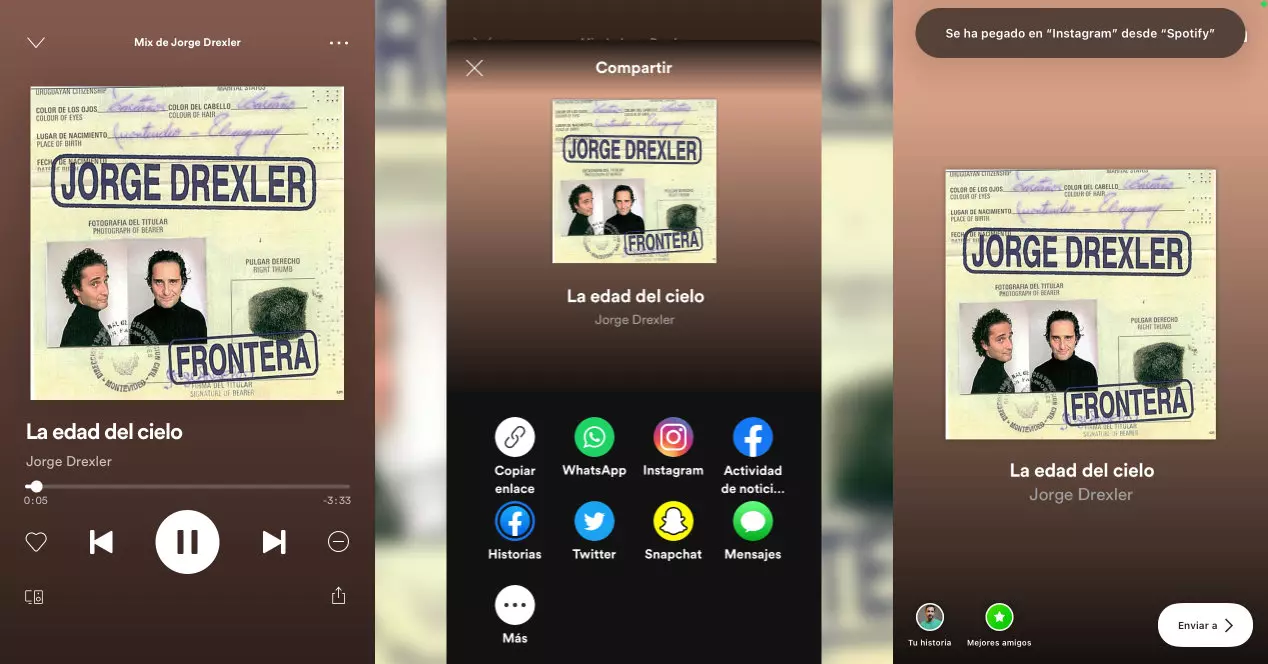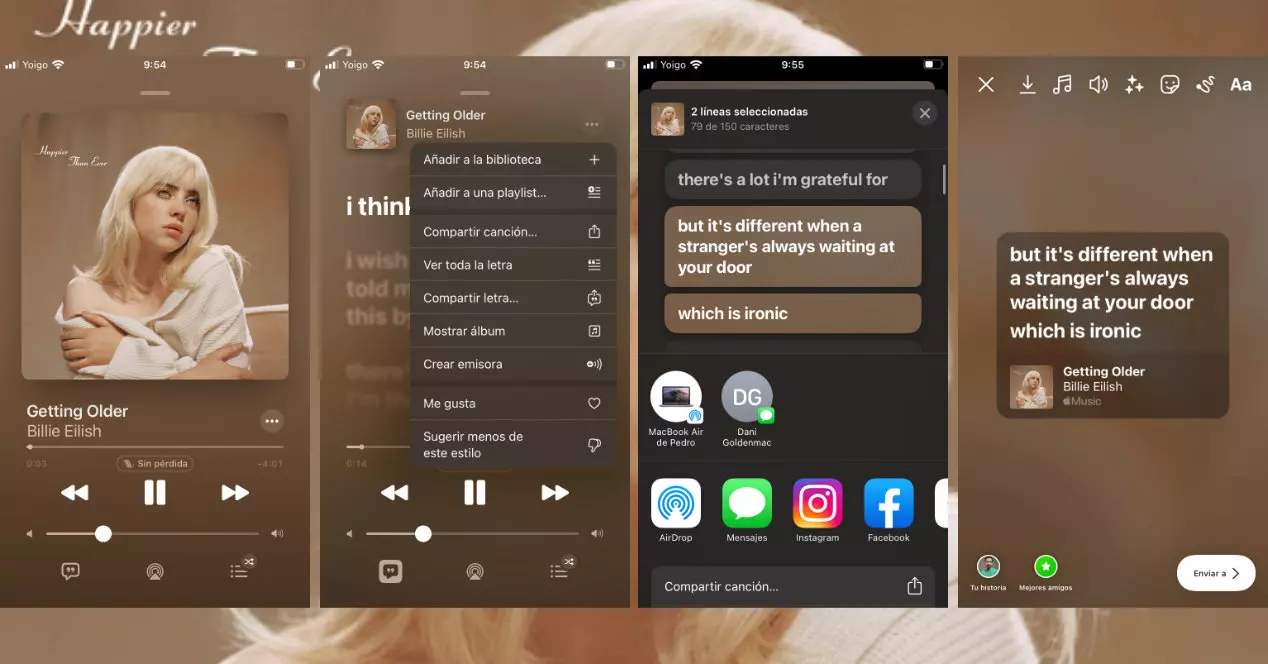Instagram and music
If you like music and you are Instagram users, you will already know that in this social network there are different ways to share small snippets of music what else do you like. At least, in a simple way, because by breaking certain rules and resorting to other methods you could take advantage of IGTV videos or the publications themselves to do so. Although you would surely skip the copyright notice and you could even end up with the account closed.
So what we are going to see is what are the current and official methods that you have to be able to share fragments of a song and mainly share lyrics within stories. Something that for some may seem uninteresting, but for others it is attractive because that way they can share their musical tastes or a verse that they find attractive with their followers.
How to share songs on Instagram Stories
The easiest way to share short snippets of songs through Instagram is to use Stories. By means of the sticker or music sticker you can add a fragment of up to 15 seconds of one of the many songs that are offered natively and without any kind of copyright risk on the platform.
To do this you just have to go to your Instagram application and do the following:
- Open Instagram and give it to create a new story the way you usually do
- Click on the Stickers icon
- Select the Music sticker
- Find the song you want to share
- Select the fragment you want to play, knowing that the maximum of 15 seconds will depend on whether it is an image or if you have recorded a video fragment, it must have the same duration. If it is less, you will have to share less time of the song
- Finally, choose the type of display: cover only or show the lyrics if you have so that whoever sees the story can read it
- Ready, give it to share
This is how easy it is to share a small fragment of a song. It is the simple option and the one that everyone knows. In addition, being able to share with the lyrics is interesting, although it has a small drawback and that is that if whoever sees the story wants to listen to it in full, then they would have to open their music app, search for it and hit play.
That is why it may be interesting for you to know that songs and lyrics can also be shared from the two most popular apps or services for streaming music. So let’s see how to do it on Spotify and Apple Music.
Sharing song lyrics with Apple Music and Spotify
When it comes to sharing your favorite music with your friends through Instagram stories, there are two methods that can be very interesting if you are a Spotify or Apple Music user. Although here logically, in order to later reproduce the song, the important thing will be that whoever sees your publication is also a subscriber. As we cannot control or know that in advance, let’s talk about both and decide which one you would be most interested in using.
Share songs with Spotify on Instagram Stories
If you are Spotify users, both paying and using the access option through the free account, you will be able to share songs with other users. Of course, this function is nothing special and you would have to complete it with the one from the Instagram music sticker.
- When you are listening to music on Spotify, tap on the share icon
- Now select the Instagram icon
- An image will be created with the song
- As it will not have sound, you can add the Music sticker available in Instagram Stories to select the same song and even show the lyrics if you want
- Done, share
In this way, when users view the story, they can directly access Spotify to play the song. They only need to have the application on their device and that’s it. Much easier and faster than searching by title, album author.
Share song lyrics on Instagram Stories with Apple Music
The second option is more recent, a feature that Apple Music added not long ago and that is somewhat richer in terms of the final result compared to Spotify when it comes to sharing the lyrics of the song that you like or are listening to.
To carry out this action of share song lyrics what do you hear, do this:
- Inside the Apple Music application, look for the Letter icon that is in the lower left part of the interface
- Touch on it and you will see that the letter appears
- Now you just have to tap on the three-dot icon that you will see in the upper right
- In the new menu that appears you will only have to touch on the icon to share lyrics
- Then you can select the fragment of the letter you want to share, with a maximum of 150 characters
- Once you have it you will only have to touch the Instagram icon that you will see below and the application will generate the story
- When it is ready you will see within the Instagram application, in the tool to publish stories, that there is a box with the lyrics and the title of the song as an illustration of the album to which it belongs
- Hit publish if you don’t want to add anything else and that’s it
Now when your followers see the story they will be able to play on it and if they are Apple Music subscribers they will not only be able to reproduce it but do it in that specific fragment. Which is interesting. And yes, this Apple Music option is valid on both iOS and Android devices. It is true that if you have a phone with Google’s operating system, you are more likely to use Spotify, but there are also those who for some reason bet on Apple’s proposal despite not using iPhone.