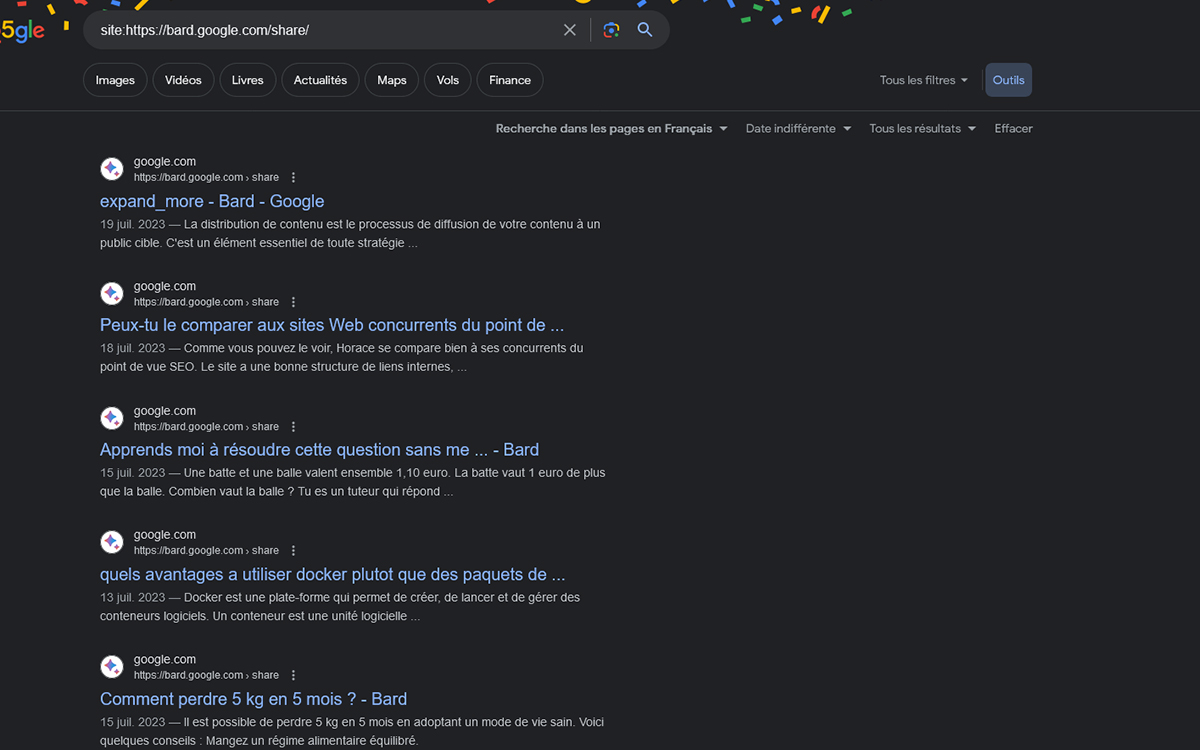
An Internet user noticed that if you share a conversation with Bard, Google’s chatbot, it can be indexed by the search engine and visible to everyone. In some cases, responses are used as featured snippets.
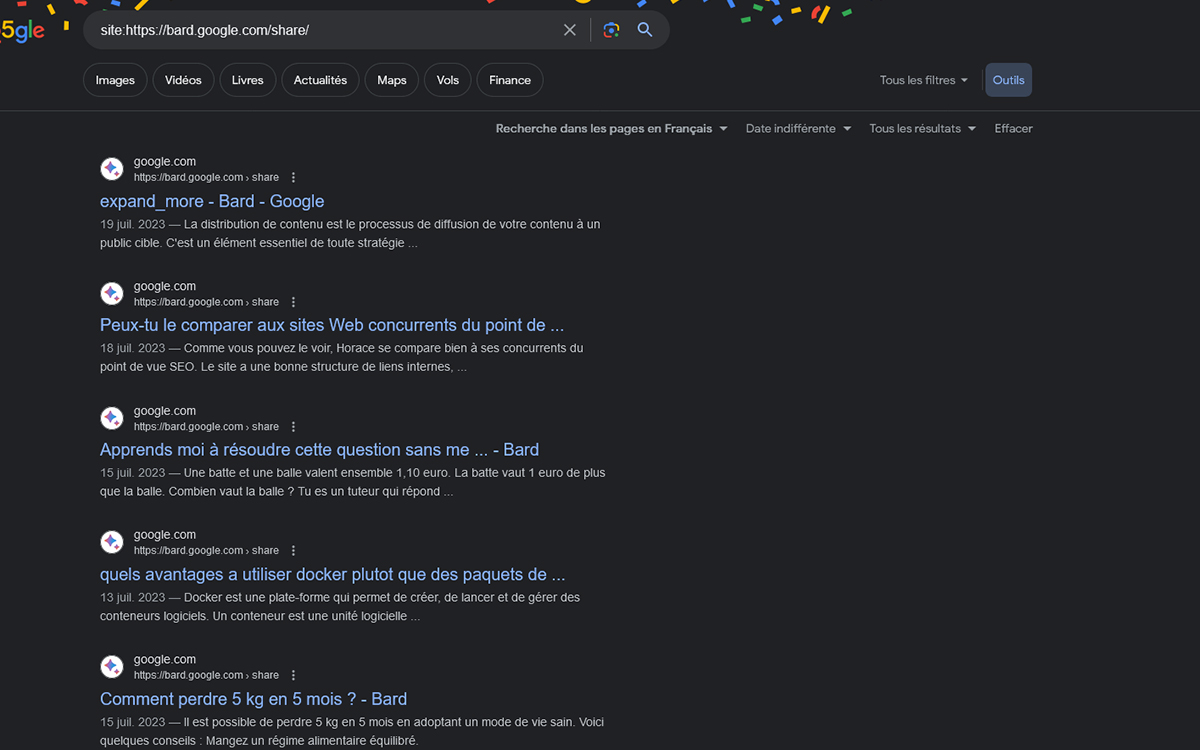
If you are a user of a chatbot boosted withartificial intelligenceyou are most likely using ChatGPTOpenAI or Bard of Google. The latter can count on the know-how of its parent company Alphabet in terms of adding features to make it more and more complete and relevant. Recently, the chatbot can connect to your Google services to give better answers. And to benefit as many people as possible, you have noted that it is possible to share a chat with Bard by creating a public link.
The option is very useful in the context of a course or training for example. It allows all users who have the conversation link to access it in full, or a single request and its response, depending on what you choose. An Internet user realized that it obviously went a little further than that. By doing a Google search, results can show shared discussions. There too, either in whole or in part.
Google indexes shared conversations from its Bard chatbot
You can try it yourself by typing the phrase into the Google search bar site:https://bard.google.com/share. The “site:” operator allows you to search for the pages of a specific website, here that of Bard in the shares category. As you can see in the screenshot above, this displays questions and answers shared from the chatbot. Most of the time, you just come across a query, but sometimes the entire conversation is accessible.
Google’s help page for sharing chats with Bard doesn’t clearly state that they can be displayed as search results. However, she does say that you should not give out personal or sensitive information, which we also recommend. Google also says the same thing to its employees. Remember that you can remove public links created by you from the Bard interface: click on the gear then Your public links to see the delete option.
Haha 😂 Google started to index share conversation URLs of Bard 😹 don’t share any personal info with Bard in conversation, it will get indexed and may be someone will arrive on that conversation from search and see your info 😳
Also Bard’s conversation URLs are ranked as… pic.twitter.com/SKGXJD9KEJ
— Gagan Ghotra (@gaganghotra_) September 26, 2023


