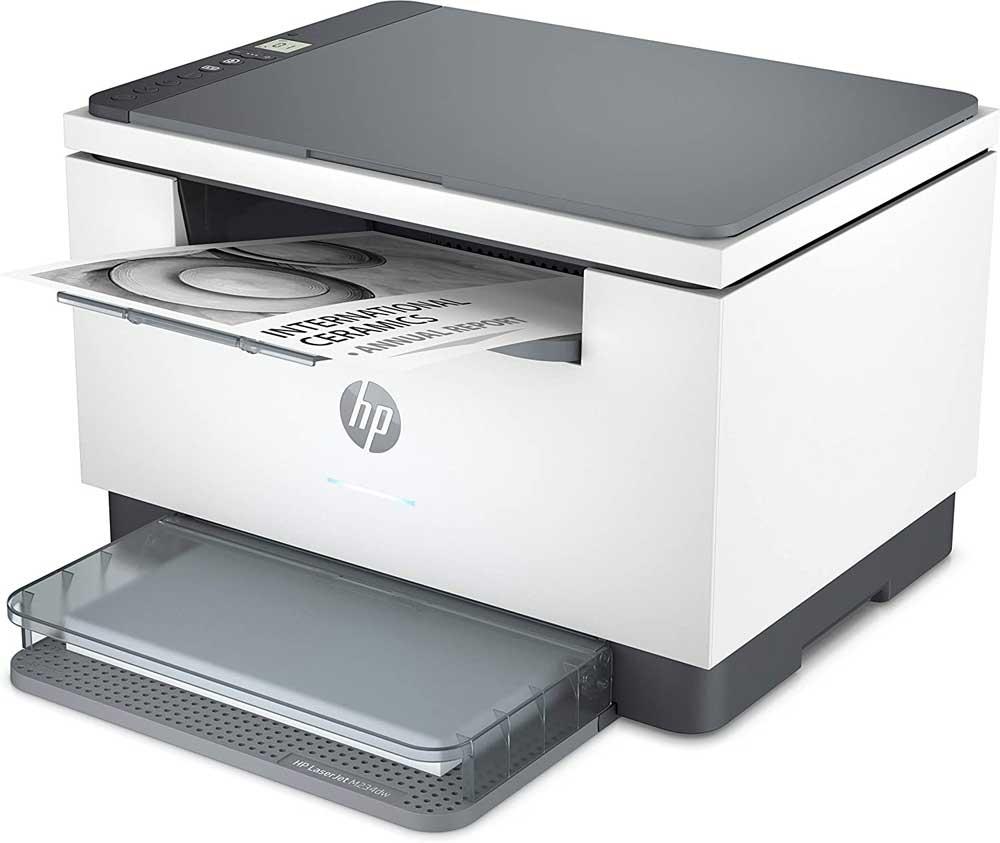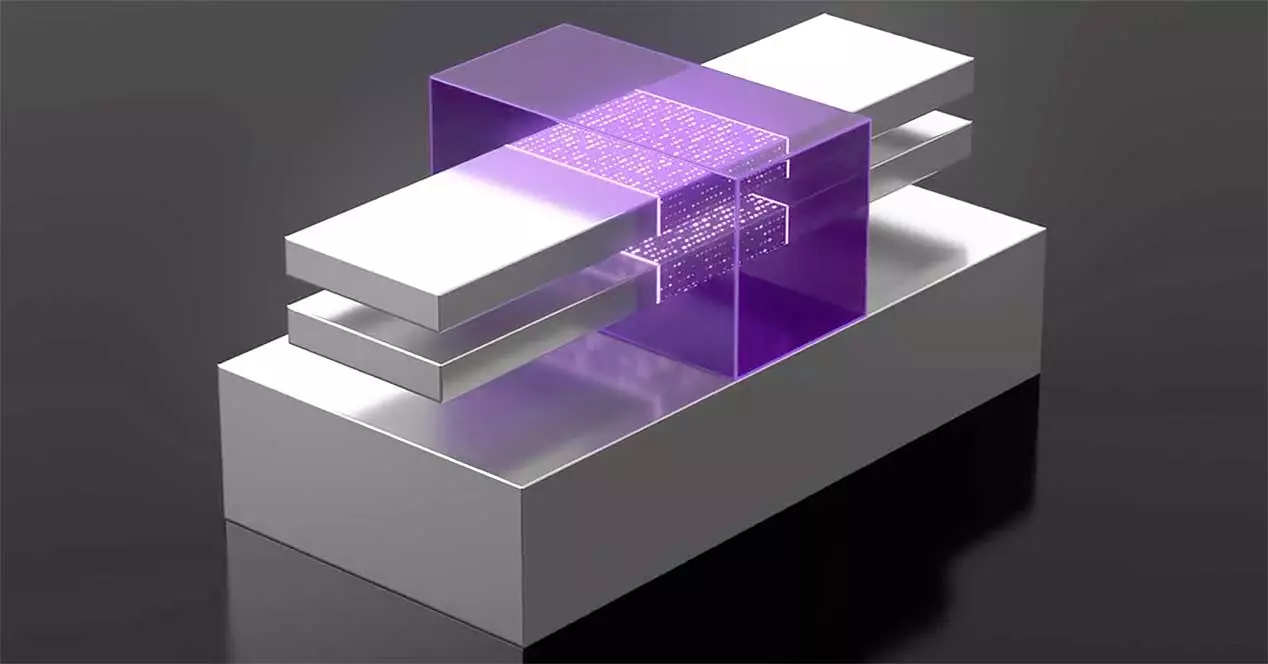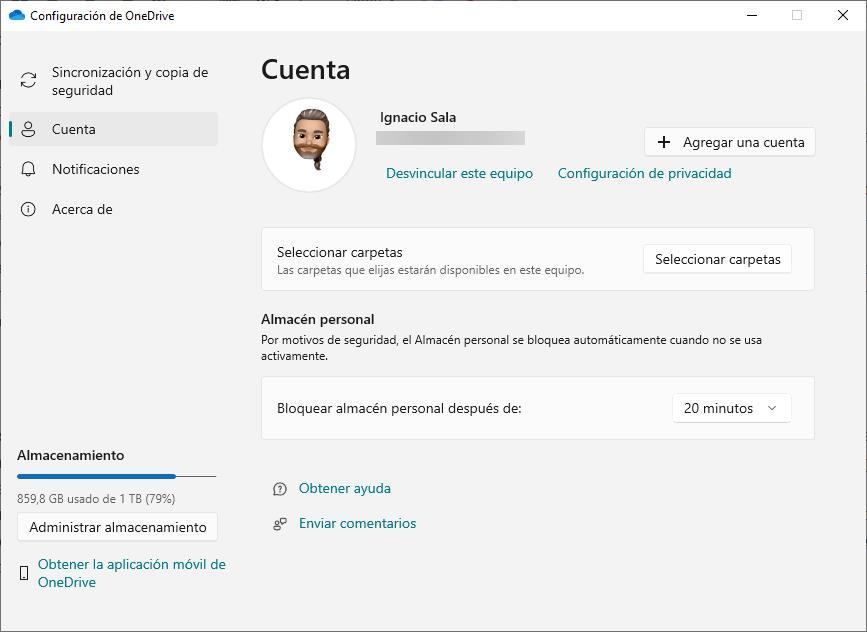
When creating any type of text document, spreadsheet or presentation, we undoubtedly have to talk about Microsoft Office, the suite of applications more complete available on the market for more than 30 years. As it has grown older, this suite has been gaining features through additional applications and services, OneDrive being one of the most important.
OneDrive is the cloud storage platform where, by default, all Office applications store the files we create on our computer, although some users prefer to always store files locally and sync them with the cloud occasionally. However, storing the Word, Excel and PowerPoint files that we create on a day-to-day basis directly offers us a number of advantages that we can’t forget
- You will never lose your files. If we opt for the default configuration of the Office applications to store the files we create in the cloud, if at any time our computer suddenly stops working or we suffer a power outage, we will not have any problem accessing the document from any computer or mobile device in the same exact point where we left it thanks to the automatic saving available in all Office applications.
- All files stored in one place. Using OneDrive to store our files allows us to always have them at hand and organized without having to remember to upload the documents to the cloud once we have created them, with the risk that this entails if we forget and have the need to resume it from anywhere. another place.
- Includes 1TB of storage. The subscription to Microsoft 365, both Personal and Family, includes 1 TB of storage space on OneDrive, more than enough space to store thousands of documents and photos as well as hundreds of videos, so we will not have any problem of storage at no time that invites us not to work directly on OneDrive when using the applications Word, Excel, PowerPoint among others.
- Quickly access files. Office is available for Windows, macOS, iOS, and Android. All these applications, every time we open them, they show us a shortcut to the latest files that we have created with the applications, which allows us to access them to continue working or to share them without having to navigate through OneDrive.
- easy to share. OneDrive allows us to share files very quickly and easily with just two clicks, both from our PC using the OneDrive application and using the web version, one more reason to always work with OneDrive when creating any document with the different applications that are part of the Microsoft 365 subscription.