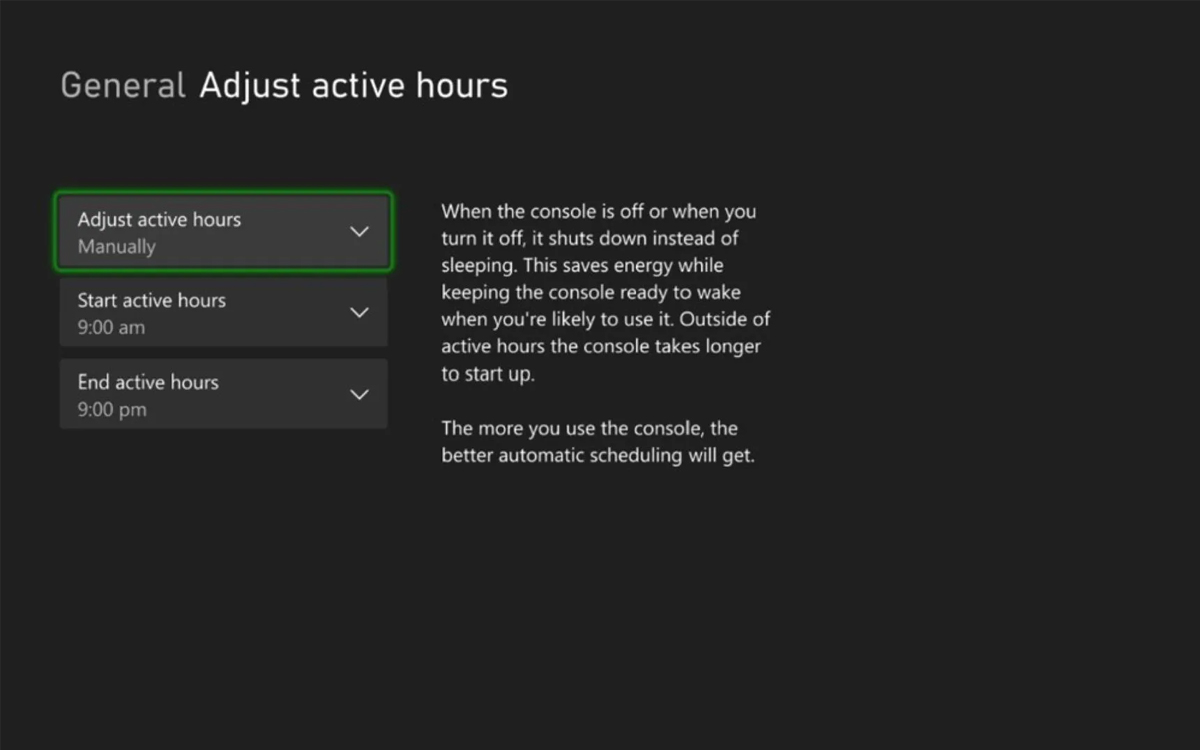Microsoft has just announced the upcoming April update for its Xbox consoles. This brings in particular a very interesting feature: it will be possible to configure the hours of activity when the standby mode is activated. Outside of the selected times, the console will turn off completely, thus reducing its energy consumption.

As winter approached, when the prevailing discourse called for saving energy at all costs, we were telling you about the standby mode of game consoles. starting. But Microsoft was not satisfied with this feature and has been working on a project for several months, aimed at drastically reducing the energy consumption of its Xboxes.
At the beginning of the year, the Redmond company had thus announced the arrival of an update making it possible to select the hours of activity of the console. Thus, it would automatically switch off during off-peak hours. At the time, the ad had also made a lot of noise, blowing a wave of panic among American conservatives.
Power saving mode for Xbox consoles is coming very soon
After several months of waiting, the time has finally come to discover this famous update. Indeed, Microsoft revealed that the feature will be part of the April update for Xbox Series X/S and Xbox One. The opportunity to recall precisely how it works. By going into Settings > General > Power Optionit will be possible to choose between different settings.
Related — Xbox Series X/S: You Can’t Emulate PlayStation and Nintendo Consoles Anymore, It’s Official
The mode Stop uses less energy than Sleep mode, but does not completely turn off the console since it will still be able to install automatic updates. The mode Day before on the other hand allows to configure the hours of activity and the off-peak hours of this one. During off-peak hours, your Xbox will be completely off, consuming only 0.5W energy per hour according to Microsoft.
Please note, however, that this mode is configured by default on “Always active”. It will therefore be necessary to go to the settings if you want to take advantage of it.