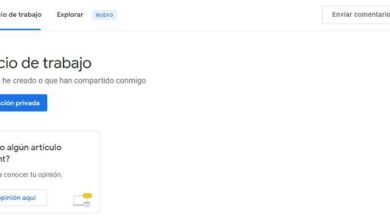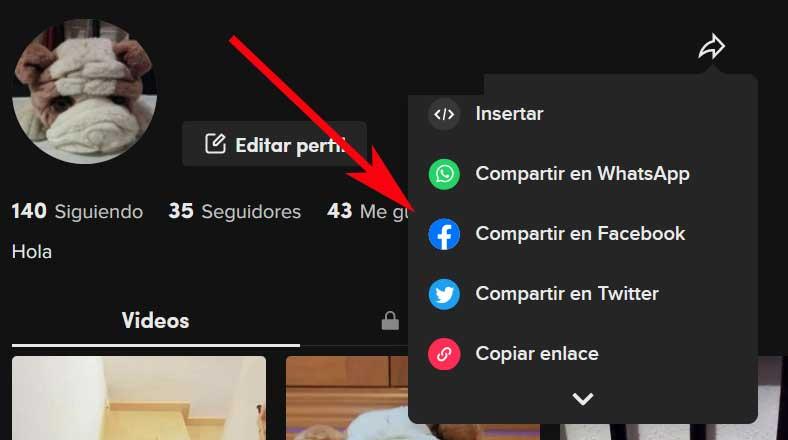
The social platforms that we use every day at the moment offer us all the necessary functions to succeed. But of course, for this, as happens with proposals such as TikTok, Facebook either InstagramWe must do a lot on our part.
And it is that the success or failure of a certain account that we open in some social network depends largely on the publications that we make. In this case, the most advisable thing is to create your own original content, as well as being interesting, for a certain audience that you want to attract. In these lines we want to focus on one of the most successful proposals of these characteristics over the last few months. We refer to TikTokthe social network focused on short videos that I’m sure many of you already know.
Many of those known as tiktokers, are currently succeeding in a wide variety of content and types of videos that they offer us. Its success and acceptance largely depends on the number of users and the rewards that we receive over time. Surely many of you are looking to have some success on this social platform, so we are going to show you an important help.
And it is that in addition to the content that we publish, it is also important that we make ourselves known. In this way other users who have no knowledge of our account can see it and tell others, for example. Precisely for this reason, below we are going to show you the easiest way to share the URL of our personal account from TikTok.
Make your TikTok account known on social networks
Specifically, we are going to show you how to share this account that we told you about on the video platform, on other social networks. We can do all of this directly from TikTok and it will undoubtedly allow us to make ourselves known to our followers from other important social networks.
For all this that we tell you, the first thing we will do is open the social platform as such and access our account with the corresponding credentials. Next, we place the mouse cursor on the avatar of our account, which is located in the upper right corner of the screen if we use the web version of the social platform.
Among the options that appear here in this case we opted for the call See profileill. Here we find the entries or publications that we have made to date. Also, we will see a button that allows us to edit the internal data of our profile, something that we may want to review before starting to share the account.
But next to the username as such we find an arrow on the right in which we recommend you put the mouse pointer. In this way we can take a first-hand look at the different social platforms or messaging applications that we can use to share our account directly. Here we find such well-known services as Facebook, WhatsApp, Telegram, Reddit, Pinterest and more.