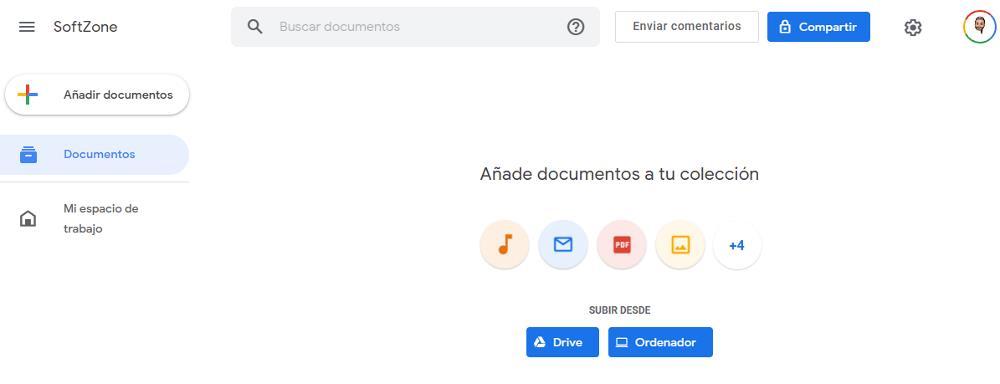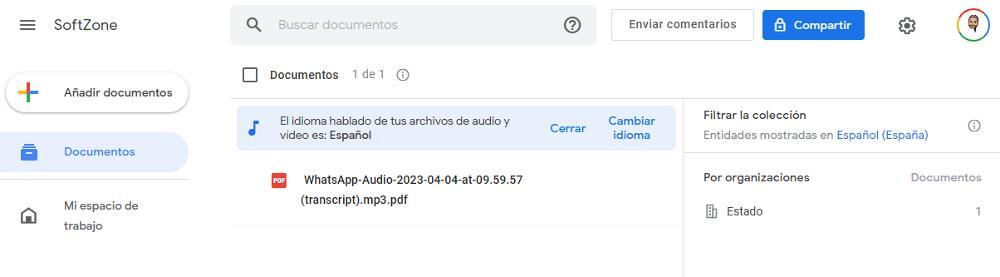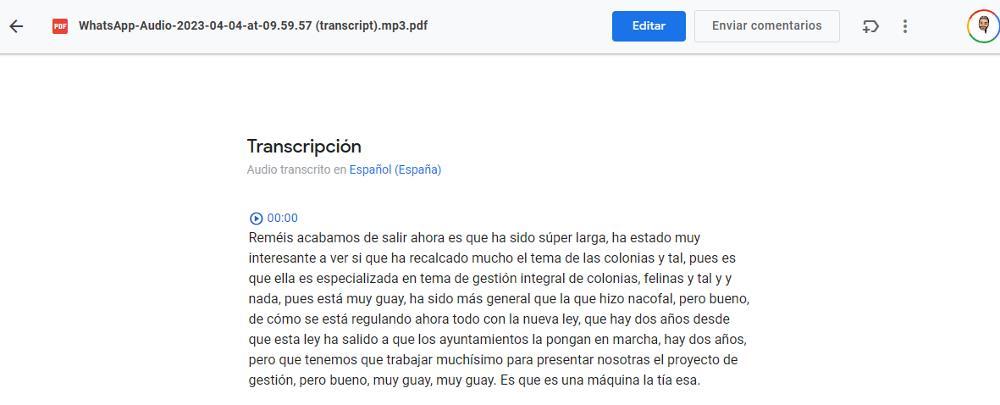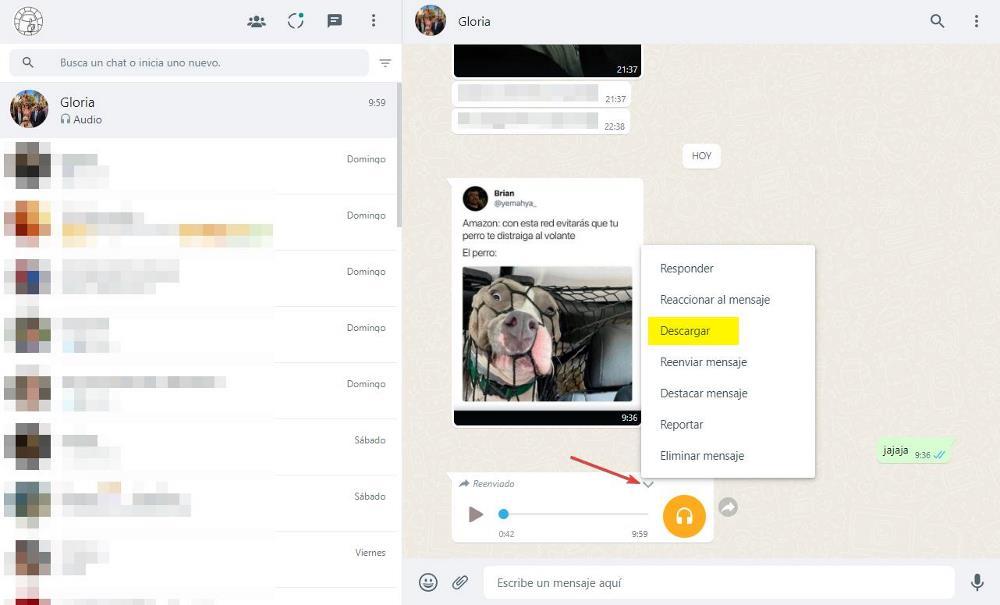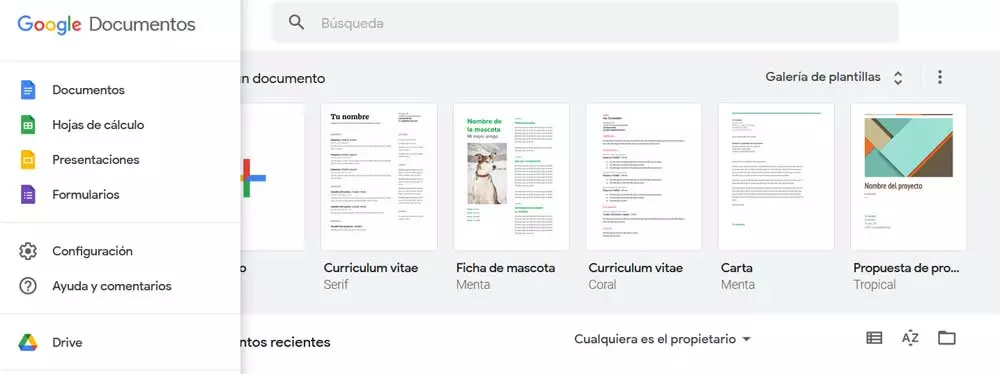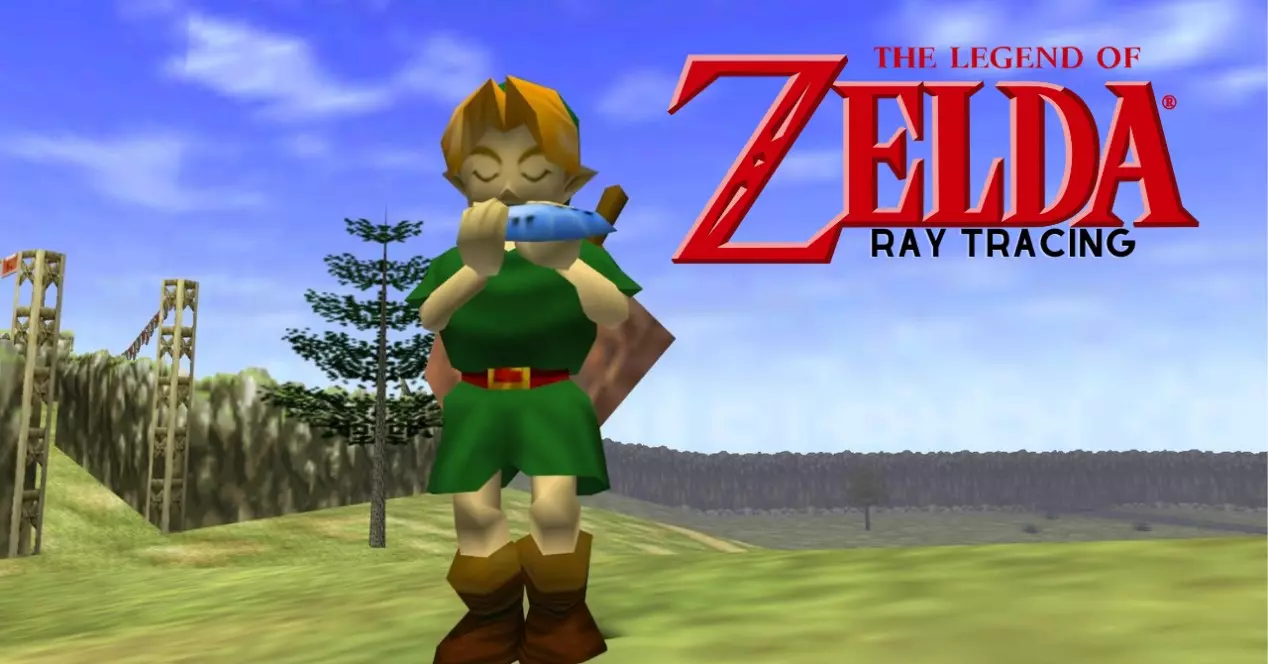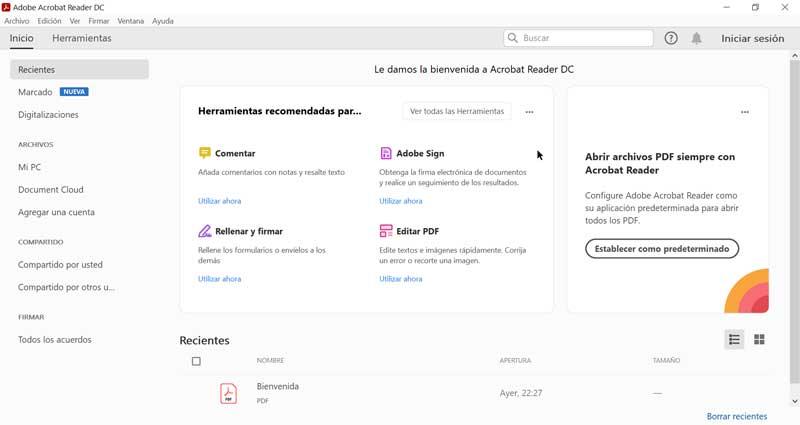The number of applications that allow us to convert audio, such as interviews, from voice to text is very wide and varied, applications that generally do not get along very well with Spanish. The solution to this problem, once again, comes from the hand of Artificial Intelligence. In this case, it comes from OpenAI, the creator of ChatGPT, who also makes Whisper available to us. However, at the moment it does not work via the web and the only way to use it is to install it on our computer a process not suitable for novice users since the process requires certain programming knowledge.
Another interesting option, too completely free Just like Whisper for using Pintpoint, a platform from the search giant that, although it is mainly focused on journalists, we can use without any problem to convert any audio message, including WhatsApp messages, to text format to read more comfortably and between the lines to find the information we are looking for.
Transcribe WhatsApp audio to text
The first thing we must do to be able to use this Google tool is to request access, an access that is granted immediately, despite being focused mainly on the journalistic field. Next, click on the My work area button and create the name with which we want to identify this project in Pinpoint, we can create as many projects as we want.
Next, we select the WhatsApp audio file that we have downloaded, a file that we can have stored on our PC or in Google Drive and we wait a few seconds for the process to complete. Depending on the duration of the audio and its quality, the process may take more or less time.
Finally, a PDF document will be displayed with the same name of the audio file that we have uploaded and where the audio transcription is located. Google automatically detects the language of the audio, so it is capable of transcribing from virtually any language.
By clicking on the document, it will automatically open on the platform from where we can select the text and copy it or simply read it and later delete it.
How to download WhatsApp audios
While downloading WhatsApp audio on both iOS and Android is a really complex process that invites us to install third-party applications, on Windows we will not have that problem. We only have to use the web version of WhatsApp. To download the audio, we just have to click on the down arrow that is shown next to the message and select the option Discharge.
The file will will download in .ogg formata format compatible with Pinpoint, so it will not be necessary to convert it to mp3, although we can do it using any free web platform.