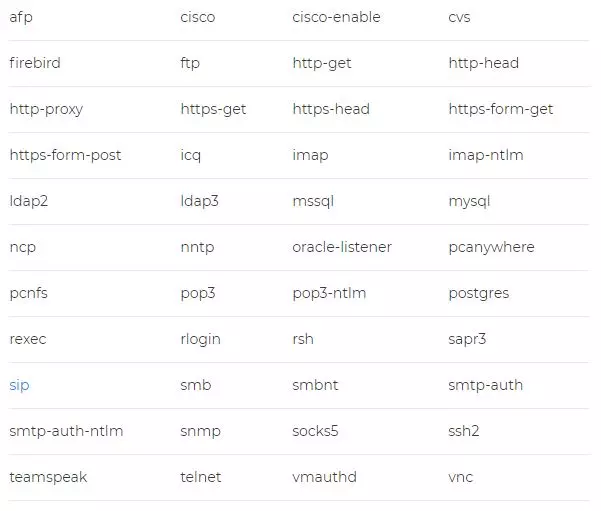These changes can also be made in other browsers, such as Mozilla Firefox. Let’s focus on the case of Chrome since it is the most used. However, if you use another one, you will also be able to make changes in a similar way and make it go better when opening a page.
Steps for the web to open sooner
Sometimes, just by making a few changes in Chrome you will be able to get a website to open sooner. Maybe you have a bad configuration, you have installed some extension or anything that causes failures. Normally you can solve it in a simple way on your PC or mobile.
Delete cookies and data
The first thing you can do to improve how Chrome works is to clear cookies and browsing data. It can happen that browsing files accumulate and that slows down the operation. That can cause it to start going wrong, that some page won’t even open, etc.
To do this, you have to go to the menu at the top right, enter Settings and go to Privacy and security. Once inside, what you are going to do is go to Clear browsing data and there you select Cookies and other site data, as well as cached files and images. You just have to click on Clear data and that’s it. You can also clear data from a website in Chrome.
Review extensions
A common reason why Chrome often does not work well is the extensions. Plugins can be useful in many cases, but also troublesome. It is always a good idea to check very well what you are going to install and do it from official sources. Avoid installing extensions that may be a problem.
Our advice is to have only the essentials. Do not accumulate many plugins installed, as this will slow down the browser and can affect the loading of websites. Check carefully what you have installed and delete what you are not going to need.
Beware of security
Of course, another factor to take into account is the security. If you have some type of malware, both in the browser itself and in the system, it will affect performance. It can cause it to go slow, that some functions do not work well, that it gets stuck, etc. It is essential to always maintain good protection.
What can you do? Something basic is to have an antivirus. That will help you remove any kind of threat that might be there, such as a file that is actually malware or even a dangerous browser extension. It is also essential to have everything updated and thus solve failures.
close tabs
something as basic as close tabs, you can make a website load faster in Chrome. Although this browser can support many open tabs, how well it works will also depend on your device. If you don’t have much power, that can lead to problems.
Therefore, what you can do is close all the tabs that you do not need to have open. With that you will make it go more fluidly, with fewer speed problems.
memory saving
One more tweak you can do in Chrome is to enable memory saving. The browser itself ensures that it is a good option to free memory from inactive tabs. This makes more resources available to be able to open a web page faster, for example.
To enable this feature, you have to go to Settingyou enter Performance and there you simply activate the memory saving option.
In short, with these steps you can make Google Chrome load a website faster. The goal is to avoid the usual problems that can lead to a malfunction. Going through some basic things, like using extensions, will help you.