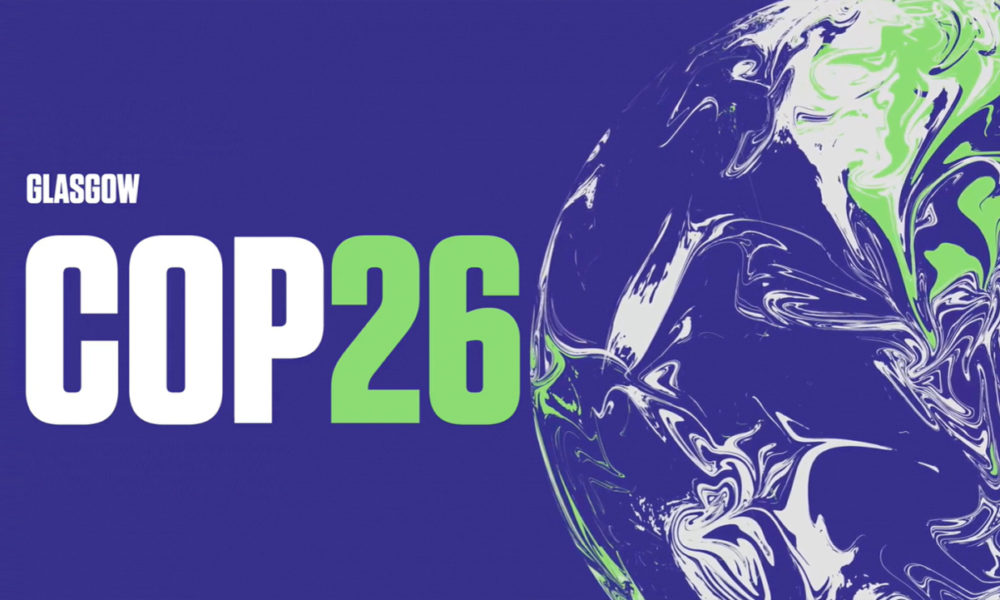As a Spotify and iOS user, I’ve been wondering for quite some time why the service’s app for the iPhone did not have widgets for the home screen. Since these elements arrived in Apple’s operating system, the app for its streaming music service has had three for the home screen, which provide very quick and convenient access to the application.
It is true that the relationship between Apple and Spotify has not been at its best for quite some time. Let us remember, for example, that Apple Music decided to make the leap to HiFi quality without increasing the price of its subscription, which was a huge setback for Spotify from which it has not yet recovered. I am talking, of course, about its already announced (in time, you know what I mean) plan for HiFi music, something that is still in the company’s plans, but that has not yet materialized and will probably continue to do so in the short term. .
But of course, one thing is the problems between the two companies, and another very different is the experience for those who are users of both simultaneously. But also, not having widgets for the home screen in iOS is something that has also gone against the interests of Spotify. Because? Because this add-on provides instant access to the app, which translates into increased usage of the app, and therefore a higher likelihood that users will maintain their subscriptions to the service.
Fortunately, someone in the company must have realized this and, as we can read on his blog, the Spotify app for iOS now has widgets for the lock and home screens. And here is the exact opposite of what I mentioned above, since Spotify has taken the lead over Apple Music, since the latter does not have a widget for the lock screen, surprising as it may be.
Thus, with the latest update of the iOS app, version 8.8.26, we can now add a widget to the iPhone’s lock screen that, when pressed, will take us directly to the Spotify app. Its design is the simplest, single-width, it only shows the service icon, but it is still really practical.
For its part, the two widgets for the home screen are one height, with one of them full width and another 50% width. The largest widget shows up to five references to what you’ve heard most recently: Artists, playlists, albums or podcasts. The smaller widget shows the cover art of what you’ve played most recently. In both cases, a click on the image will take you directly to that content.