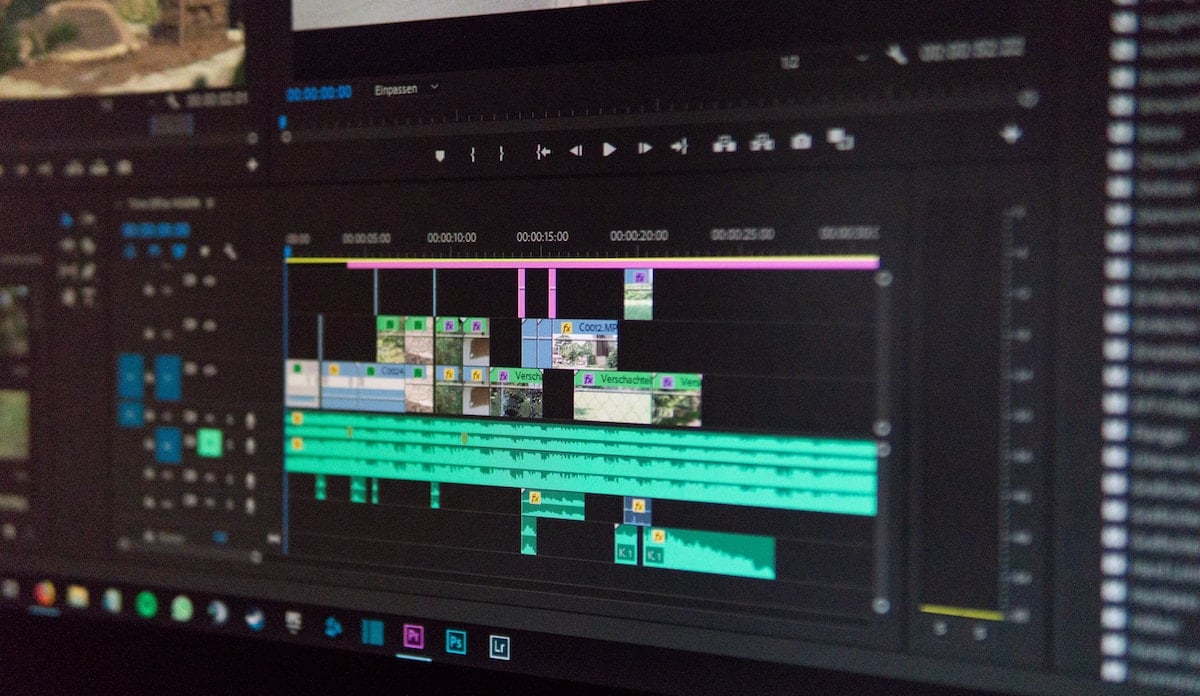
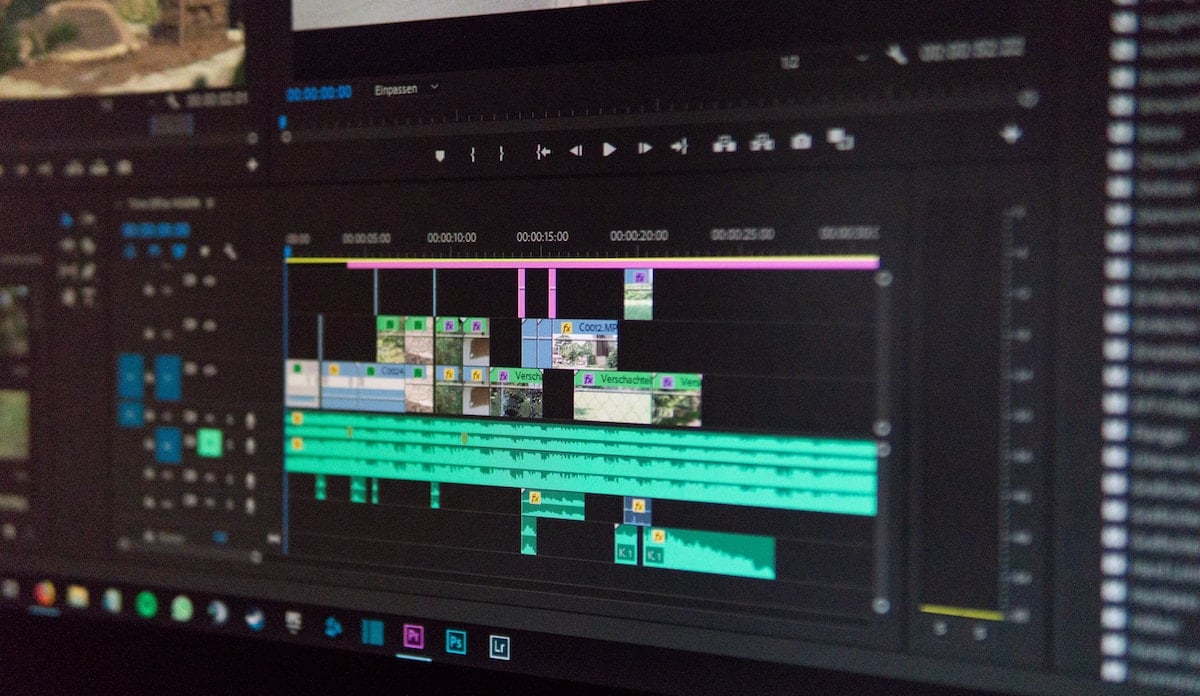
final cut pro is a professional video editing program with many features, transitions, plugins, titles, which also It is very easy to use, compared to its competitors. But although they have released a monthly payment option on the iPad, the truth is that for the Mac it costs 349 eurosTherefore, many prospective buyers are looking for the best alternatives to Final Cut Pro X.
There are many editing programs out there, and they all have strengths and weaknesses. There is no “best” video editing program out there, but if we can find one with the ones you like, at a price you like, and that works in a way that makes sense to you.
Therefore, in today’s article, we are going to see the best alternatives for Final Cut Pro X. Let’s get to it!
iMovie, fast and easy

iMovie has an advantage that no competitor has, and that is that you already have it in the Apple ecosystem. Well it’s on your Mac, iPad and iPhone right now.
Shares many features with Final Cut Pro, including appearance, and workflow. But what is more important, all the editing tools, titles, transitions and basic effects we have.
iMovie shares Final Cut Pro’s approach to stitching together clips with a “magnetic” timeline.
While the strengths and weaknesses of a magnetic timeline versus the traditional timelines offered by most editing programs can be debated, I think it’s clear that Apple’s approach is easier and faster to learnat least until your projects reach a certain size or complexity.
Digression: What is a “magnetic” timeline? In a traditional timeline, if you delete a clip, it leaves a blank space. In a magnetic timeline, the clips around the deleted clip snap (like a magnet) to each other, leaving no blank space. Similarly, if you insert a clip on a magnetic timeline, the other clips are detached from the middle to make enough space for the new one. It’s one of those very simple ideas that has a huge impact on the way movie editors add, cut, and move clips on their timelines. If you want to know more, I suggest you start with the excellent publication of Jonny Elwyn.
iMovie is stable and integrates well with all your other Apple apps for the same reasons. Do you want to import images from Photos, do you want to add some audio that you recorded on your iPhone? No problem.
Lastly, and very important iMovie is free. You can edit videos on your Mac, iPad, and iPhone for free. And you can start editing a movie on your iPhone and finish it on your iPad or Mac.
The only downside to iMovie is that over time it will run short, and you’ll want more.
Filmora
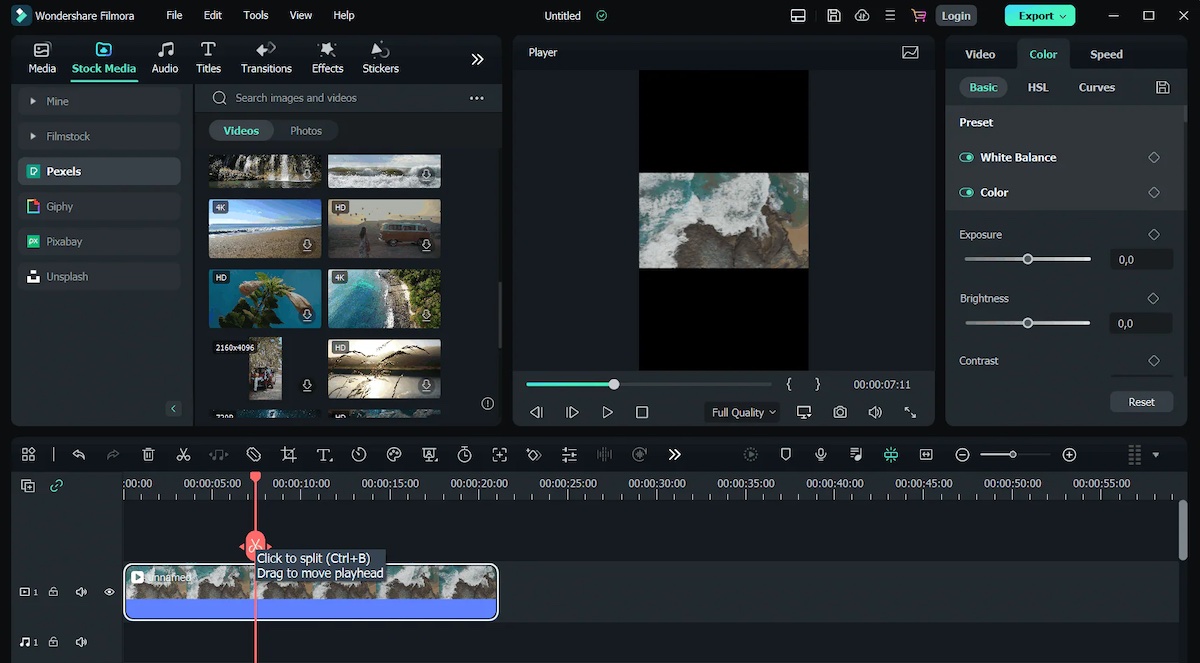
Filmora has much more video and audio effects, better animation and is also very intuitivesimple to use.
It is an editor for “intermediate” users, while iMovie is more for beginners. It is priced at 39.99 euros per year or 69.99 euros for the perpetual license. But there is something important, the permanent license of 69.99 euros, it is only for updates of the program that you download at that moment, now Filmora 11, not to improve future programs, such as Filmora 12.
In addition there is also an additional cost for the “full effects and plugins”. So while Final Cut Pro X is expensive in the first place, I think maybe little by little, over the years, with Filmora you will get more than the initial payment that you make with Final Cut Pro X.
Of course, we have a free trial that does not expire, but it puts its watermark on your exported videoswhich may be an interesting option for some users.
HitFilm

In this article on the best alternatives to Final Cut Pro X, we also come across HitFilm, which has a more attractive pricing scheme: there is a version free with limited featuresand then a low-cost version that is around 6 euros and another one that is a little better for about 10 euros per month.
We have a free version, but soon you will want to upgrade, and you will end up paying a minimum of 75 euros per year or so.
The biggest advantage of HitFilm are the effects, filters and special effects. It is true that they are for more advanced users, but it stands out for the breadth of its functionality.
The timeline is much more like traditional editing programs, such as Adobe’s Premiere Pro, so you’ll have to practice and get used to it.
adobe premiere pro

Adobe Premiere Pro may be one of the best professional video editing software for one simple reason, its market share.
Adobe Premiere Pro software has become the default video editing program for many marketing companiescommercial video production companies, and even some movies.
In summary, if you want to work as a video editor for a third party, on your resume you should say that you know how to use Adobe Premiere Pro.
It has all the basic functionality of Final Cut Pro or DaVinci Resolve, which we’ll talk about now, and its widespread use means there’s no shortage of third-party plugins, which is very important and something to keep in mind.
It has many functionalities and features that make this program a very complete video editor, hence its huge market share. Although the problem is the cost. There is no single payment optionthere is a subscription payment method, which is around 20 euros approximately, so finally, a year you will end up paying about 240 euros, it is not a little money.
In addition, perhaps you should take into account the price of Adobe’s After Effects, another effects program, which is the ideal complement to Adobe Premiere Pro for video editing, which also costs about 20 euros per month. A very high price every year, if we do the math.
DaVinci Resolve, andthe best alternative professional editor

maybe this is “the best choice” of this list of the best alternatives for Final Cut Pro X. If you are looking for a program with as many or more features than Final Cut Pro, an interesting option is DaVinci Resolve.
DaVinci Resolve costs about the same as Final Cut Pro, euro up euro down, but there is a free version that has no limits of functionality and only lacks a few very advanced features. So pretty much DaVinci Resolve is free forever.
The program fully integrates some features that you have to pay extra for if you’ve chosen Final Cut Pro X. Advanced motion graphics, audio engineering, and professional export options, for example, are included in the DaVinci Resolve app for free. .
As for the usual editing features, DaVinci Resolve does everything Final Cut Pro X does, but usually with more options and more ability to adjust or refine settings. But it is true that sometimes there are so many options, features, and functions that it can become a bit overwhelming. Hence you will spend hours learning.
Final Cut Pro or DaVinci Resolve

Well, in favor of DaVinci Resolve, we will say that they provide an impressive set of video tutorials on their website and offer very good online classes, all of which are free. It is true that we also find third-party Final Cut Pro X tutorials on YouTube, but it is not quite the same.
To put a hitch, DaVinci Resolve is difficult to use, less intuitive, it feels big and heavy, although with time and practice you get used to it. Also while Final Cut Pro runs very fast on a stock M1 Mac, DaVinci Resolve can feel slow and even unstableas your video grows and the effects accumulate, all of this is even more noticeable in the processing of the final video.
On the other hand, DaVinci Resolve uses the traditional approach to managing clips in the timeline, which is more of a “bummer” than Final Cut Pro’s magnetic timeline. So there’s a steeper learning curve, and it can be frustrating for a novice user.
But leaving those things to improve aside, DaVinci Resolve should be among the best alternatives for Final Cut Pro X Well, it’s an awesome piece of software, it gets updates quite often, and it’s gaining ground in the industry.
Conclusion
The best way to choose the editing program that works best for you is to try them out, which is pretty easy because all of the programs I’ve talked about today offer some sort of trial period. The bad thing would be that you liked one of the most expensive, which can be anything.
In today’s article, we have talked about the best alternatives to Final Cut Pro X, at least for me, it is true that some editing programs are missing, but I cannot test them all. So I think this summary can be quite good to clear up doubts.
What editing program do you use? let me know in the comments



