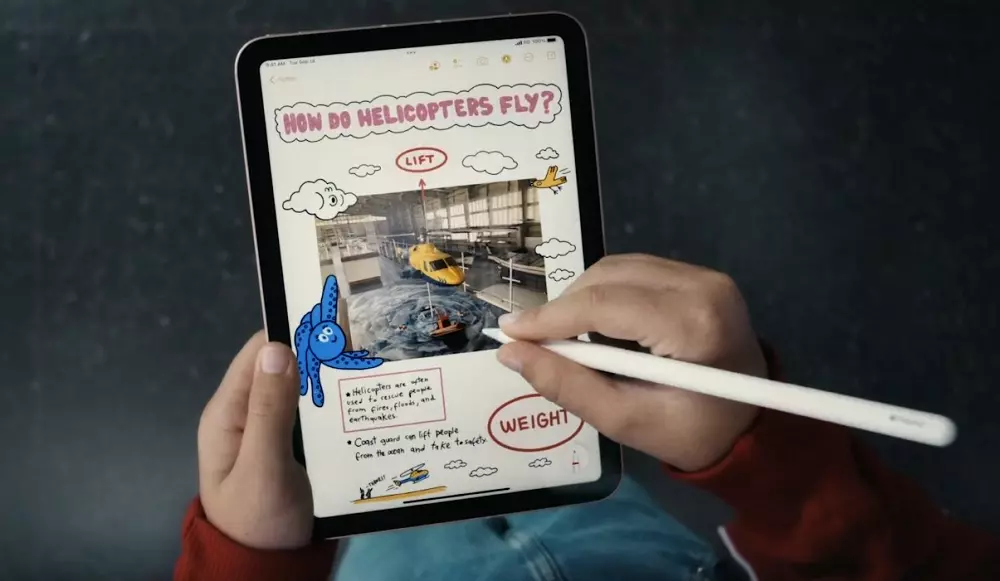Today we are going to try to find the best app to turn iPad into a blank page, to practice the art of lettering (calligraphy and handwriting) how fashionable it has become.
Perhaps it was due to social networks, but the truth is that it has become fashionable to improve the art of lettering, trying to personalize motivational slogans, improve our signature, make a brand, create a style. Lettering increases the power of words, the impact they cause.
For this reason, many users and artists choose the iPad to create their content, it is light, portable, powerful, which together with the Apple Pencil becomes the perfect tool to practice calligraphy and improve our letters.
In order to improve that work, we need powerful applications, which are able to take advantage of the iPad and Apple Pencil in that field.
Therefore, today we are going with the list of the best applications to practice lettering on the iPad, improve our basic calligraphy skills, improve our style, our slogan, or even outline ideas that we want to share on our social networks. Go for it!
Calligraphy Handbook
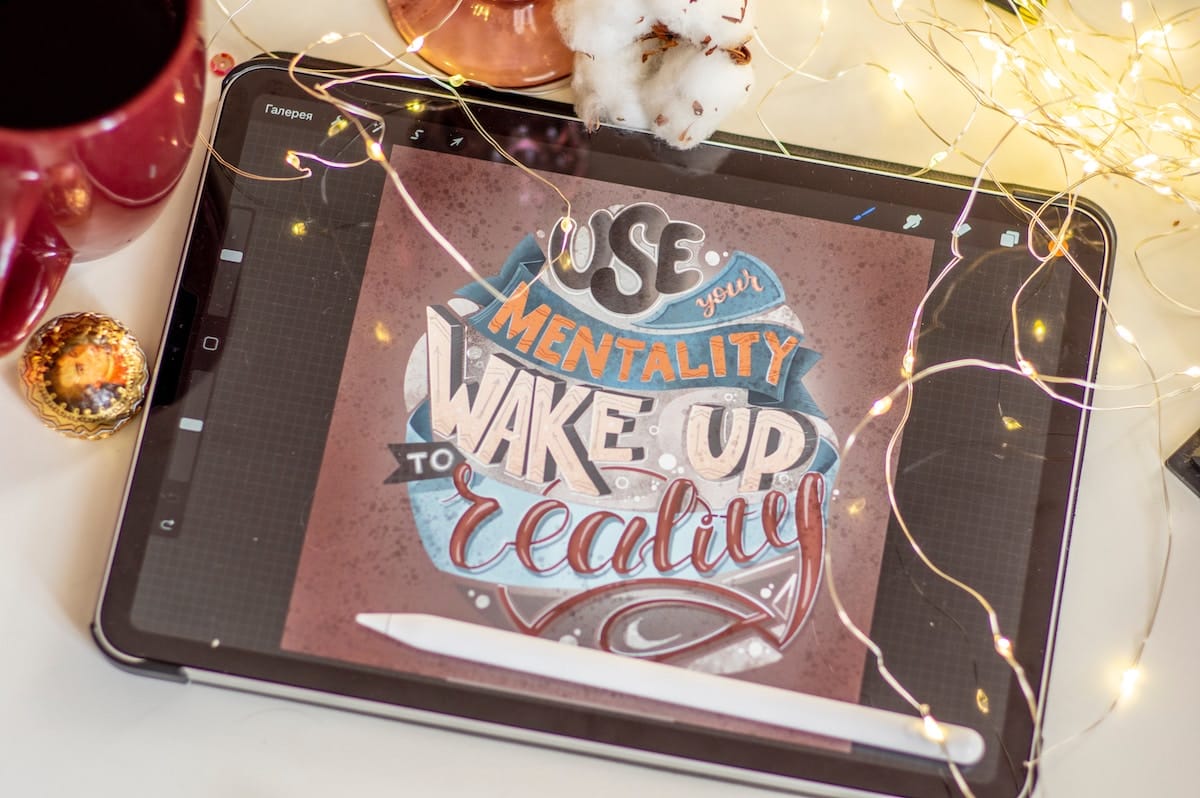
The first of this list of applications to practice lettering is Calligraphy Handbook, this application may be the best for newbiesto become familiar with the basic concepts of this art, which are not few.
The application allows us to practice with different types of strokes, imitating an uncial calligraphy pen, a style very different from the rest.
Today, this term is applied to capital writing made up of large rounded letters, to distinguish them from square and rustic capitals, which use letters with angular and rectilinear shapes.
You will find it free in the App Store.

Tayasui Calligraphy
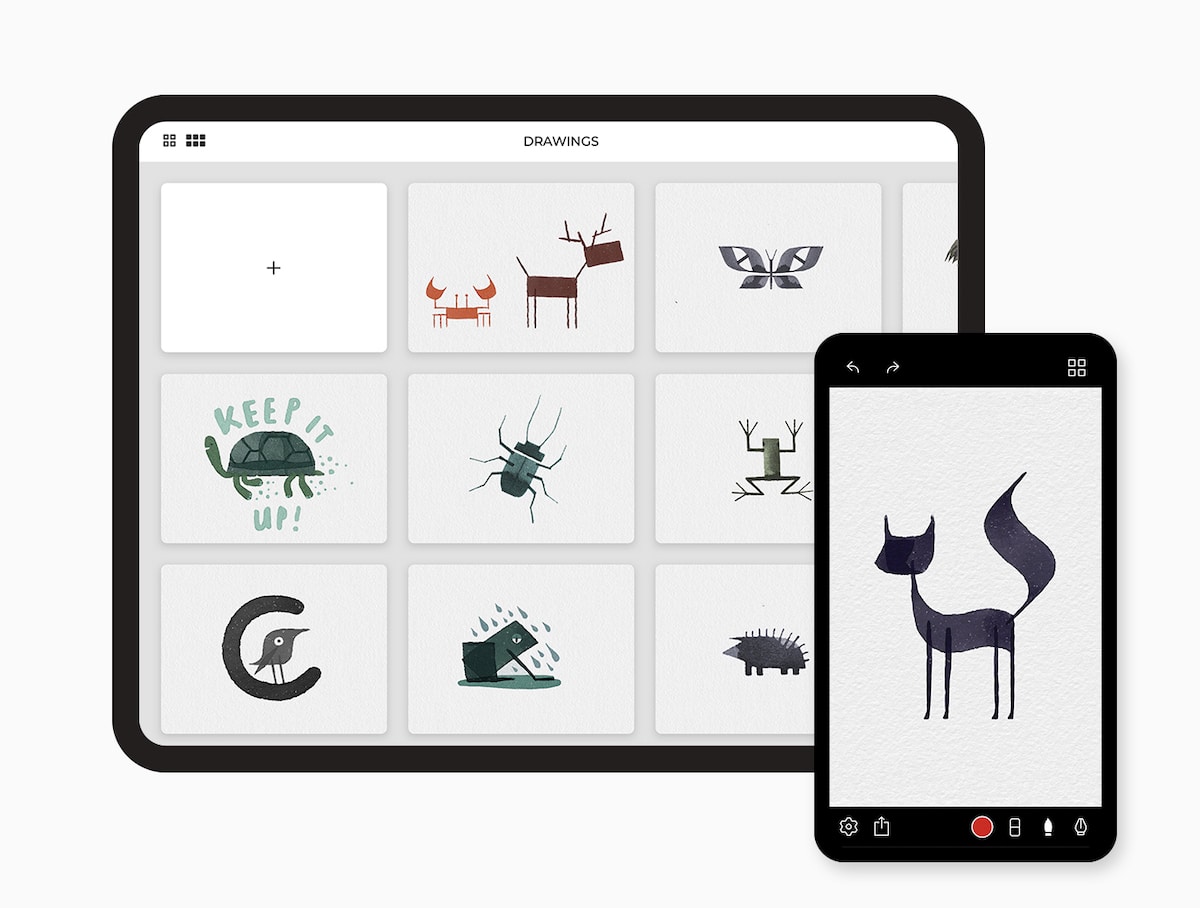
This calligraphy application has been made by the team of the popular drawing application Tayasui Sketch, and it is ideal for practicing different styles, since it offers us a variety of path options, such as brush or pen.
We can also customize the tilt of your chosen penthe texture, the opacity, thus being able to create different strokes and effects, as we want.
In addition, we can also customize the type of paper we want to work on, different guides and layers. Perhaps a very interesting option as it has a different, more marked, own style.
This time we can also find it in the App Store, but it is not free, it is priced at €2.99.

Calligraphy Penmanship
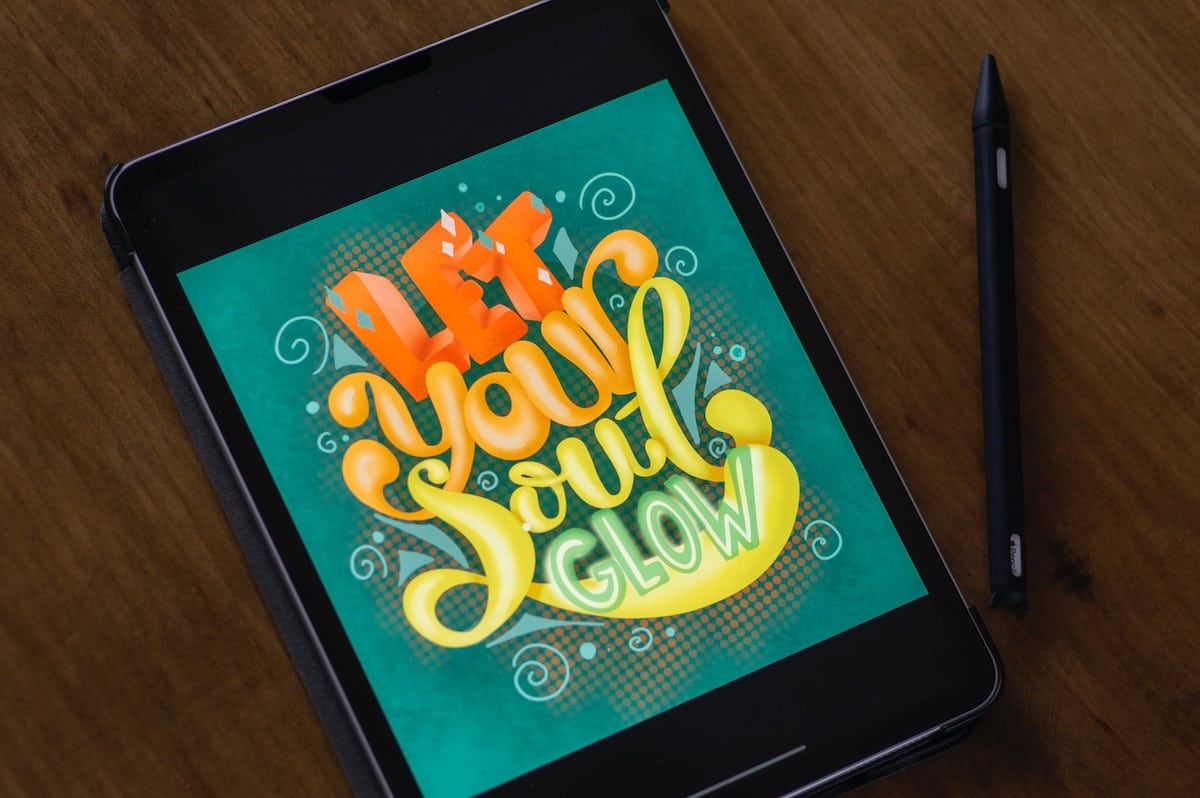
This application almost perfectly simulates the effect we get with a fountain pen.
As with the pen, depending on the time we spend at a point or the pressure we apply, it will change the thickness of the line.
The application focuses on finishing calligraphy, being able to put decorationslike flowers, for example.
The application is free, but it offers purchases within the app, you can find it in the App Store.

Procreate
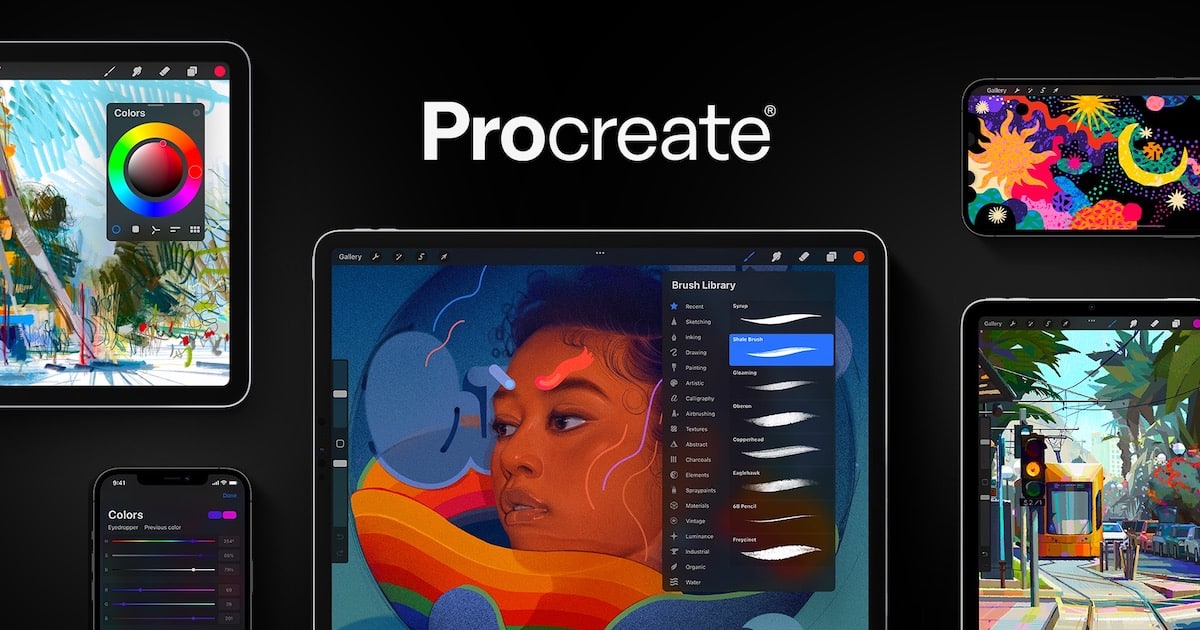
Procreate offers a lots of brushes, textures and options which also integrate perfectly with the iPad and the Apple Pencil, being one of the applications most used by users, and by lettering artists.
This app is also very suitable for share your work among your followers on social networksalso offers the option to record screen while you create your work, so you can also share the process and explain how you are doing it.
It also has a very elegant and intuitive interface, personally perhaps of the ones I liked the most on the listPerhaps that is why it is the most chosen among users.
This app has a slightly higher price, €14.99.

Adobe Fresco
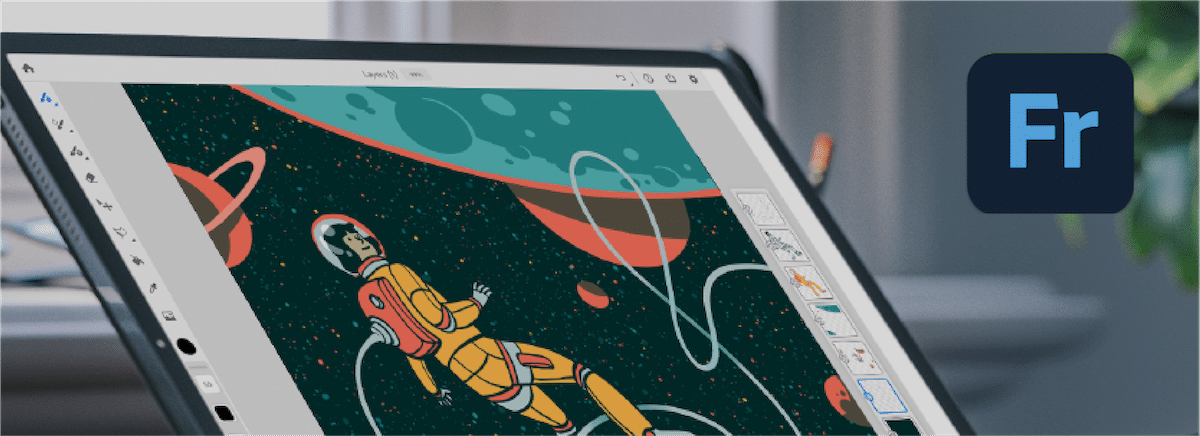
This illustration and drawing tool has been designed to get the most out of both the iPad and the iPhone. and offers a full control over brushesdrawing tilt angle, and has the most extensive collection of raster and vector brushes on the market.
The app itself is free, but offers in-app purchases.

Adobe Capture
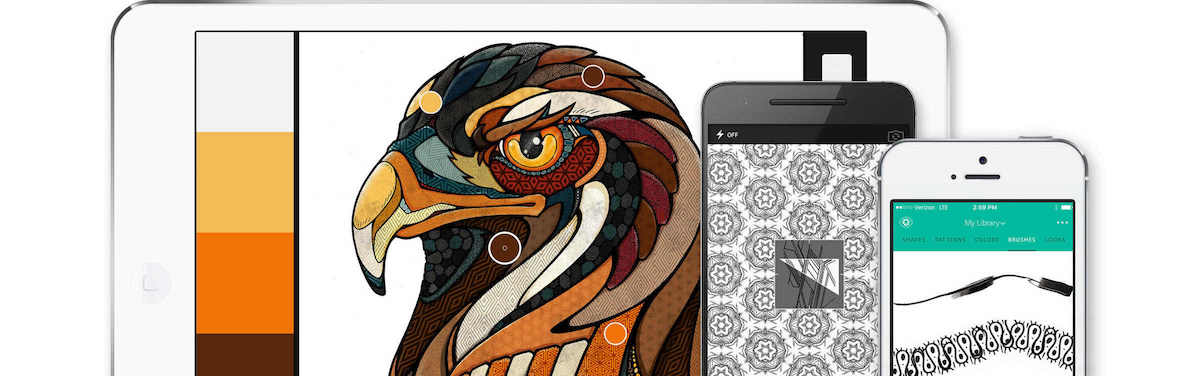
For those users who have iPad, but not Apple Pencil, that there are, or perhaps because you prefer to draw by hand, this application is for you.
Adobe Capture is ideal for adding the final touches to your creations, or convert any photo into a vector image. It is available to all Creative Cloud users.
The application is also free, although they offer us purchases within the app.

Affinity Designer
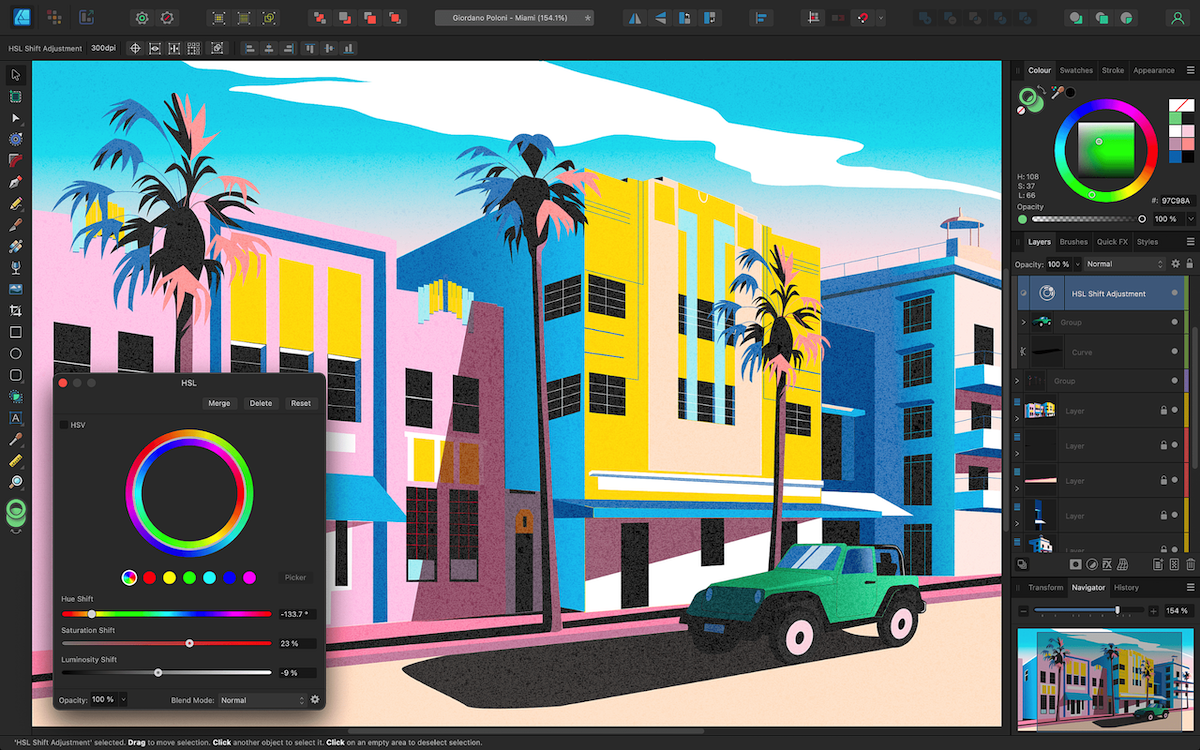
Affinity Designer is an application of dvery versatile professional grade vector designl, because it has everything you would expect from the most advanced design tools for Mac or PC.
In fact, we now have a second improved version. This tool is popular among lettering artists, and offers numerous packs of lettering, brushes, and also all files are compatible between iPad and Mac, so we can move from one device to another as we want to continue our work .
It has a price of 19.99 euros in a single payment, but they offer 30 days free trialso we can assess whether or not it really compensates us to pay for the application.

Paper by WeTransfer

Yes, you read that right, the best-known file transfer service has created this perfect application for draw, even by hand and practice lettering.
Paper by WeTransfer can be used to draw and create notes, with a wide range of tools, pencils and brushes.
There’s even a little guide to help you bring out your inner artist.
The app is also free, but you can make in-app purchases.

iFont Maker
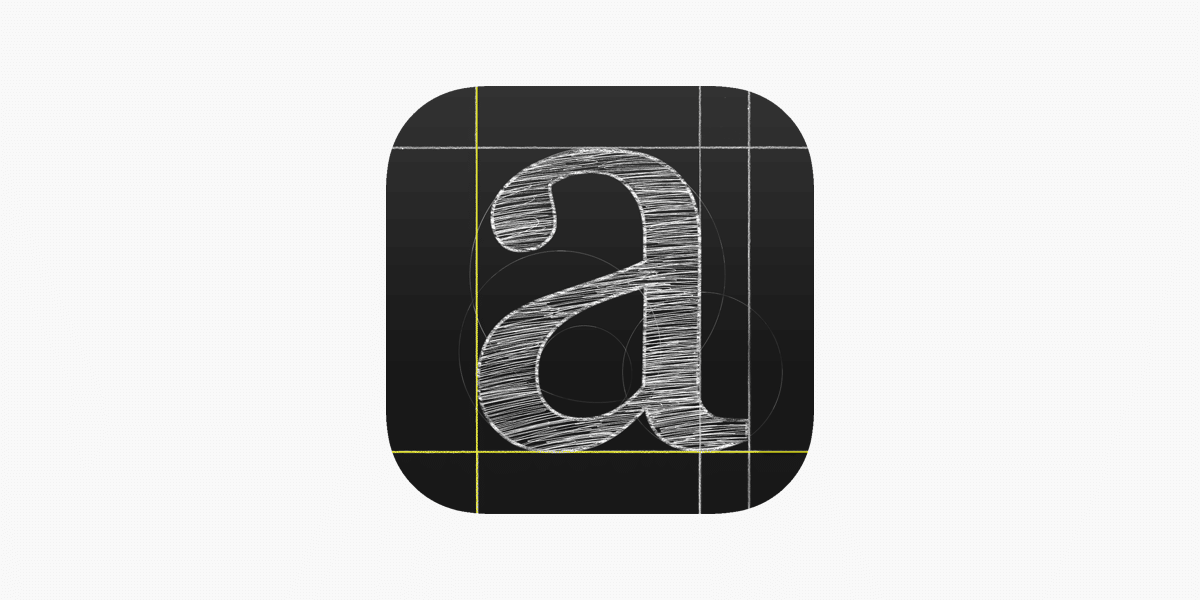
The last application of this list of applications It offers us greater fluidity and the possibility of creating our own fonts.
iFont Maker allows us to use Bézier curves, adjust them with all kinds of professional toolsadjust kerning or ligatures, and control other typographic elements.
For this reason, it is one of the best applications to create a brand image, as you can create your own font and style, being recognizable simply by seeing your letters.
It is priced at 8.99 euros, but as I said, it is really worth it to create your own business or even personal image.