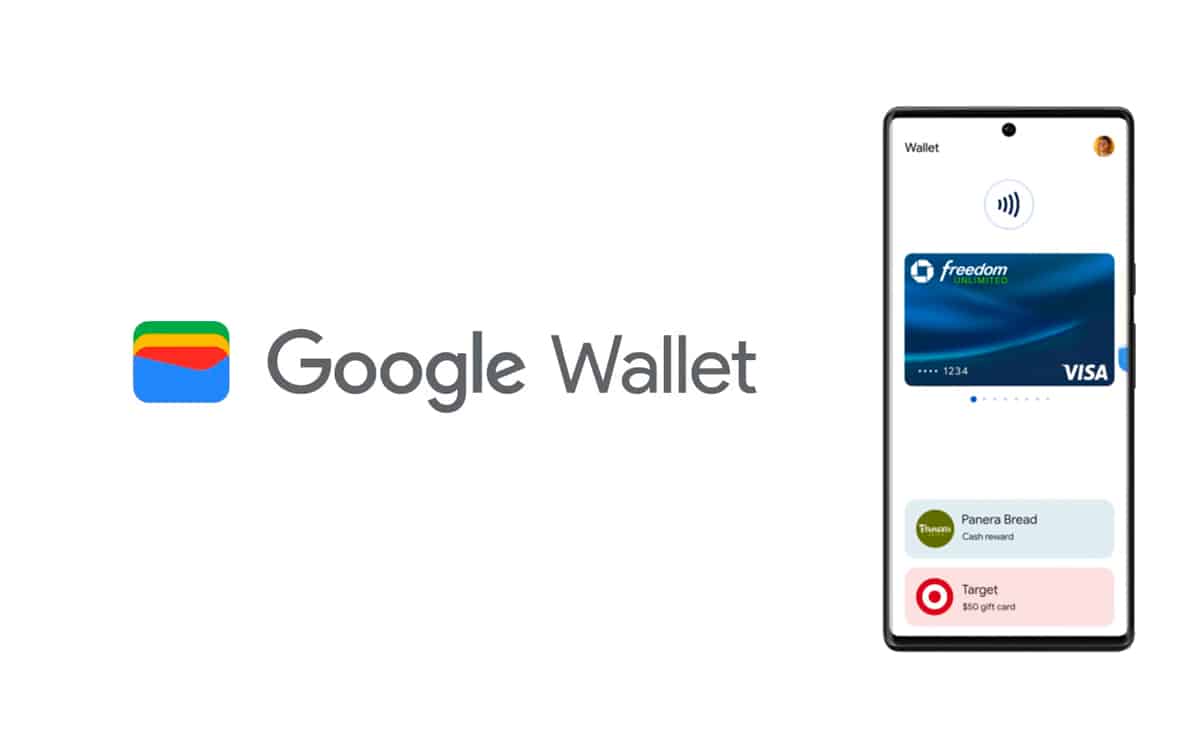
To enhance Google Wallet’s versatility, an upcoming update integrates Android’s QR code reader, simplifying the process of adding various documents into the app. Users can scan a range of documents directly using the QR reader built into their smartphone.
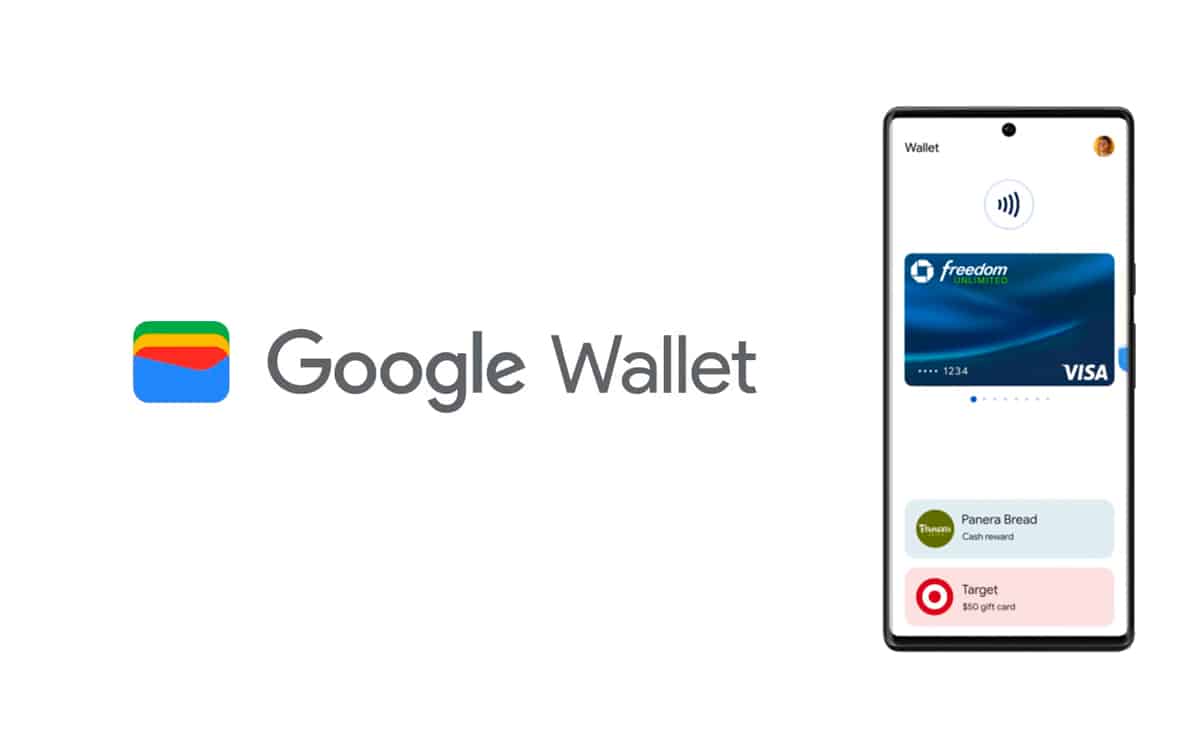
From simple payment platforms, digital wallets have become complete tools allowing you to manage a plethora of cards and credentials. Since its launch, Google Wallet has notably expanded its boundaries, now encompassing loyalty cards, digital car keys, and even some state-issued driver’s licenses and ID cards. Google Wallet has also become very convenient for travelers thanks to its recent features.
A new update hints at greater versatility for Google Wallet, thanks to Android’s default QR code scanner, which should make the process of adding various passes to the app exceptionally smooth. Indeed, the latest Google Play Services beta version 23.42 takes this convenience to the next level.
Also read – Android 14: Google Wallet will be more useful on a daily basis, with better card management
Google Wallet will become even easier to use
Previously, Google Wallet allowed users to Scan barcodes from boarding passes or QR codes from photos, and store them in the app. Now, with the new update, users will be able to scan ticket photos, screenshots, and smart health cards directly through Android’s built-in QR scanner.
Users can either scan a physical pass or opt for the “Scan from Photo” feature, which allows them to capture QR codes from existing images. When a valid QR code is detected, a prompt appears, directing users to “Add to Wallet”. A single press of the “Add” button quickly transports the user to the Google Wallet app, which contains scanned pass details, ready for quick storage.
Better yet, this function is available in the form of an optional quick settings tile, accessible and customizable by users. By customizing the quick settings menu, they can quickly pull out Android’s default QR code scanner with a single tap and instantly scan their tickets.



