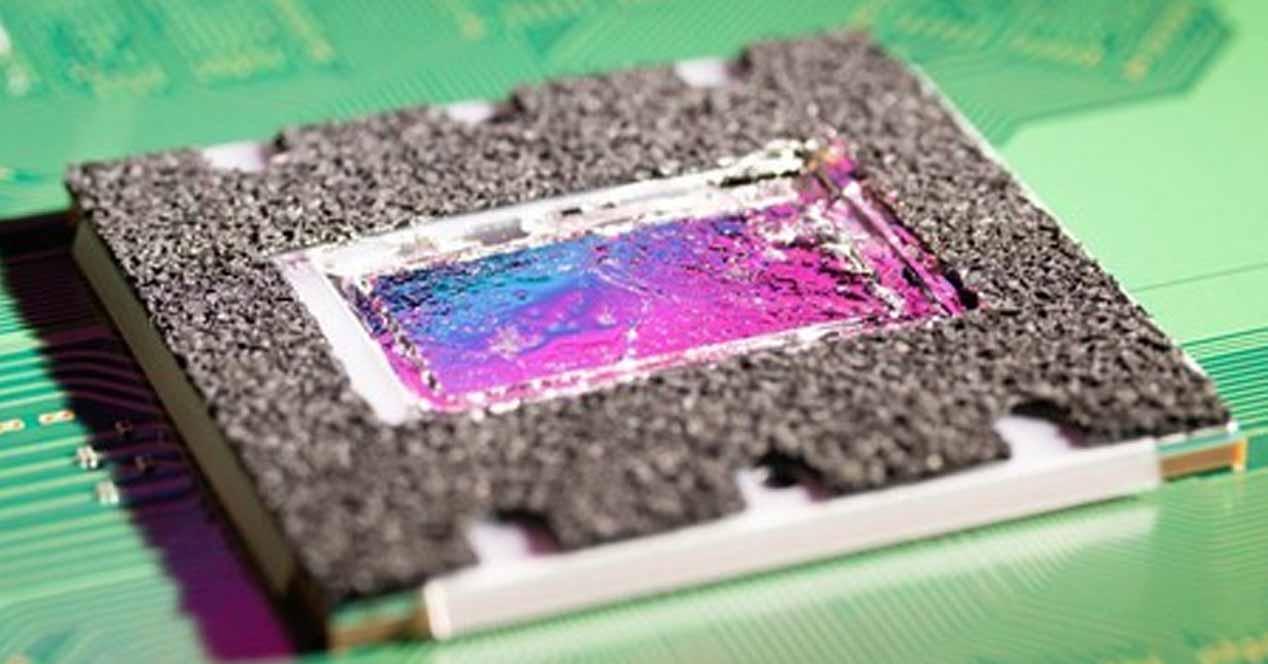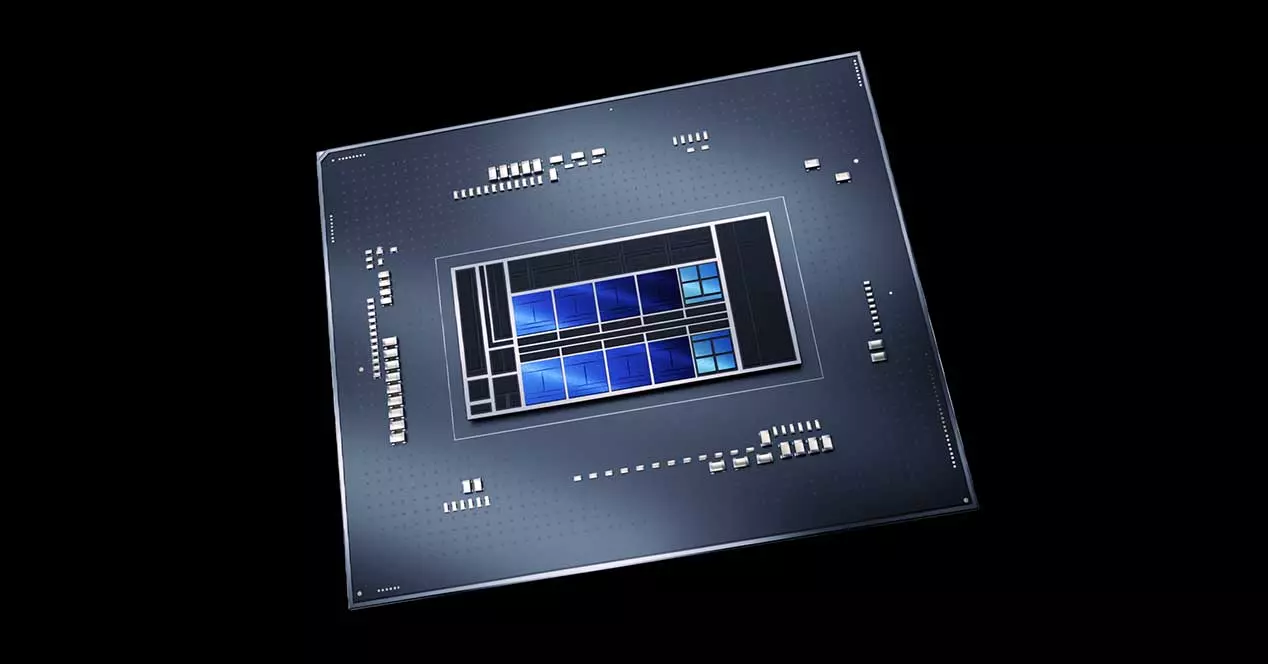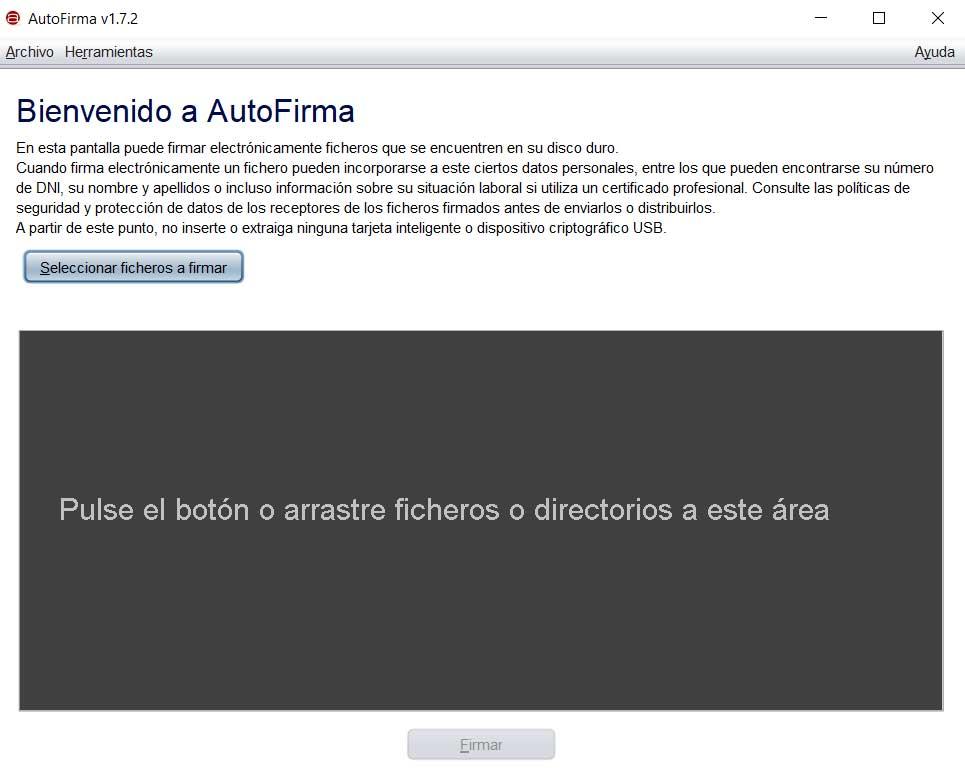
Thanks to the internet and the applications and tools that many of the web pages we visit offer us, we have the possibility of carrying out many formalities and official processes online. However, the vast majority of them need some kind of digital identification in order to get the most out of them.
For this we have at our fingertips several methods such as the system Cl@ve, the electronic DNI or digital certificates. Most of the time, these security systems are essential to be able to officially identify ourselves and carry out those procedures that we are talking about. As I am sure many of you have seen first-hand in recent times, having a digital certificate is almost essential at this time.
This is a way of identifying ourselves through Internet just as we do in person when we present our ID. Therefore, in the event that a certificate of these characteristics fails, it can become inconvenient many times. In fact, this is something that is happening right now when it comes to sign PDF documents from the most representative program for it. Specifically, we refer to adobe acrobatsoftware that most of you will find more than familiar.
To give you an approximate idea of everything we want to tell you here, comment that this is happening with that application and the certificates that are issued by the FNMT. The set has stopped working as it should. Basically this means that it will be impossible for us to sign PDF documents in Adobe Reader officially with a certificate that has been issued by the FNMT.
How to fix the crash with PDFs in Acrobat
At this point, if we start from the assumption that most certificates are issued by the FNMTWe are faced with a serious problem. In fact, over the last few days, a multitude of users have filed and issued their complaints in this regard. And the response has been clear from Adobe, at the moment there is no solution on their part to solve this error.
It is to be hoped that the bug in the software giant’s program will be fixed later, as usual, but for now we have nothing. Something that we must keep in mind is that this ruling affects the certificates issued by the FNMT starting in October of this year. Older versions of it work without any problem.
Therefore, the software firm itself is offering a alternative solution and many affected users have already been using it for a while. In this way, at least until the problem is officially resolved, an alternative solution is to use the AutoFirma application.
Here we find a tool of the Treasury that we can install on our Windows-based desktop computers. It will serve us to officially electronically sign files that we load in the program itself. Although it is not the most effective solution to the problem with the digital certificate, at least it will help us temporarily to continue signing PDF documents until the aforementioned bug is resolved.