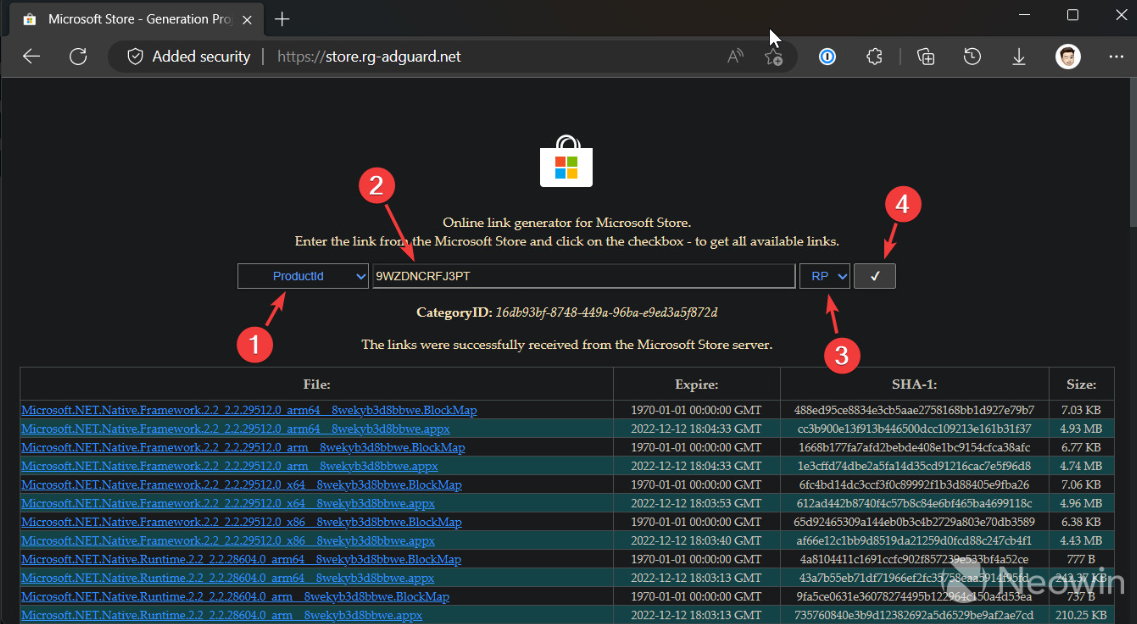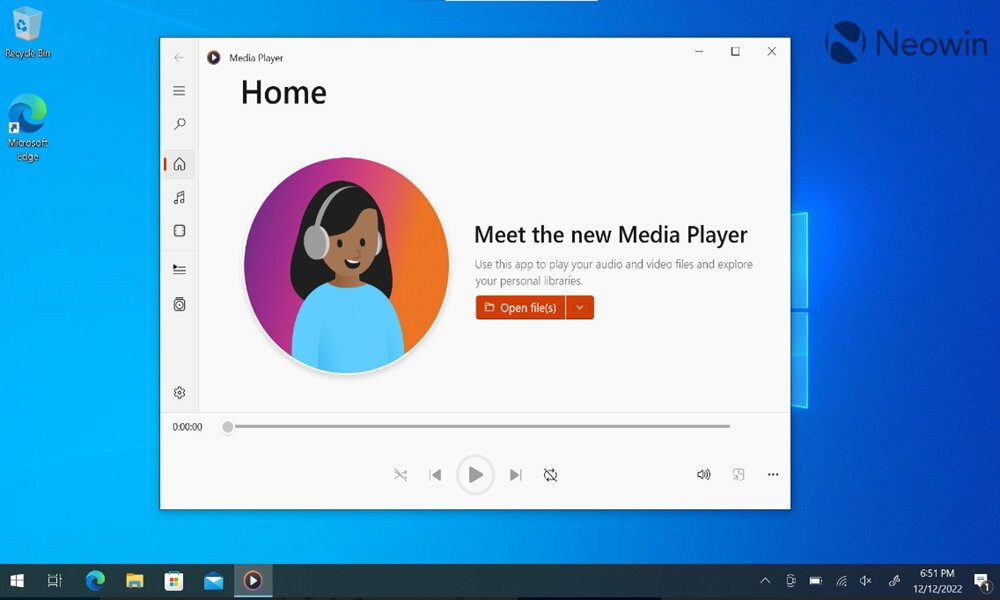
The Media Player media player that Microsoft has developed in Windows 11 to replace the discontinued Groove Music as the default app for playing music and video, can also be used on Windows 10 operating systems.
The oldest of the place will remember when Windows 3.0 arrived in 1991 with a player that had multimedia extensions. It was called the same as the new one we are talking about today, Media Player. The app evolved with each new version of Windows, and Microsoft renamed it Windows Media Player.
The development was improved to support more video formats, playback of DVDs when they arrived on the market, music display and support for streaming media. Many of us use it for its integration with Windows, its ability to copy and burn CDs and DVDs, or transfer music tracks from a CD to a computer. But its development ended in Windows 7 and Microsoft thought of Groove Music as a replacement, but like another player, Movies and TV, it has passed unnoticed.
For Windows 11, Microsoft has produced a new player that fortunately follows the classic Windows Media Player approach. brought up to date with ‘modern’ design of the system. It works as a music library to browse, search and play music (including videos), as well as create and manage playlists, and it has support for full screen view and also a mini player, as well as keyboard shortcut support. to improve accessibility features. It can also burn CDs if you still use them. At least it’s a decent development. It is still in the improvement phase, but it promises.
New Media Player in Windows 10
After porting the Alarms & Clock app to Windows 10, now comes another. At the moment in an unofficial way since it is not available in the stable versions (Microsoft is expected to include it in Windows 10 23H1), but if you want to try it we will tell you how to do it already with Neowin. You need to be using build 19042 (or newer) of Windows 10. From there:
- Navigate to the store.rg-adguard.net page.
- Select ProductID from the first dropdown menu.
- Paste 9WZDNCRFJ3PT into the search box.
- Select RP from the dropdown list below.
- Click the check mark and download the file Microsoft.ZuneMusic_11.2209.30.0_neutral_~_8wekyb3d8bbwe.msixbundle.
- Open the downloaded file and update the app.