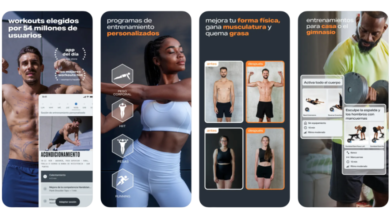The widespread complaints about the overheating of the new iPhone 15 Pro and Pro Max they continue. Analysts on YouTube, users on TikTok and on Twitter have commented and highlighted that the iPhone 15 heats up, since it seems that there is poor management of the new Apple device, to manage the heat generated by the iPhone itself with use. everyday life.
The company has come out in defense of the new titanium frame, and the aluminum substructure of the new phones, and claim that this new combination of materials is not contributing to the problem, and that they dissipate heat better than the stainless steel used in previous Pro models. But the truth is that it doesn’t seem like that, at least for now.
In addition, it seems that recent updates to some third-party iOS 17 applications, such as Instagram and Uber, have also contributed to further manifesting the problem that these devices have. Many tips have been shared on social networks on how we can keep the new iPhone 15 fresh, and here I will also tell you some. Go for it!
iPhone 15 temperature issues

Within hours of the iPhone 15 range going on sale, people started sharing stories about how their new phones overheated or felt excessively hot. Even some users couldn’t comfortably hold their phone. Others shared images of infrared thermometers showing the temperature of their iPhone reaching more than 80 degrees Fahrenheit, about 27 degrees Celsius.
I was lucky enough to try the new iPhone 15, and in fact my circle of friends have the new iPhone, going through the iPhone 15 and reaching the iPhone 15 Pro Max, and none of them have noticed excessive or abnormal heat on their devices. , in relation to the use they make of them, and comparing it with the normal temperature that iPhones from generations of previous years usually reach with said use. They just mentioned to me that their iPhone 15 Pro Max got maybe a little warm when charging it with the MacBook Pro’s 140W power adapter.
“We have identified some conditions that may cause the iPhone to run hotter than expected,” “The device may feel warmer during the first few days after setting up or restoring the device due to increased background activity. We’ve also found a bug in iOS 17 that is affecting some users and will be addressed in a software update. Another issue involves some recent third-party app updates that are causing them to overload the system. “We are working with these application developers on solutions that are in the process of being implemented.” – Apple said in a statement
Apple explained that recent updates to some third-party apps in iOS 17, such as Instagram, Asphalt 9, and Uber, overload the A17 Pro chip’s CPU, causing the iPhone to run much hotter than normal. The company is working with third-party developers to implement fixes of temperature management in the new iPhone. As a result, Instagram launched an updated version of its application on September 27, to try to solve its part of the problem. It is not known when the software update that addresses the iOS 17 bug will arrive, but Apple explained that The fix will not reduce the performance of the iPhone.
iPhone 15 heats up, external sources

According to analyst Ming-Chi Kuo, iPhone 15 Pro overheating problems “they are not related to TSMC’s 3nm advanced node”the new process that Apple is using for the innovative A17 Pro processor. Rather, explains Ming-Chi Kuo, The overheating problem is probably caused by «the commitments made in the design of the thermal system to achieve lighter weight, such as reducing the heat dissipation area and using a titanium frame, which negatively affects thermal efficiency».
Additionally, Ming-Chi Kuo says Apple is expected to address overheating issues in a software update, although he warns that “improvements may be limited unless Apple reduces processor performance.”
The Wall Street Journal also reported that design issues may be to blame, including, as Ming-Chi Kuo claims, the phone’s titanium sides. The iPhone 15 Pro models have drastically reduced weight, with the flagship Pro Max losing about 20 grams and feeling much lighter than the iPhone 14 Pro Max. However, as reported by iFixit (the company that disassembles and analyzes all the internal components of Apple devices), Apple also made some internal changes that could have affected the good cooling of the chip.
Charging the new iPhone

In terms of charging, Apple said the 15 Pro and Pro Max are compatible with any USB-C adapter that complies with the USB-C standard, including USB Power Delivery. They also mentioned that he iPhone regulates itself to limit charging to a maximum of 27W and that if you are using a 20W or higher charger, the phone may heat up temporarily as a result, but that does not affect its performance, not in the long term at least.
Apple’s support page notes that the iPhone may feel warmer to the touch when you first set it up, restore it from a backup, or charge it wirelessly.
If you have an iPhone 15 Pro or Pro Max and are experiencing overheating, there are a few things you can try until Apple releases the iOS 17 update that fixes the issue.
- You can activate the low power mode from the Control Center or in the Battery section of the Settings section. This will kill any background tasks, temporarily limit the screen refresh rate to 60Hz, and reduce brightness.
- Furthermore, as is logical, you should not keep the phone in direct sunlight or in an extremely hot environment for prolonged periods. And if you suspect that a specific app could be the problem, disable background refresh for that specific app from the iPhone Settings section.