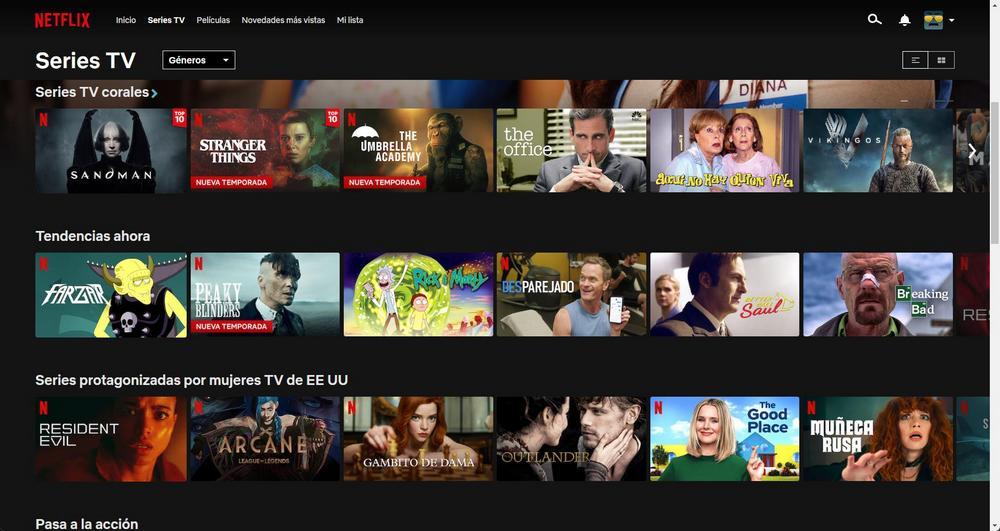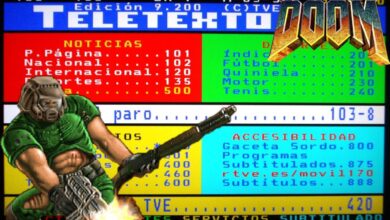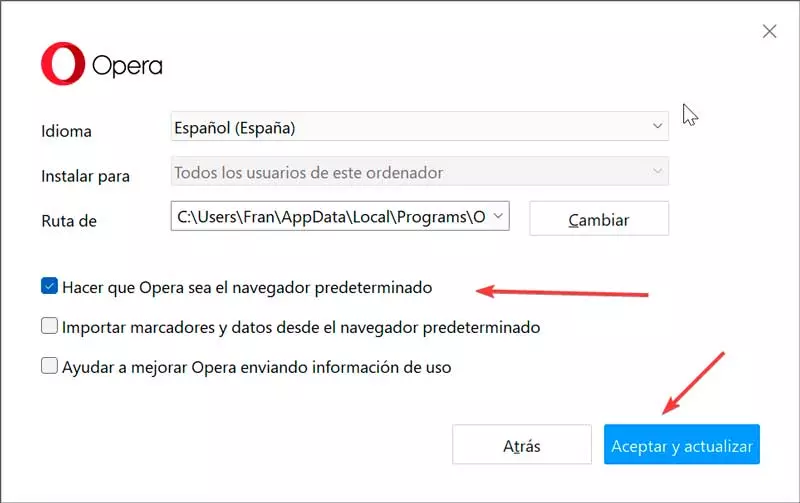Among the various streaming platforms of video for which we can opt today, Netflix is one of the most popular. The reasons for all this are several, starting with the wide availability of its catalog of films, series and documentaries.
In addition, we have the possibility of enjoying all this content in many different ways. By this we mean the possibility of using a wide variety of devices, platforms and systems. One of the most common, in addition to the television itself, is to play Netflix videos directly from our computer. This allows us to watch our favorite movies and series directly on the computer, which is also sometimes our work tool.
All this can become something especially useful in the event that we work with a laptop that we move from one place to another. This way we will have at our disposal all these contents that we are commenting on, in any place and at any time. What’s more, from the computer itself we have several options when it comes to enjoying these videos in an effective and simple way. Perhaps the most common is to use the web version of the platform streaming video and play the contents from there.
In this way we only have to start our internet browser, go to the official Netflix website and enter our credentials. From there we will be able to carry out searches or launch those movies or series that interest us.
Other ways to watch Netflix on PC
But this is not the only way in which we can directly enjoy this multimedia content from our computer. We can also use a shortcut that for example we place on the Desktop with the URL of the web specified before to directly access our account with a couple of mouse clicks. Another of the most effective ways that we can use here is to open the official windows app once we have downloaded it from the system store.

This UWP app from Netflix It offers us some very interesting additional functions with respect to the aforementioned web version that we were talking about before. For example, thanks to it we will have the possibility of download content to our hard drive of the PC, just as it happens with the app of mobile devices. This will allow us to be able to see our favorite content in the form of videos when we do not have an internet connection. As you can imagine, these videos are protected so that we cannot copy them and take them to other computers.
And we cannot leave aside the possibility of enjoying this streaming platform from one of the most popular multimedia centers such as Kodi. we just have to add the corresponding add-on from its repository and add it to the multimedia software as such. Here we must know that it is a plugin developed by third partieswhich means that it is not official.
What is the best alternative to play videos
As we have seen, the platform itself tries to make things easier for us when it comes to our desktop computer. However, if we have to choose one, from here we opt for the official Windows application. Keep in mind that this is a program specially designed to work on this operating system. Therefore, it behaves in a very stable way and also hardly consumes computer resources.
To all this, we must add the possibility of downloading content for later viewing offline, even choosing the quality of the download. Therefore, if we work with a Windows-based computer, this UWP app will be a great choice to watch Netflix.