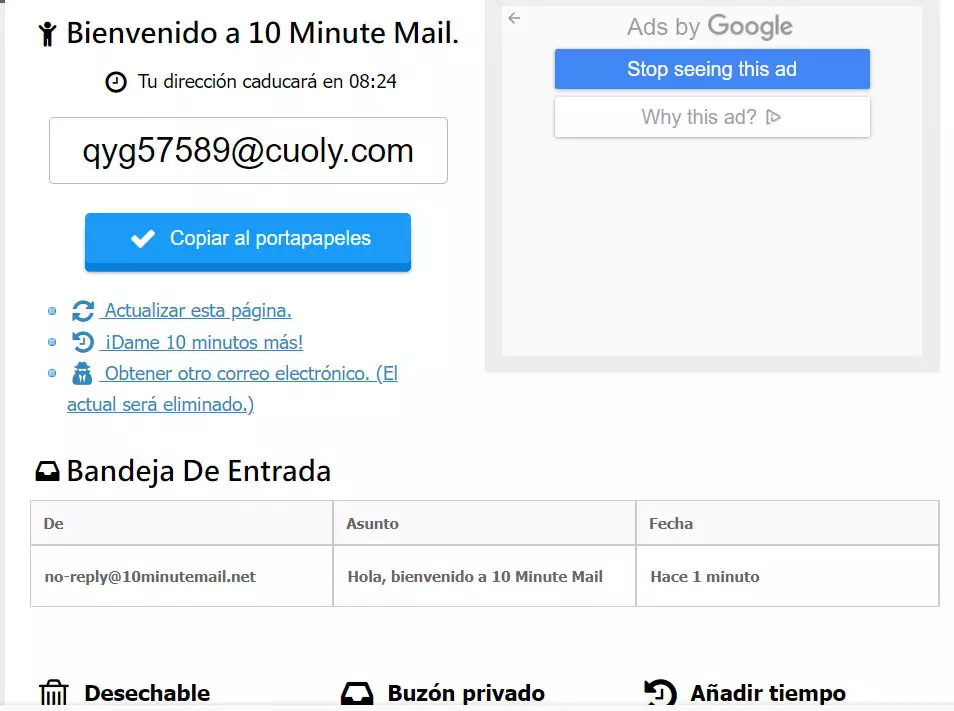Errors when using Wi-Fi at home
When we connect to a public wireless network, such as in a shopping center or a station, the most important thing is security. We cannot access the configuration of that network and, therefore, we will not be able to do much to improve it either. But in our house we can take into account some things to not make mistakes.
Not choosing the right band
One of the common mistakes is not choosing the right band. Nowadays, current routers allow us to connect to both the 2.4 GHz band and the 5 GHz band. The first is ideal when we move away from the router, for example if we connect with our mobile or computer from a remote room. It is better in terms of distance, but it is slower. Instead, the 5 GHz band is the fastest, although more sensitive to distance.
Choosing one or the other will depend on each situation. Therefore, correctly choosing which one is best for us at all times is going to be essential to achieve a good connection, with good speed and stability.
To think that any repeater improves the signal
One of the clear problems with Wi-Fi is that the coverage does not reach where we need it. Sometimes a room can have a bad signal and we may encounter problems in this regard. To solve it, something common is to have a wireless repeater. They are inexpensive and there are many options available.
But precisely the fact that there are many options can make us think that anyone is worth it. Sometimes we could install any repeater that we find cheap and what it will do is worsen the signal instead of improving it. Therefore, our advice is that you think carefully about which Wi-Fi repeater to buy and where you are going to locate it.
Neglect the location of the router
Of course, neglecting the router location It is another mistake that we make at home and that will affect Wi-Fi. It can prevent us from achieving a good speed and it will certainly hinder the wireless connection. Sometimes we place it anywhere, where it is less in the way or where it is easier for us to install it.
Ideally, it should be in an area where we can really take advantage of it. Put it in a central place in the house, from where it distributes the signal correctly. It is also interesting that it is elevated and always away from other devices that may be interfering.
Not checking devices
An important factor is check connected devices and make sure they have a good configuration and no problems. Some changes you make may help. For example, update the Wi-Fi network card or change some aspects of the router configuration.
In addition, it is essential that the equipment you use to navigate is in good condition. Check their security, that they do not have any program that is a problem and can limit the connection or possible errors at the hardware level, such as the antenna of a wireless receiver.
not protect security
Of course, one mistake when using Wi-Fi at home is not checking the safety. Leaving the wireless network unprotected can lead to an intruder breaking in and will affect signal quality. Put a good password to access the network and check that it is really secure. Never keep the one that comes from the factory.
Beyond the Wi-Fi password, it’s also a good idea to use strong encryption, such as the latest WPA-3, as well as having your router’s firmware up to date. All this will help prevent intruders.