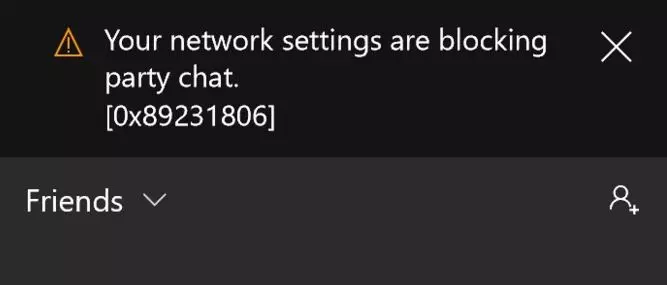To have a good wireless Internet connection, something that you can take into account is to buy a Wi-Fi repeater. They are easy to use devices and you can place them anywhere. The problem is that in many cases they do not work correctly. We see that the connection does not really improve and the speed is very weak. It can be for various reasons, but in many cases we can avoid it. In this article I tell you what I have done so that my WIFI repeater really work well.
Change in repeater location
A common mistake is to put the repeater right in the area where we are going to connect, which is very far from the router. If we opted for this type of device it is because the signal does not arrive or it arrives very weak and we cannot navigate with the computer or mobile. But of course, we also put a repeater in that place and we see that the signal has not improved or is not very noticeable.
Why is this happening? a repeater need to receive signal. Basically you have to connect to the router, whatever your location. If you put it too far from the router, it’s either going to get no signal or it’s going to be so weak that you’re not really going to be able to connect other devices properly. You will not notice an improvement in the connection compared to connecting that PC or mobile directly to the router.
What you should do is place the repeater in a good place. Ideally, it should receive a good signal, so that it can later repeat it to other areas of the house. In this way you will be able to connect that computer, mobile or any other device, and have a good Internet connection.
It is important that you place it in a area away from interference. Do not put it near the television, or Bluetooth devices or a microwave. The latter use the 2.4 GHz frequency and that will generate conflicts with Wi-Fi. You will see that the speed is not good and you will have continuous cuts.
It is also important that you do not put it near large walls or cornered places. Ideally, it should be able to emit a signal as freely as possible and thus reach other areas of the house so as not to have problems.
Choosing the repeater well is essential
Beyond this change, to correctly locate the repeater, it is very important choose a good device. It is key that it is dual band, in order to take advantage of both the 2.4 GHz and 5 GHz bands. You should also look at the maximum speed it supports, to achieve good results.
Another factor to take into account is that the repeater also has ethernet port. This is useful for connecting wired devices, such as a television or a computer. You will have greater stability and you will be able to avoid interference problems and failures typical of wireless networks.
As you can see, change Wi-Fi repeater location it can help you a lot to make the connection work better. The objective is to achieve a good speed, in addition to offering coverage to the devices that you want to connect to the home network and are further away from the router. It is essential to choose good Wi-Fi repeaters.