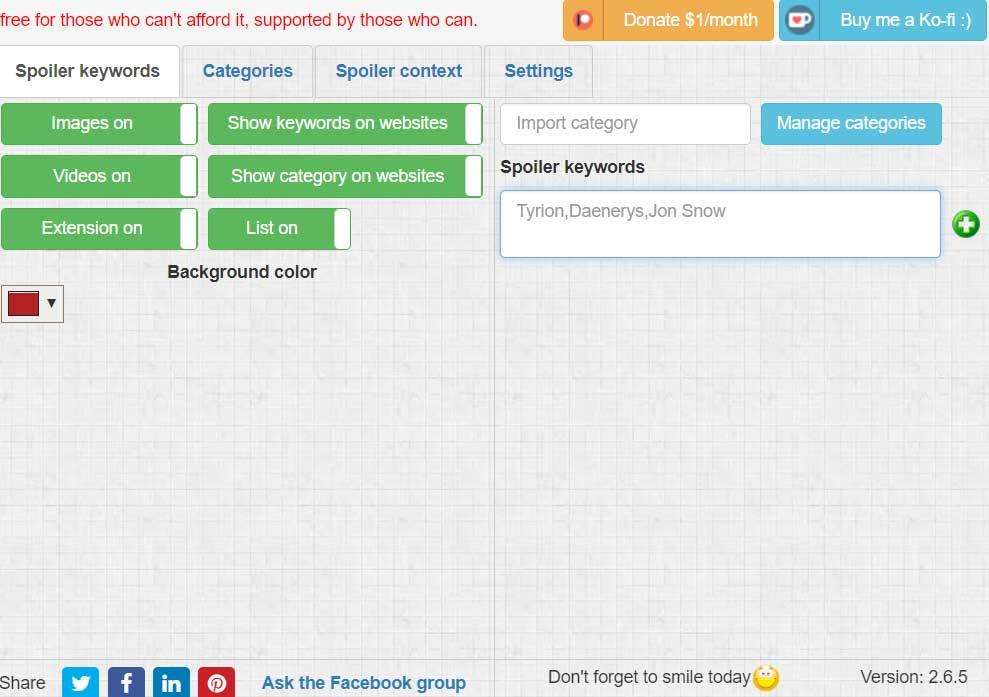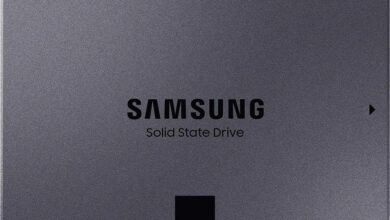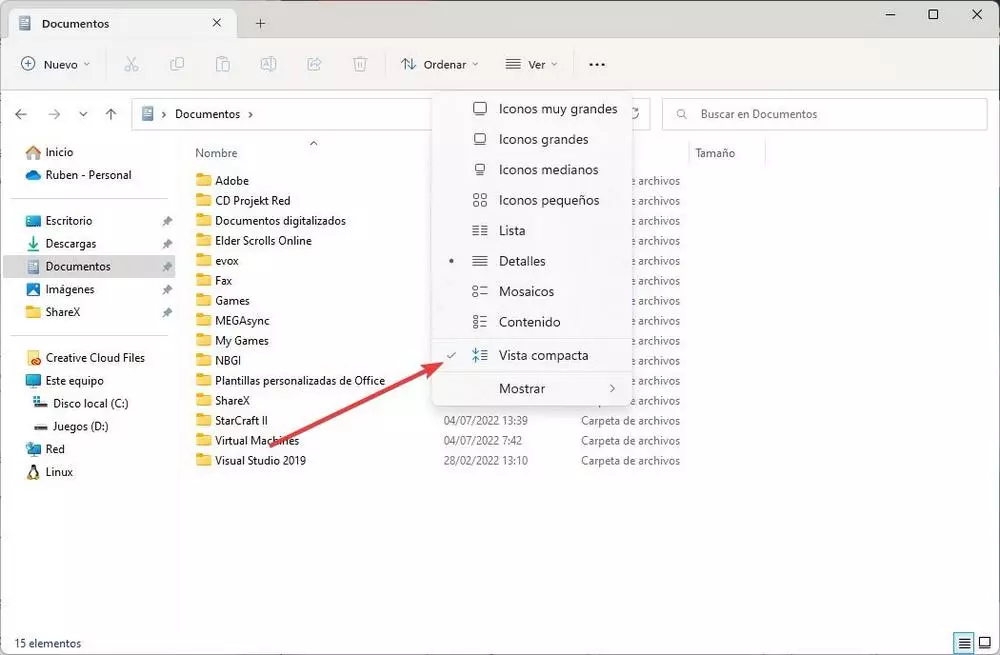While we browse the internet we can come across certain web pages that offer us all kinds of content that we want to see or read later. For example, right now most of us consume video content via streaming through browsers such as Google Chrome or Microsoft Edge.
However, sometimes these websites show us a preview of this content in the form of spoilers that spoil what we are really looking for. This is something that of course is carried out unexpectedly, for example if we are going to see a movie or series where its content or even the end in the form of text is advanced to us. To do this, we can take certain precautionary measures and thus consume those Internet files with complete confidence and enjoying all of it to the fullest.
One of the most effective solutions that we can put to hand is the extension called Spoiler Protection 2.0. Specifically, we are talking about a small piece of software that we can install in browsers such as the aforementioned Google Chrome, Microsoft Edge or Firefox and that focuses on hiding the content of the websites we visit.


As we told you, these advances in the form of spoilers They can take away much of our interest if we are going to play a series or a movie through a streaming video platform. These text previews can spoil the end of certain news, books or movies that we are about to reproduce on those websites. This is something that of course is extensible when we go to play a game or watch a series, we are always exposed to potential spoilers that appear when accessing the website in question.
Install Spoiler Protection in Chrome for these reasons
Thus, if we want to avoid all these advances that we are talking about, installing Spoiler Protection is a great solution. Specifically, we are referring to an extension that we install in the web browser Google and that hides spoilers from the visited websites. Once downloaded and installed in the program, we can add a list of spoilers that are precisely the advanced content that we want to avoid.
Here we can establish the non-publishing of names of movies and seriescharacters or games. Once this is done we will have to activate the option that shows the keywords on the websites to hide possible spoilers. Note that when you turn this on, all the text surrounding the spoiler is also automatically hidden with a red line. This means that all this will affect social networks such as Twitter, Facebook and many news sites.
One of the most interesting points in this case is that the aforementioned Chrome extension allows us to add websites that we define and that are not supported by default at first. At the same time, categories can be used to manage these spoilers in a more efficient and personalized way. In this way we can move through certain websites that we find on the internet without having to be attentive to the advancement of certain content.
This extension is responsible for hiding them so that we don’t find out about the end of the movies or series that we are going to play, or those books that we are about to read.