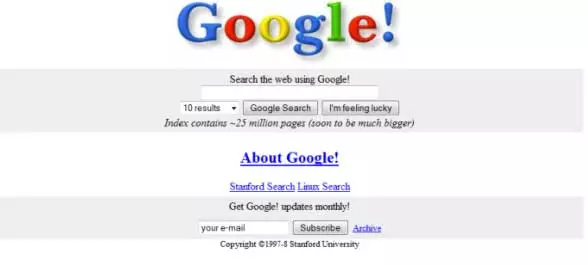This is a utility that has been with us for several years now but on many occasions it is still quite surprising. And it is that in a matter of seconds the application is capable of identifying, with just a few tones, what is the song that is playing at that moment. It is quite likely that many of you have used the Shazam app countless times.
In fact, we can find it in a good part of the mobile devices that we use today. Thus, from the telephone we have the opportunity to identify any musical theme that we find wherever we are. It is enough that we start the application as such and press the main button on it to start it up. In most cases, although sometimes it fails, we will obtain the author and title of that song in a matter of seconds.
When we talk about Shazam failing, we mean that it is not able to identify the song, or it offers us another wrong one. But these are the least times, it must be admitted. In addition, he proposes some of the most important music streaming platforms where to reproduce them This will be extremely useful for us since we can add those musical themes directly to our playlists in these online services. But due to its enormous popularity, this is a utility that we can also take advantage of on our desktop computers.
How to use Shazam in Chrome to identify music
With this, what we want to tell you is that in addition to the mobile phone, we have the possibility of identifying songs directly from our PC. And it is that the platform that we are talking about, Shazamoffers us its own extension that we can install in the Internet browser, Google Chrome.


As is usual with this type of add-on that we install in the search giant’s browser, its installation is extremely simple. We only have to download the extension from the official chrome store and add it to the program as such.
In addition, its mode of operation is just as easy once we have added the extension to the program. At the moment in which we are playing a musical theme in Chrome, we only have to click on the button corresponding to the complement. It will automatically start working trying to detect the musical theme that is being played in the active window of the web browser.
If successful and identify the theme song, the Shazam extension offers us a link to Apple’s streaming music platform for playback. Obviously, it will also show us interesting information about the song, such as its author, title, and album cover. Therefore, and as we can see first-hand, the use of this element to detect music will be as simple in Chrome as when we carry it out on our mobile phone.