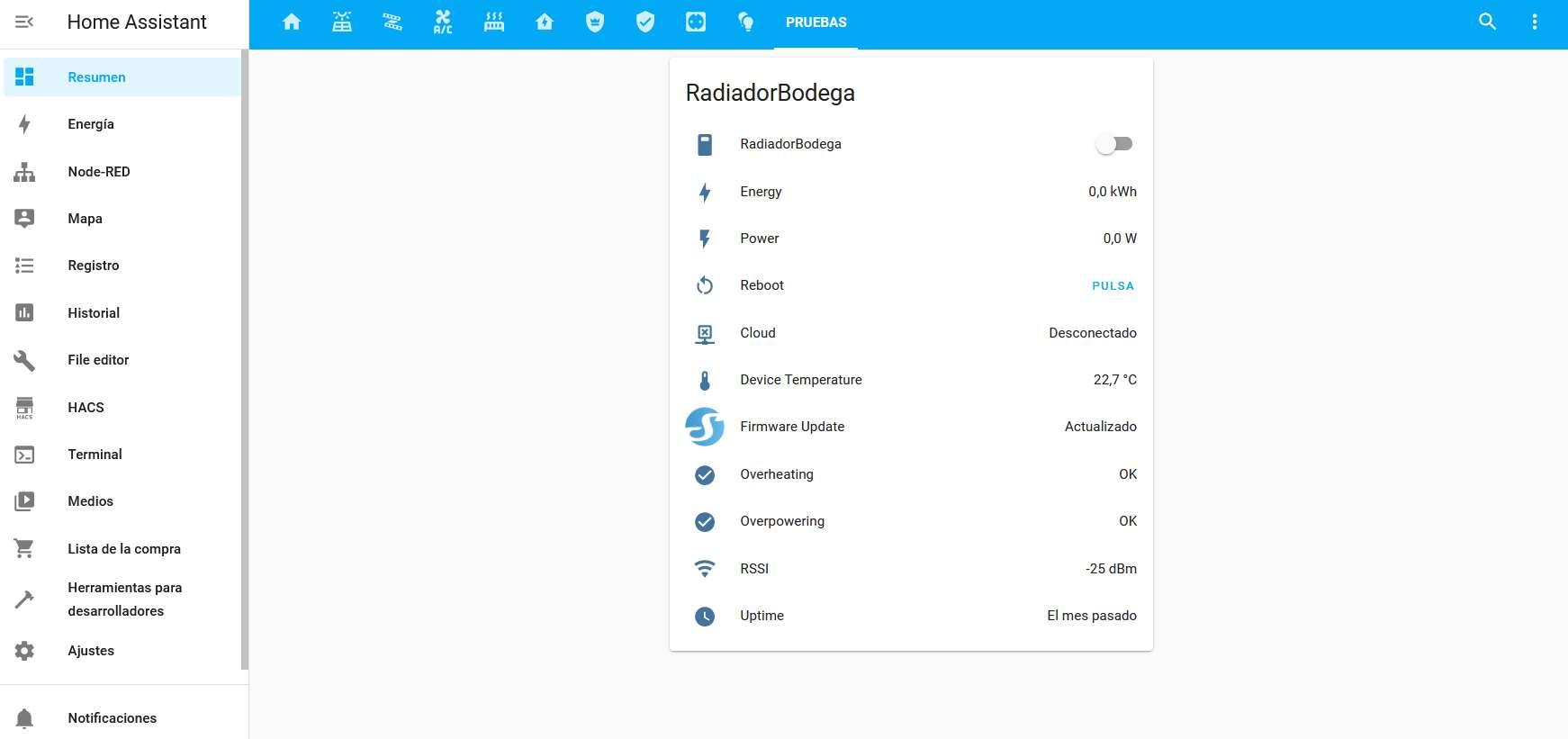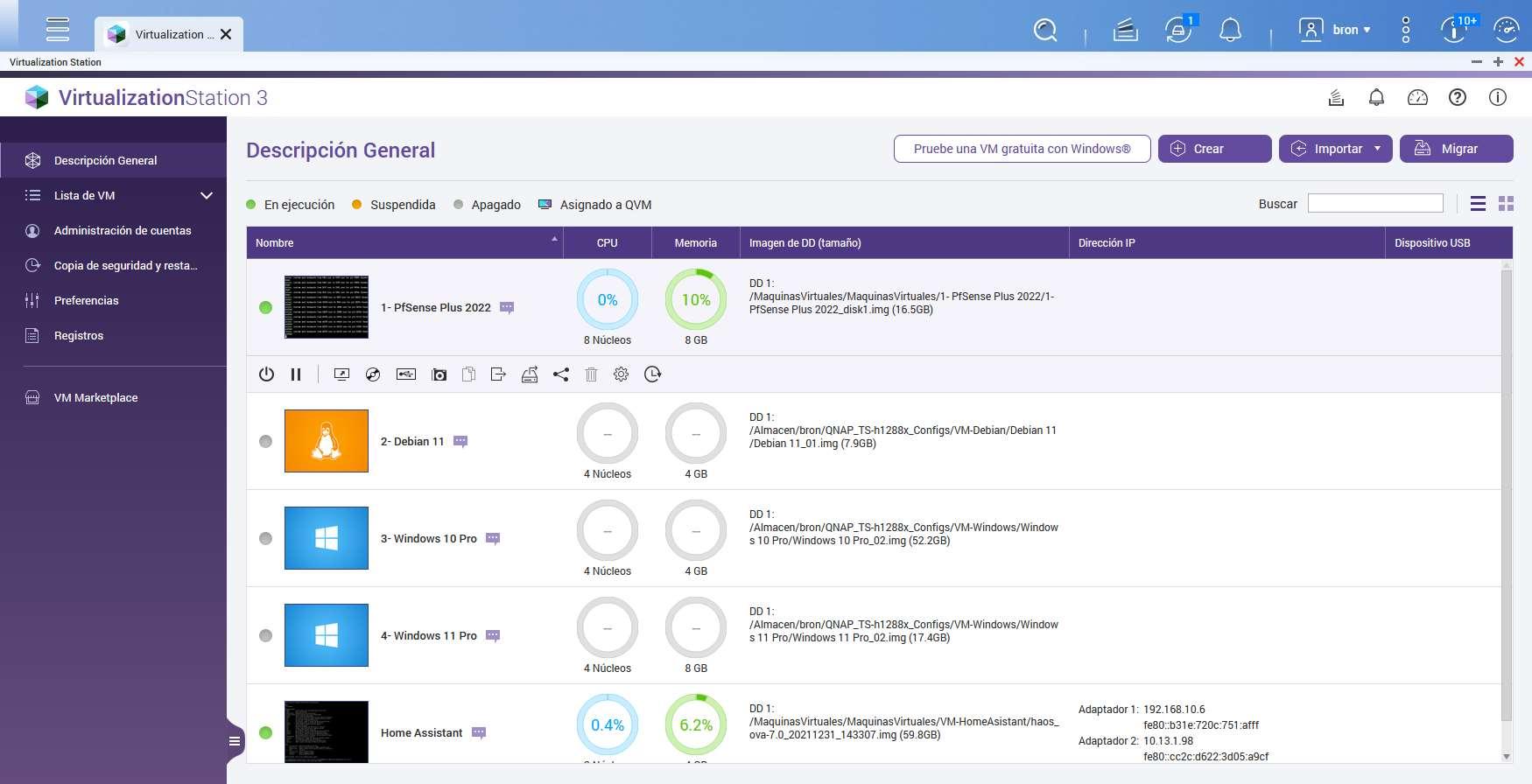
Main uses that I give to my NAS at home
A NAS server, either built by you or one purchased from brands such as QNAP, Synology or ASUSTOR, have a large number of applications to get the most out of the equipment. In addition, we also have the possibility of run virtual machines and even install different docker to further increase the options available. On other occasions we have explained the main uses that you can give to a device with these characteristics, however, today I am going to explain what I use my QNAP TVS-h1288X server for on a personal level, although any other less powerful model could do the same, the only thing that would be affected is the routing speed of the router itself, the rest will work perfectly.
main router
QNAP’s operating system allows you to use virtual machines through Virtualization Station, this virtualization software allows you to install firewall and router-oriented operating systems, such as pfSense. Personally I use pfSense as the main router in my network, since I have the network segmented with different VLANs and subnets, as well as interesting services like FreeRADIUS to have WPA2-Enterprise in the wireless network.
In order to have this, it is absolutely necessary to have 2 Ethernet ports on our NAS, whether they are Gigabit Ethernet or Multigigabit. What you should keep in mind is that the NAS needs to have a powerful processor to be able to handle all the network traffic without it becoming a bottleneck. For this reason, it is necessary for the equipment to be powerful, otherwise you will not be able to get the most out of the fiber Internet speed at home.
Home automation management
Home Assistant is the operating system par excellence to manage home automation in our home. Although it can be installed on a NAS server in several ways, either through a full virtual machine or through Docker, we have it through Virtualization Station because we take snapshots of this VM every day, to make sure that everything works correctly and go back at any time.
If you plan to use your NAS with Home Assistant, you should know that it consumes very few resources, with only 1GB of RAM dedicated to the VM it will be enough. In fact, we have verified that it works perfectly on a QNAP TS-253A that is almost 10 years old.
Dockers
The QNAP operating system has Container Station, a software that allows us to configure Docker-based containers, as well as containers with other different technologies.
I personally use Docker with the following containers:
- Portainer: advanced Dockers manager from where all of them are managed.
- Traefik: Reverse proxy to access web services using a domain.
- diun: Container that checks that all containers are updated to the latest version.
- GoDaddy-DDNS: Updates the public IP address of the purchased domain to access local resources.
- Mealie: to point and see all the cooking recipes.
However, we can use dozens of containers to extend the functionalities.
Storage
As for the storage of files and folders, I use a RAIDZ-1 (a RAID 5) of four disks in total. By using the ZFS file system we have almost unlimited snapshots and guaranteed data integrity. In my case I have several shared folders for the different files and folders, the most important thing in this part is the synchronization of files and folders, since I do it directly with QNAP’s Qsync for its ease.
Another option would be to install Nextcloud that we have many more options, the possibility of synchronizing calendar and contacts, but for the latter I use Google directly as I have Android, so I only need file and folder synchronization.
Other uses
Other important uses I make of the NAS with various applications are the following:
- Transmission: Torrent downloading and sharing.
- HBS3: backup copies to another NAS via FTPES and also copies to the cloud.
- Hybrid mount: I mount my folders from other NAS via FTPES to my local NAS, to easily copy and move files.
As you can see, we have a fairly advanced use with many applications, but I am sure that you also make intensive use of them. Put in comments what you use your NAS for and thus give ideas to other users.