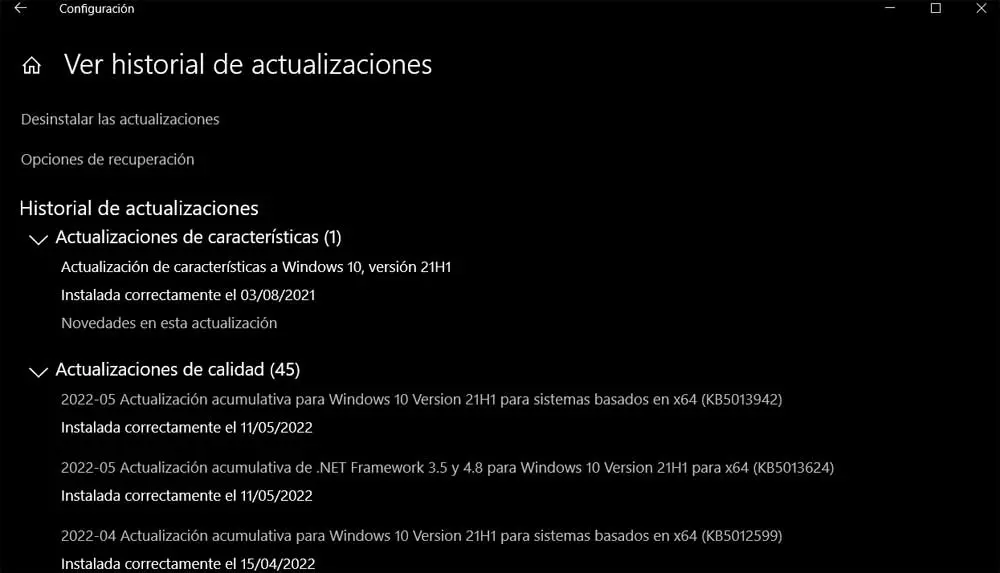As we anticipated yesterday, Microsoft has released a new update to Windows 11, 22H2 “Moment 2”, a feature update that has come with a good number of changes, improvements and news of all kinds in the operating system. And, although Microsoft has spent a year assuring that, thanks to the controversial requirements of Windows 11, the problems with the updates were going to disappear, in the end what we all knew was going to happen has happened.
As Microsoft has indicated on its support page, the latest Windows 11 update has arrived with a very serious bug that is making millions of computers around the world unable to boot. This update, identified as KB5022913, Yesterday it has automatically arrived on computers that had their Windows 11 updated to 22H2 of the operating system.
Microsoft has introduced changes and improvements to everything related to the interface of its operating system, something that many did not expect in a supposedly minor update. And this has triggered a series of problems for many users who used desktop customization softwarewhich has caused their computers to stop working.
Problems with Windows 11 customization programs
We often criticize these types of programs because they make changes to the system that can cause problems. Many times nothing happens, and everything works fine, or in the worst case the program stops working. But then there are other situations where the problem is such that it causes a massive error on computers, as it just happened.
The users who had the applications installed on the computer StartAllBack, ExplorerPatcher either start11, after having installed the new patch KB5022913, have found that, when restarting, Windows has stopped working. The operating system tries to power on normally, but eventually the explorer.exe process cannot finish powering on and loops.
How to fix the problem
Both Microsoft and the developers of the programs recommend uninstalling all customization programs before upgrading your computer. In this way, after installing the new version of the operating system, we will not have problems for everything to start without problems again.
The fault lies with both Microsoft and the developers. On the one hand, the Windows giant is already investigating the problems and will try to have a solution ready by March 14, when the new security patches arrive. On the other hand, developers are already working to update their programs as soon as possible and make them compatible with the new version of Windows. StartAllBack, for example, is the first to be made compatible with version 3.5.6 of the software.
If we have already been affected by the program, and we cannot turn on the computer, we can try either to uninstall the update, or to uninstall the customization program that we have installed. We can do both things by starting the computer in Safe Mode to prevent the program from blocking explorer.
In the worst case, from the Windows recovery options we can uninstall the patch that is causing problems, and even go back to a previous point so that the PC can start up normally again.