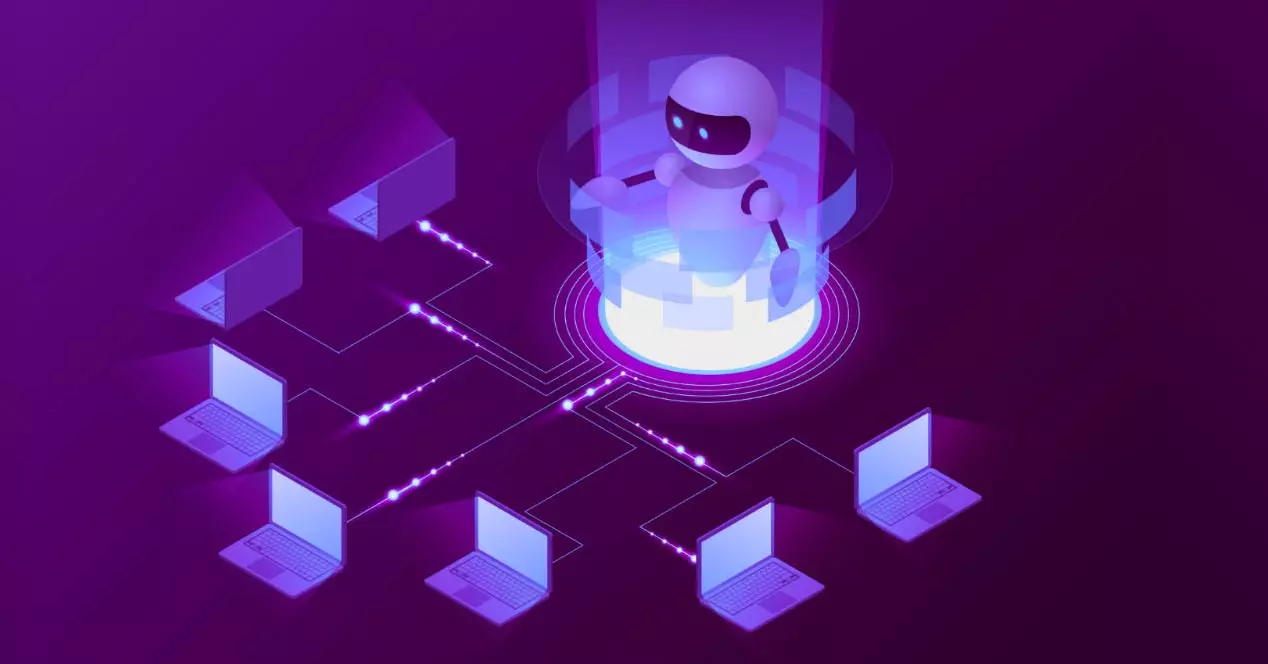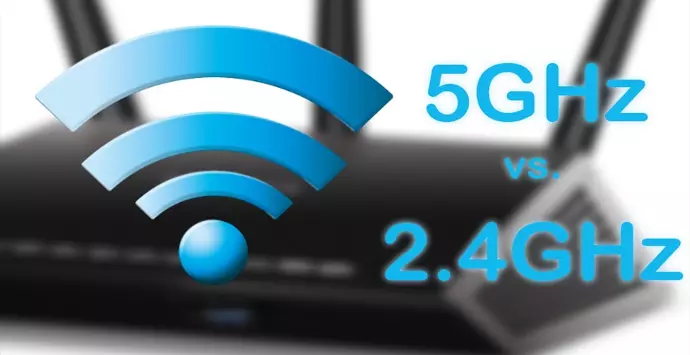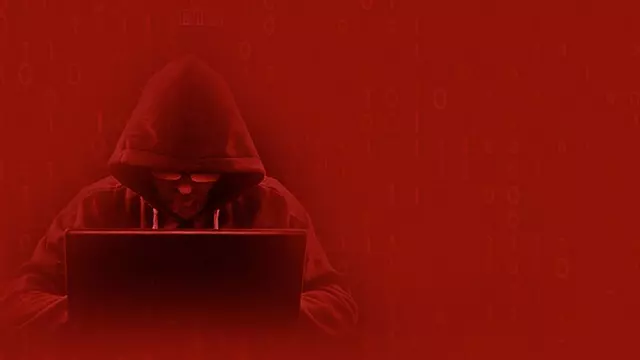We can say that we are increasingly using the passwords. In part, this is so since the platforms themselves force us to do so. That is to say, a few years ago you could enter a very weak password, such as one with 6 numbers and that’s it, or enter a simple word. Now, in many places they force you to put at least one capital letter, put some symbol and that the length exceeds a specific figure. But what is the main error What do we keep committing? We are going to talk about it.
The fault consists of use the same key in more than one place. Yes, even if you have the best possible password, as soon as you put it somewhere else it stops being so. This is a major problem and can leave your accounts exposed, resulting in intruders or personal data being collected.
Don’t reuse your passwords
If you use the same password on Facebook and on an Internet forum, for example, in case there is a leak with that forum, they could know what your access code is for the social network. This is what is known as the domino effect or cascade effect. Basically, one account goes down and the others in which you use the same password go down.
For convenience, it may seem like a good idea use the same password on multiple accounts. You will only have to memorize a password and that’s it. You will not have to put a different one in each of the accounts you create on the Internet, so it will be simpler and you can believe that, as long as it is a complex password, all your accounts will already be protected.
As you see, it is a mistake. You may be the victim of a vulnerability in the platform you use, a Phishing attack, a Trojan that manages to steal the access key, etc. If an attacker gets hold of that password, they will most likely try it on other accounts to see if you made the mistake of reusing it.
This means that, even if you use a very secure password, such as one that has letters (both uppercase and lowercase), numbers and other special symbols, in addition to having a good length, it will be insecure as soon as you are using it elsewhere.
Enable two-step authentication
Beyond using a unique password for each account, which is highly recommended, you should also enable the two-step authentication. It is an additional security measure. An extra barrier that will allow your accounts to be more protected in case there is a problem with your access code.
For example, if you enable multiple authentication On Facebook, in case an attacker manages to steal your password with a Phishing attack or simply finds out it because it is weak, they would need that second step to enter. It is a code that you will have to enter. You can receive it by SMS or through applications like Google Authenticator.
The idea of 2FA is to make it more difficult for someone, even if they have the password, to access your accounts. More and more platforms support this feature, so you should configure it whenever possible. Especially, you should enable it on sensitive accounts, such as bank accounts, email, social networks… That will enhance your security. You can always create a keylogger and this protection measure comes in handy.
Therefore, it is not a good idea to use the same password in more than one place. Our advice is that you use a unique one for each case. Additionally, you may want to enable two-step authentication to create that extra layer of protection.