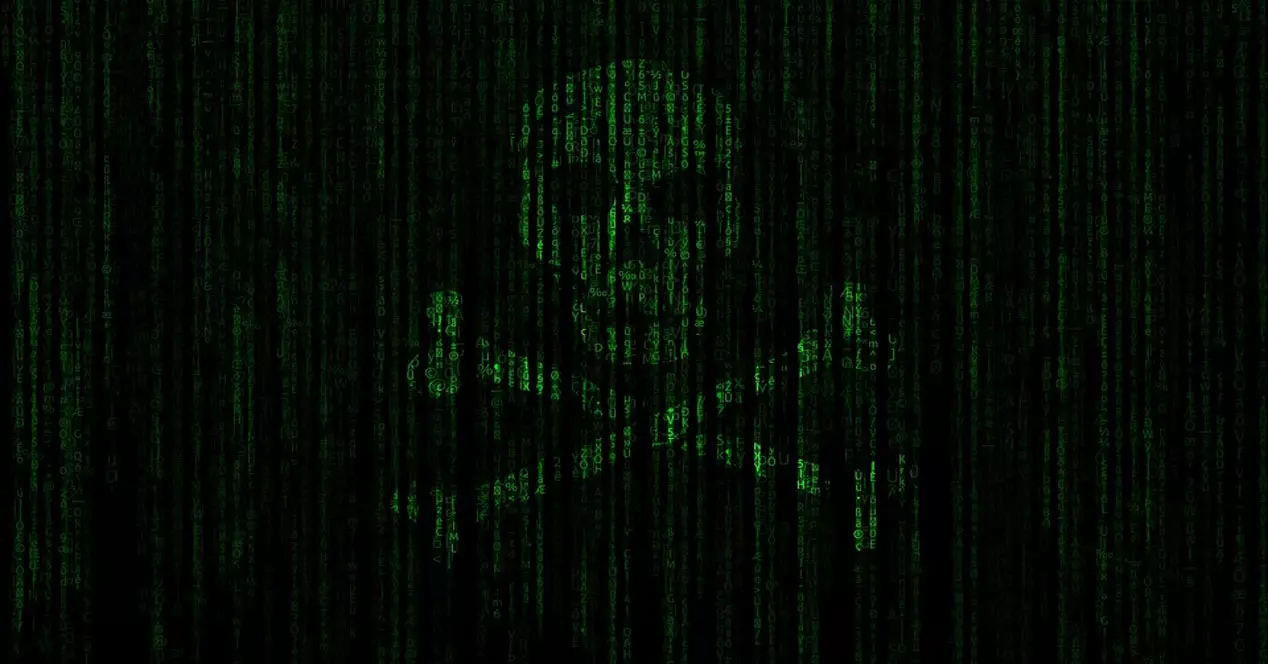take care of the router It is essential to have a good connection. Sometimes it is necessary to make some changes to improve speed and have greater stability. In this article I will tell you what I did to make my router work better and to have a more stable connection and to reach more places in my home without so many problems. You will see that some small adjustments that you make will help improve the connection and without the need to pay money.
Improving the position of the router is key
It all comes down to have the router perfectly located. If you have it in a place that is not good, that will cause the speed to not be adequate and even have continuous cuts. Therefore, take a good look at how and where you have placed the router and see if you can change something to make it work better.
What have I done with my router? I was in a room a bit away from where I actually connect devices over Wi-Fi. In addition, there were others nearby. gadgets and obstacles that affect the signal. Although the coverage came, it did not achieve the best speed and the stability was not what I would like to have.
simply with slightly change the location of the router and, especially, moving it away from devices and obstacles, I have made the signal more stable. Therefore, my advice is to take a good look at where you have the router and see if you can improve the location in some way. Sometimes just making a few small changes will already make a significant improvement.
Ideally, it should be in an area as far away from interference as possible. For example, do not put it near the television. Also do not put it near walls and walls that may be blocking the signal. Move it as far as possible from things that may be affecting the signal. Also, it is a good idea for it to be in an elevated position so that it can distribute the signal better and locate it close to where you really need it.
Tips to make Wi-Fi go better
But beyond the location of the router, you should also take into account certain tips to make it work better. The goal is to have a good signal that works fast and without interruptions. Keep these essential points in mind:
- Use both bands well: Connect to the 2.4 GHz band and the 5 GHz band, as applicable. Each one has its advantages and disadvantages, so choosing the right one is key.
- Connect to a free channel: Using a free Wi-Fi channel will also avoid interference and loss of speed. Check carefully which one you are using and change to another if you think it is necessary.
- protect security: It is also key to protect the security of the router. It is essential that you are up to date and use a good Wi-Fi password. Do not make mistakes in this regard.
- Try not to saturate it: Although modern routers have the ability to connect to many devices, it is better not to overdo it. The less you connect, the better the connection will work.
As you can see, you can make some small adjustments to your router and connection to make your Internet work better. You can even change the DNS of the router so that the speed is higher and you have fewer problems.