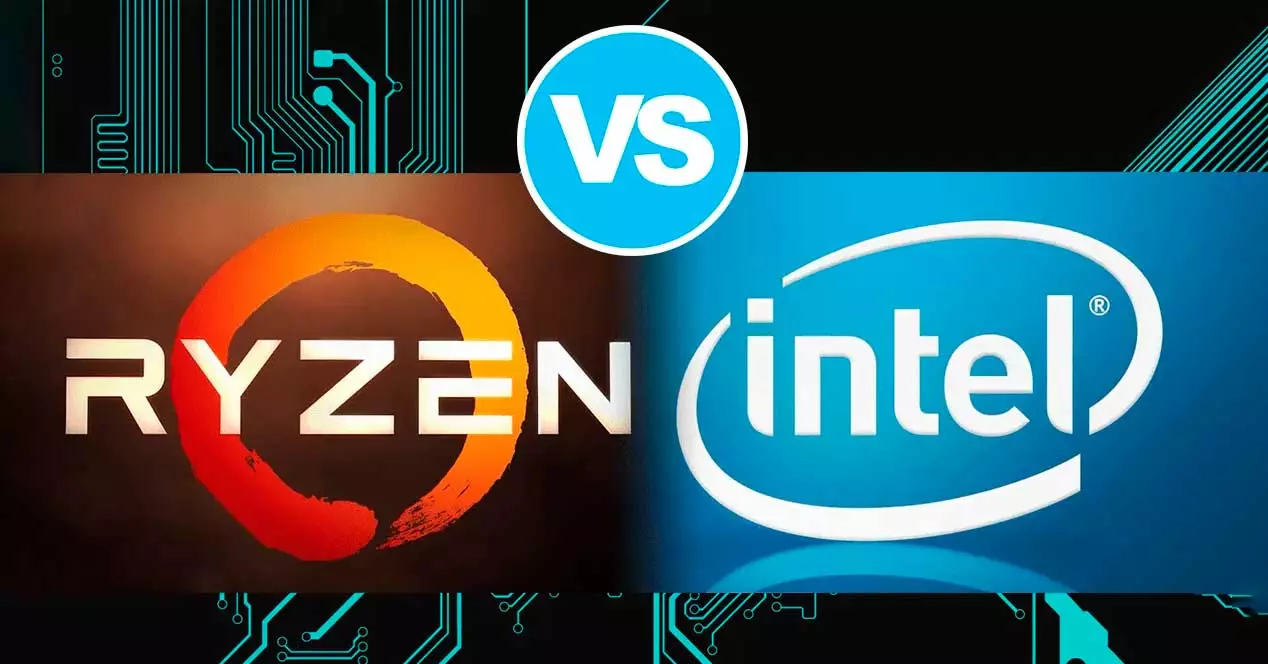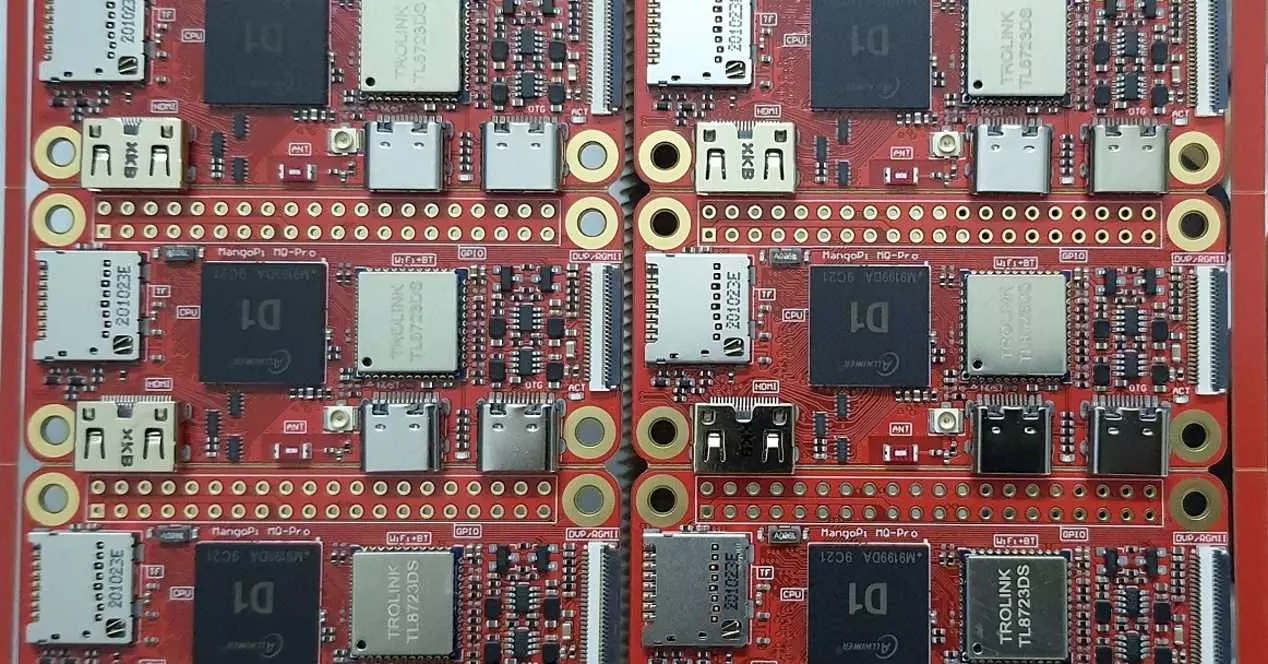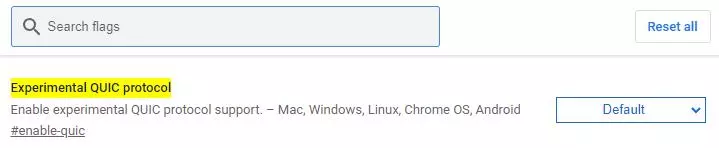In everything related to technology, when it comes to protecting certain applications, projects or platforms, we usually use a password. Despite the fact that there are more current security methods, this is still the most used in most cases.
In addition, over the years, little by little we have been acquiring experience in the use of these elements and also about knowing how to use them in the best way. For example, we should try to set passwords as complex as possible, and not repeat the same in different places. This protects us against possible attacks and against leaks that may occur online.
It is true that remembering a multitude of elements with these characteristics, and even more so if they are complex, is not an easy task, if not impossible. For this, many use specific platforms and programs, as is the case with password managers. For all this we can also use web browsers that store and protect them, as is the case with Google Chrome. These software solutions are responsible for keeping our keys under a master key and safely so that we can only access it when we need it.
And it is that we must forget once and for all the use of simple passwords that do nothing but endanger our private data. Thanks to the solutions we have today, we have the opportunity to use secure passwords in a simple and accessible way for everyone. And it is that many times we look for comfort when it comes to remembering these keys, which can become a serious problem in the future.
Remember strong passwords with this useful method
But it may happen that we do not want to use the aforementioned password managers for some reason. Either for convenience or because we simply do not trust ourselves, we can use other methods to use these secure passwords that we are discussing. Writing them down on paper is not always the best way, and of course it is not the safest, although many still do it.
That is why we are going to talk about a very useful method that can be of help in these circumstances. Specifically, we are talking about using mnemonic rules to remember and use secure passwords on platforms and programs all types. We are not referring to using our date of birth or the name of our pet, something that can be easily found out and put our data at risk.
Specifically, here we refer to the technique of remembering things using the association of information with data from our memory to create these passwords. So we can create long passwords without the need to remember them in their entirety. We will only have to associate part with something else to decipher it when we need it.
Dates with special characters: For example, we can use the birthday of a relative or partner by adding special characters at the beginning and end. This will make it much more difficult for someone to find out.
Mix several simple passwords: We can also use several simple keys that we usually use, but all in one and with some special character between them.
Use the keyboard as a base: We can also use keyboard patterns, either from the mobile or the desktop computer. And we are not referring to the usual “qwerty”, but something similar but much more complex and convoluted but that is easy for us to remember.
Names of friends or relatives: We can also use, as with dates, names of friends or relatives that we easily remember. But to create a secure password we use several of them, also introducing some special character.
Use single words with each platform: We can also use a couple of terms that are easy for us, introduce some special character and the platform to which they refer.