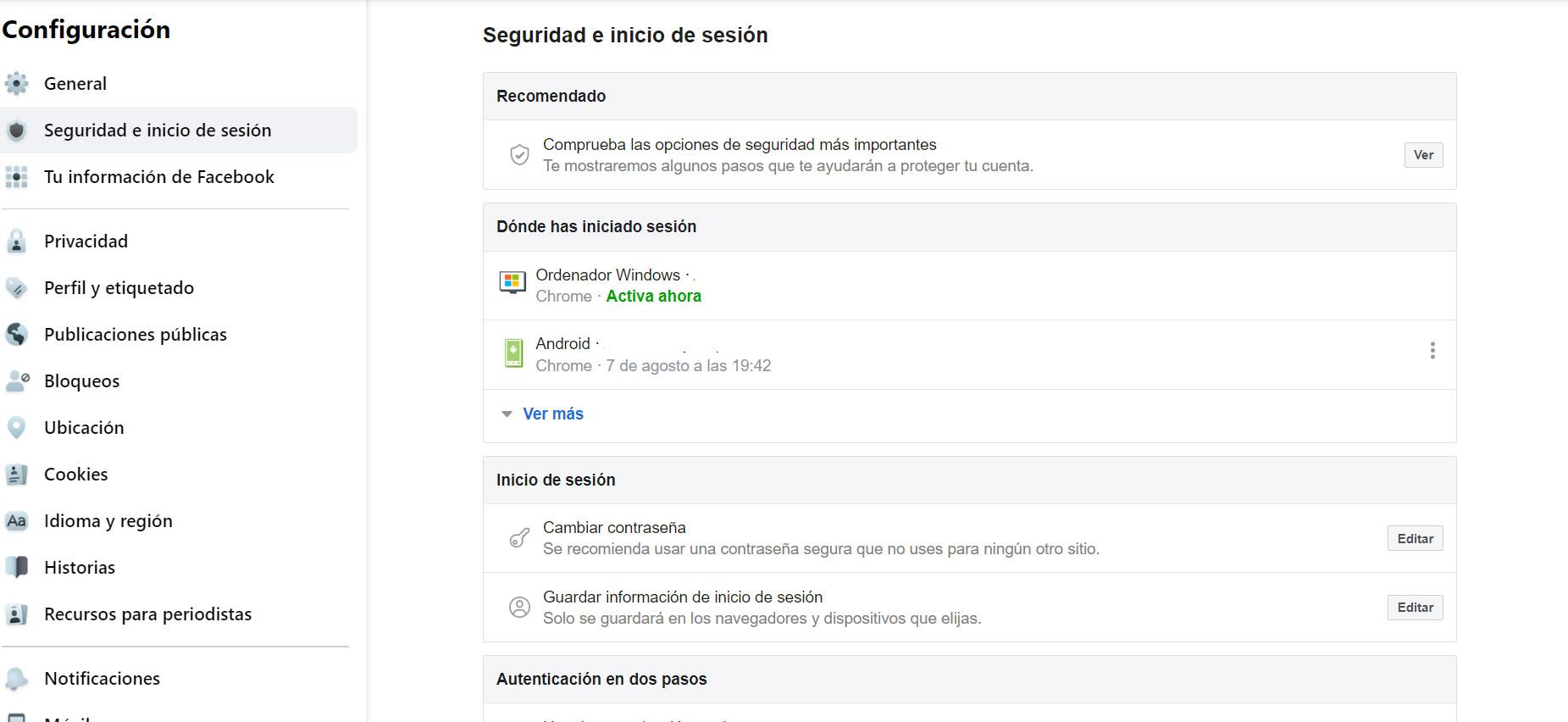
Check if they have entered your Facebook
Yeah someone enters your facebook You could see some evidence such as uploading a photo, adding contacts, deleting comments… But someone could also have entered and not find out. But don’t worry because you can see it very easily simply by accessing your account.
What you have to do is enter Facebook, go to Settings and privacy, Settings and go to Security and login. There you will see all the logins you have made. If you click on “See more”, the latest ones will be displayed and you will be able to have information to detect intruders.
You will be able to have complete information. For example, you will see exactly where are you logged in. The town will appear. You will also be able to see the date and the operating system or type of device. For example, you will be able to see if you entered with an Android mobile, a Windows computer and exactly on what date.
The idea of this feature is that you can see suspicious logins. If you see that your account has been signed in to a location you haven’t been to or through a device that isn’t yours, get suspicious. Very likely someone has entered your account without you knowing it. Perhaps they have found out your password because you have a weak one or you have been the victim of a Phishing attack.
You can expel intruders
Beyond see if someone has entered your facebook account, you will also be able to expel them easily. To do this, all you have to do is click on the three dots that appear next to the login you are interested in and click Logout. You will automatically be signed out of that device.
In addition, in case you have verified that someone has indeed entered your Facebook account, it is important that you take action so that this does not happen again. It is essential that you change the password and use one that is guaranteed, that is not easy for someone to find out.
How should a good password be? The first thing is that it is totally random and you are not using it elsewhere. It must contain letters (both uppercase and lowercase), numbers, and other special symbols. Avoid using your name, date of birth, and anything similar that might be easy to figure out.
Another tip to improve the security of Facebook is to activate the two step authentication. To do this you have to go to the Security and login section again, but this time you click on Use two-step authentication. This means that if someone steals your password, they will need to enter another code that comes to you by SMS or through an application to enter. You can always prevent them from seeing your private Facebook account.
As you can see, it is very easy to detect if someone has entered your Facebook account. You can look at it simply by entering this section within the settings of the social network. If you spot something suspicious, you can take action as soon as possible.



