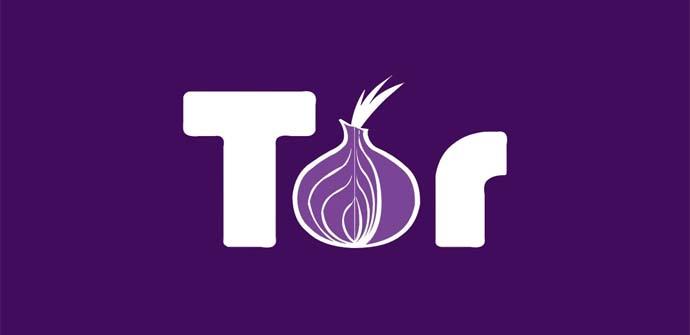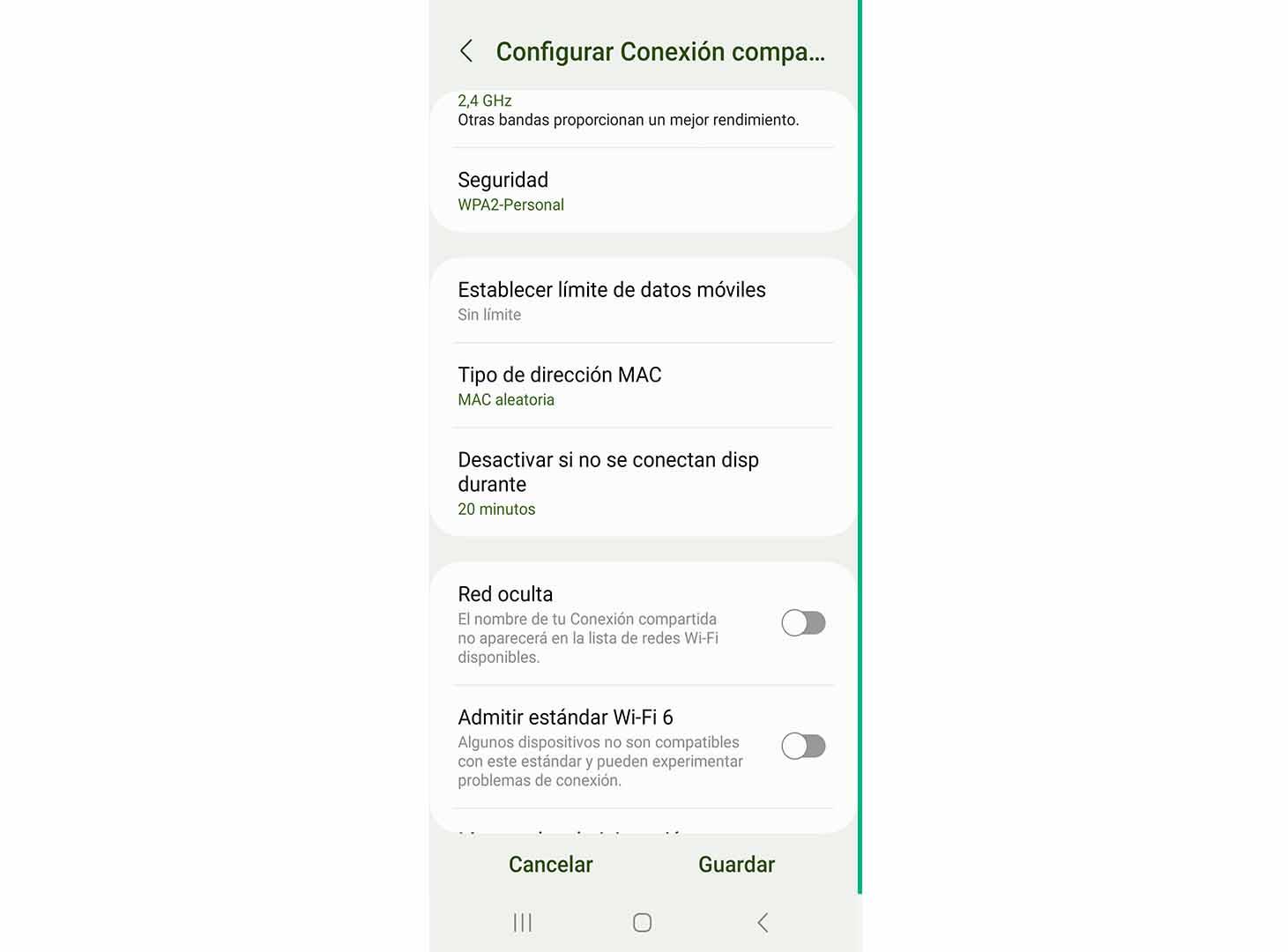
In many cases it may be useful or necessary to share the Internet from the mobile. Basically what we do is create a Wi-Fi network to which we are going to connect the computer, a Tablet, another phone, a television… But it is essential to do it correctly. We must not make mistakes that put security at risk or also affect performance. So we are going to give you some internet sharing tips with the best possible guarantees.
What to do to share Wi-Fi correctly
A clear example of needing to share the Internet is when we are on a bus or train, there is no Wi-Fi connection and we need to connect to the computer. what we do is share data from mobile. We may also need to share data with another person who does not have a SIM card available.
Prepare network security
The first thing you should do, whatever the case, is to prepare the network security What are you going to create? What you should look for is to avoid problems, such as an intruder entering that Wi-Fi network without permission. It is basically what you would do with the router at home, where you are also going to enhance security to avoid problems.
Something essential is to use a good password. Never share the Internet without putting a password and make sure it is really strong and complex. Do not use your name, date of birth and the like. You should also look at the type of encryption it has, since ideally it should be at least WPA-2.
Try to optimize the signal
In order to share the Internet and for another device to connect, the primary device must receive good signal. The mobile must have good coverage for the signal to be adequate. Avoid having it in an area where it receives very little signal, especially if you are inside a building.
Sometimes it may be interesting to move the mobile phone a little away from the computer, simply so that it is in an area where it receives a better signal. For example, taking it out of a room where 5G or 4G is very limited. That will help you have better coverage and connect another better device.
Use the right Wi-Fi band
You will be able to share the Internet through the band of the 2.4 GHz and 5 GHz. The first we can say is ideal for connecting devices from further away, although the speed will be more limited. On the other hand, the second band is faster and is ideal if you are going to connect right next to the mobile.
Therefore, choose well which band interests you the most. In this way you can have greater speed and coverage. This way you will avoid problems that could affect connectivity and put the quality of the network at risk.
Put a data limit if necessary
In this case it is an option that can help you prevent you from spending a lot of data at once. If you have a limited rate, you do not want to share Wi-Fi and connect with the laptop for a moment to run out of data for an update or anything that is installed automatically.
To avoid this, what you can do is put a data limit on the Wi-Fi network that you are sharing. For example, that it cuts off when you reach 1 GB, 5 GB, etc. In many cases this is going to be interesting.
In short, as you see, sharing Wi-Fi from the mobile to the computer or any other device is very common. You should always take into account some factors as we have explained, such as security, improving the quality of the signal or setting a data limit.