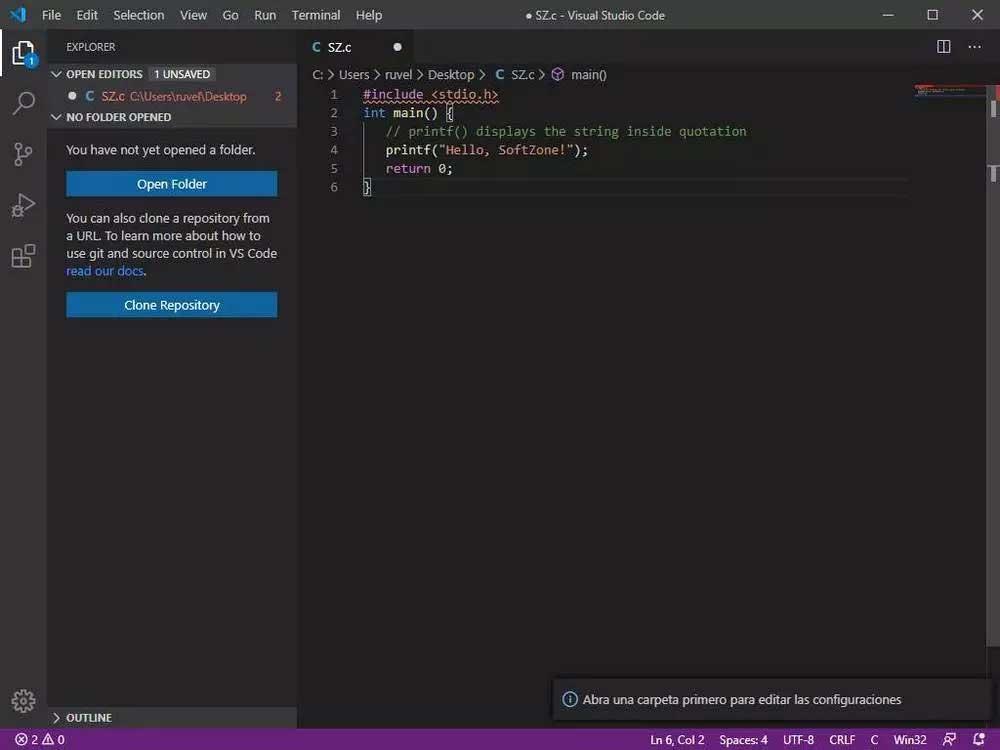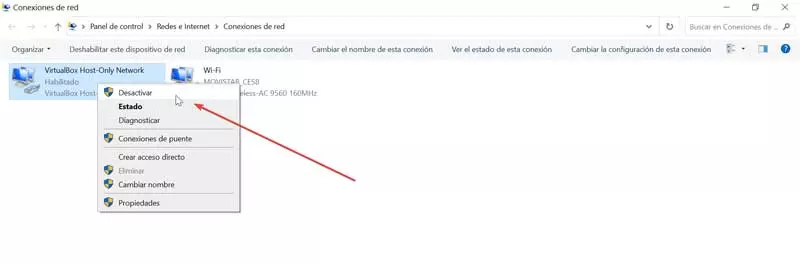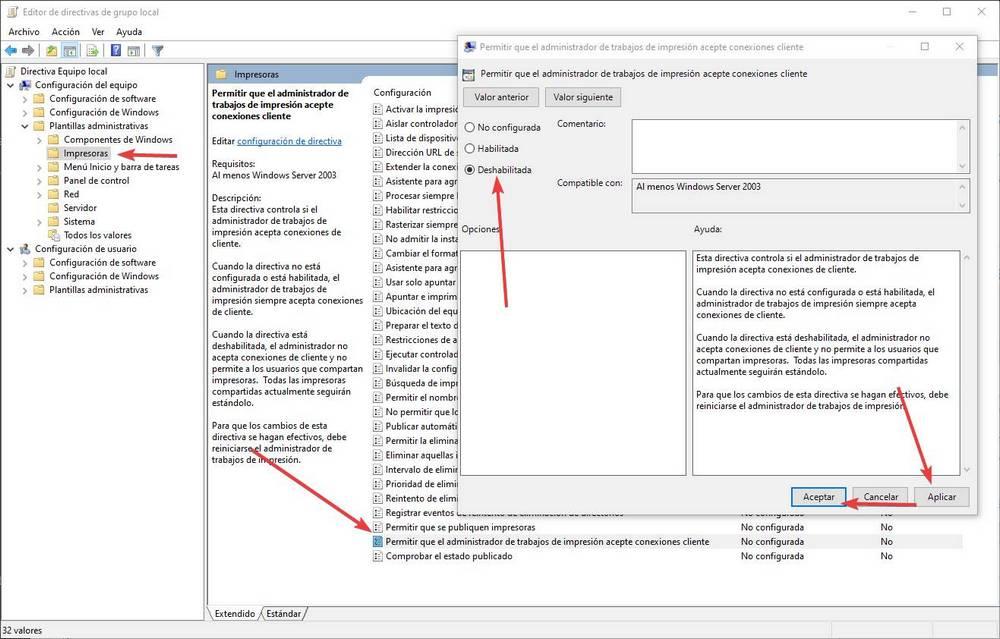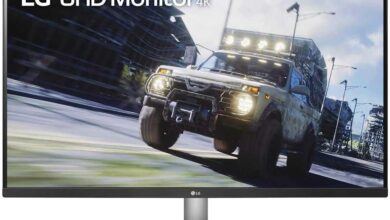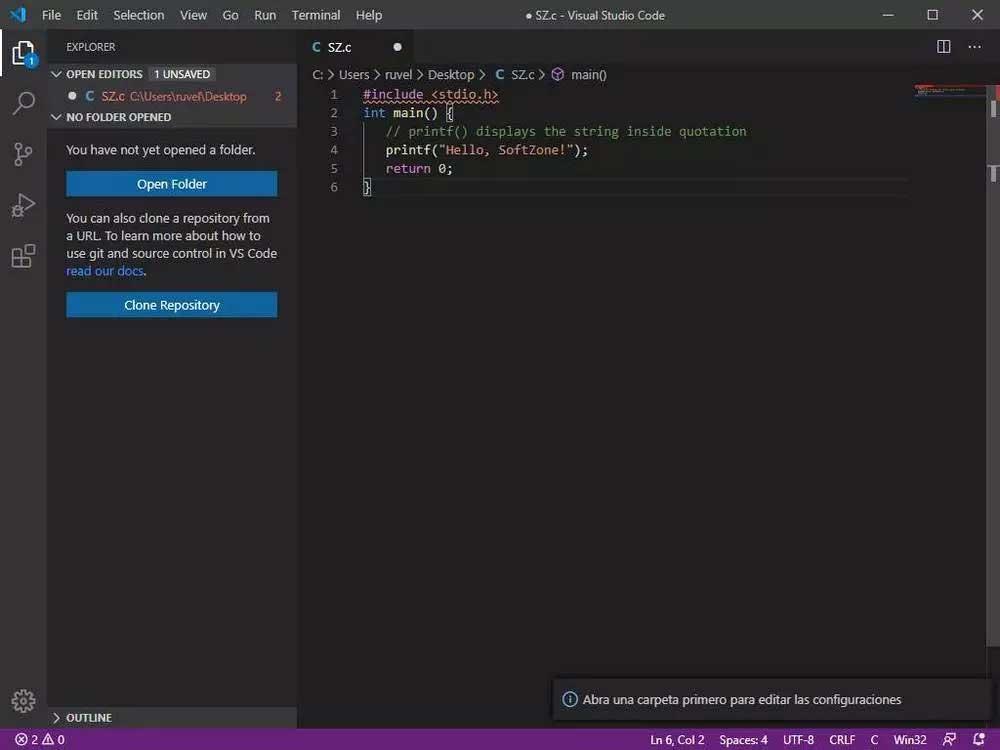
Right now we have a large amount of software in the form of development environments to program our projects. One of the most widespread and used worldwide is the popular Visual Studio Code. In addition, it offers us the advantage of being able to use the AI of ChatGPT directly in the application.
Programmers tend to look for different solutions and methods to speed up the development of their projects or to improve them. One of the multiple uses that are currently being given to some of the platforms focused on Artificial Intelligence is precisely this. We refer to the possibility of using different IA services to help application development and be useful for programmers.
For example, in these lines we are going to show you that it is not necessary to leave Visual Studio Code to use some of the advantages that ChatGPT offers us. Although by default the platform is not integrated into the program, we can make use of some extensions. These allow us take advantage of the potential of the aforementioned ChatGPT directly in the VS Code editor. In fact, in these same lines we are going to talk about some of the most interesting proposals as a complement to VS Code that you can use right now.
Leverage ChatGPT AI in Visual Studio Code
Therefore, if you want to save time when programming or become a better software developer, these ChatGPT extensions for VS Code they are very useful.
CodeGPT by Tim Kmecl: This is an extension that uses ChatGPT-3 models, so it’s a bit more limited than other options we’ll show you. It provides us with prompts that generate answers to our questions with a single mouse click. It requires the OpenAI API that we set up after installation.
Code GPT: in this proposal we find an AI option that uses OpenAI by default. It also allows us to configure other alternatives such as Cohere, AI21 and Anthropic. So, in addition to GPT-3.5 and GPT-4, it also supports many other AI models, which many will appreciate.
ChatGPT – EasyCode: on the other hand, we will talk about this AI assistant that supports ChatGPT-3.5 and ChatGPT-4. We have the option to switch between them and it is also very easy to configure. In this case it doesn’t even require additional configurations like OpenAI API integration. Also, its creator recommends that we register to get the most out of the extension in Visual Studio Code.
ChatGPT Helper: next, we find an extension that is characterized by its simplicity of use when it comes to program with an AI assistant. Basically it helps us to solve programming problems quickly and without complications. The extension is very easy to use and is designed to accept a limited number of instructions. All this with support for GPT-3.5 and GPT-4.
ChatGPT by Genie AI: here we find an extension that, in addition to being functional, has a very good external appearance. It integrates its own ads and supports the use of GPT-3, GPT-3.5 and GPT-4. It allows us to select different answers to our questions in order to better adapt to our needs. It has different levels of use between which we can receive precise, balanced or creative answers.