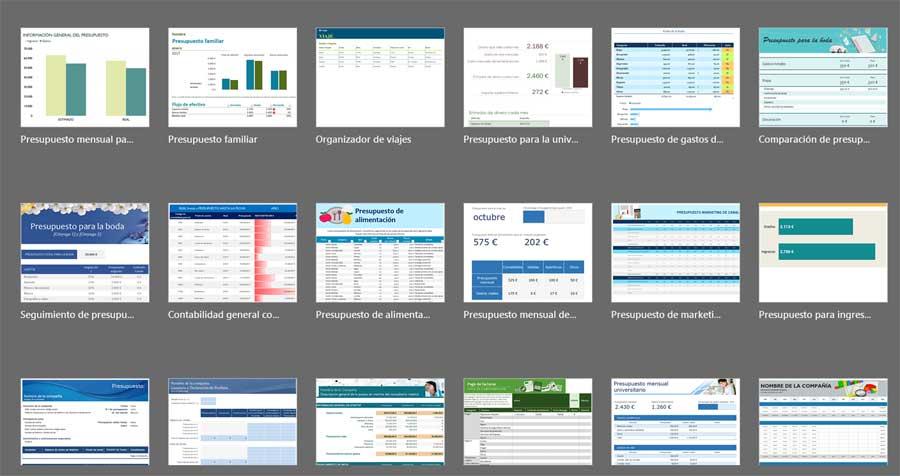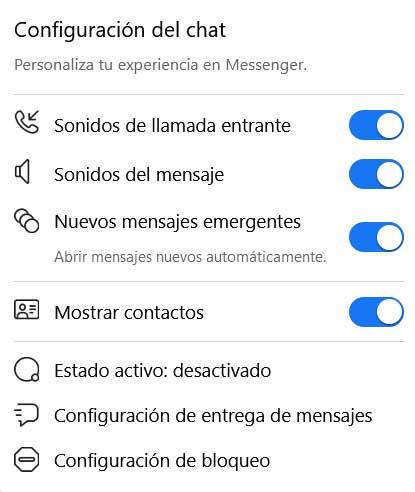
Social networks have become a fundamental part of everything related to the Internet for millions of users around the world. Thanks to these platforms, they can be in contact with friends and family, whatever the distance, and through such important alternatives as Facebook or Instagram.
In this specific case we are going to focus on the first of the proposals that we have mentioned, which could also be considered one of the most representative. It’s been many years since mark zuckerberg launched this social network so that we could communicate online with our friends and interact with them in various ways. But over the years it has become a true platform for both end users and businesses.
Despite the fact that, as we told you, a priori all of this was created in order to communicate with friends and family, at this time Facebook is also used as an advertising medium, for news, for marketing and much more. Hence, on many occasions we are forced to configure the platform to filter certain contents. All this depending on the type of use that we are going to make of the social network. With everything and with it, there are certain users who use Facebook just to see the publications of others and thus be able to gossip about what they do.
And it is that in reality for many this is a social network that has become that, a showcase where they can express their opinions or publish experiences and desires.
No one will bother you if you use Facebook
If this is done frequently, it is because there are many other regulars who are dedicated to seeing and reading what their contacts, friends and family make available to the rest. At this point we could tell you that probably nobody likes to be disturbed while they are watching the publications the rest.
What’s more, on many occasions we don’t even want our contacts, friends and family to see that we are connected to the social network at that moment. It may even be that we are taking a look at the content that appears on our Facebook wall in the job. Obviously we can have added to colleagues and even our bosses. Therefore, it is not convenient for them to see us, and even less for them to write to us. text messages instant. Therefore, we are going to see how to avoid all this and gossip on Facebook without interruptions or spies.
At this point it is important to know that the chat function integrated into the social network is activated by default. This means that our contacts who are also using Facebook at that moment will be able to see that we are connected and will also be able to write us any message. This is precisely what we want to avoid in this case.
This is a section that is located in the lower right corner of the main interface of the platform. We can deactivate this by clicking on the button represented by 3 horizontal dots. here we can turn your status on or off completely or do it for different elements independently.
If we do not want to appear as connected in the chat of other users, our contacts, we deactivate it completely. But we also have the opportunity to disable just the pop-up messages. The same happens with the sounds when we reach one of these, or the sounds of the incoming calls.