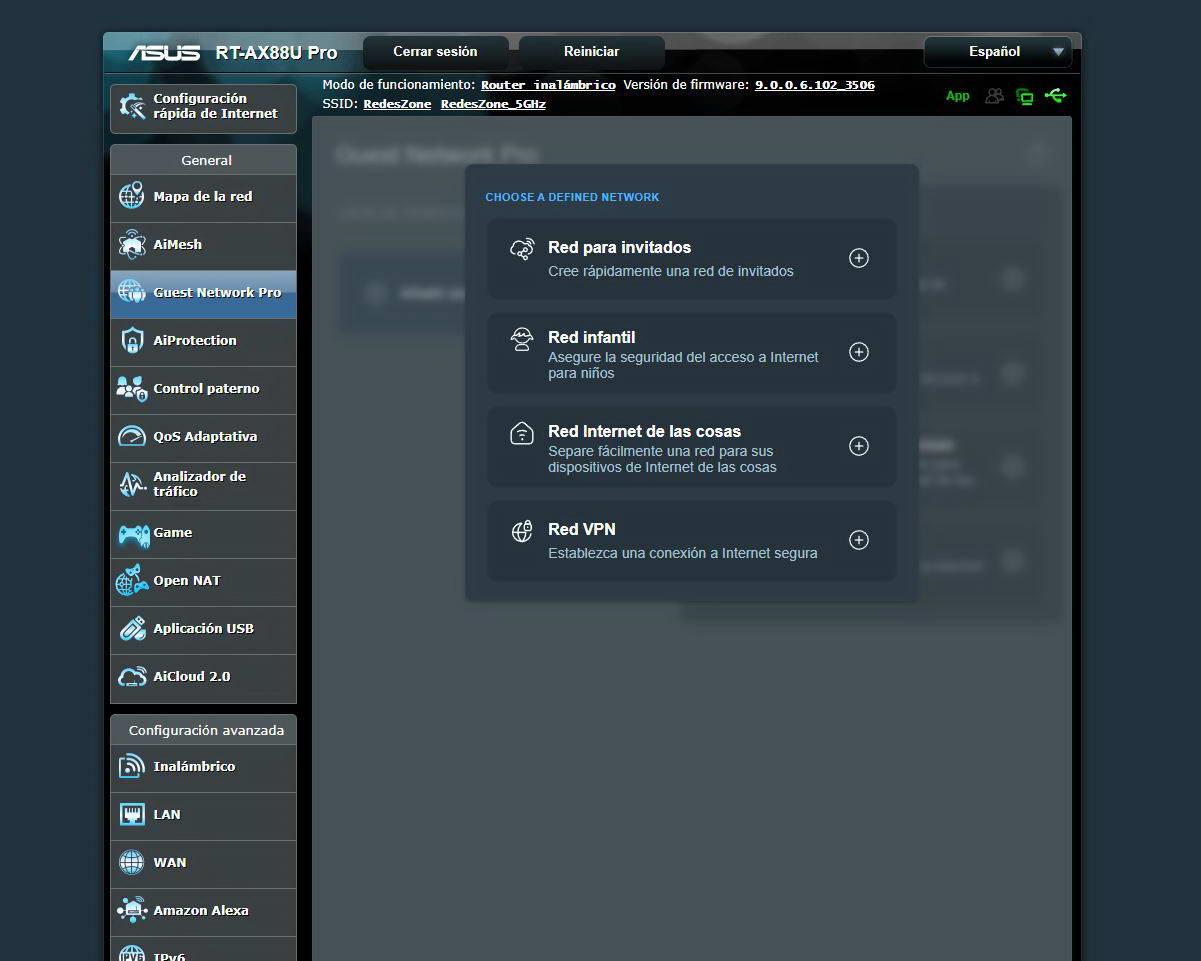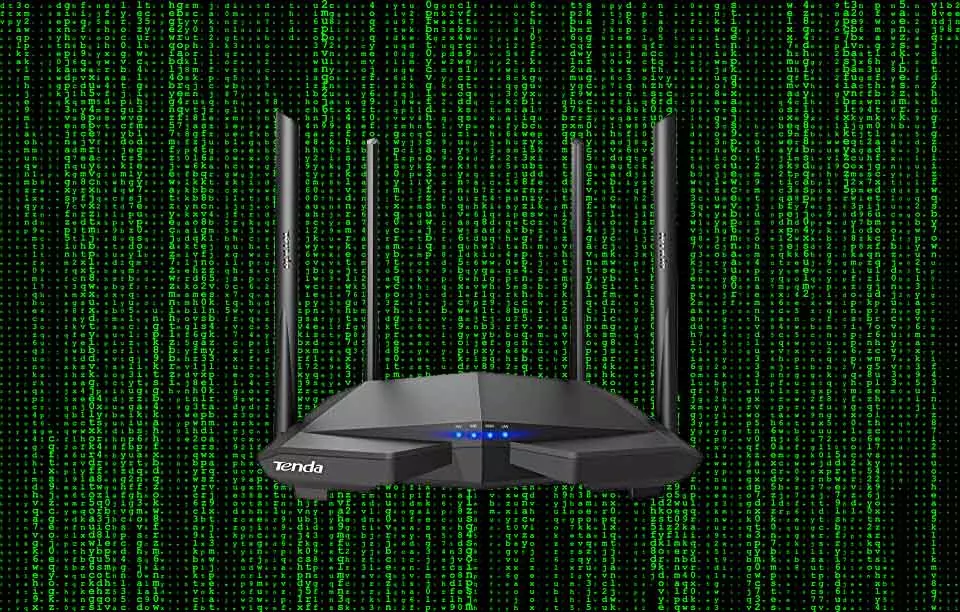This new WiFi router has the same wireless features as the “normal” version that we already know, however, its internal hardware has been renewed with the new Broadcom chipset. This equipment has Simultaneous dual-band and AX6000-class Wi-Fi 6therefore we will have a speed up to 1148Mbps in the 2.4GHz bandand one speed up to 4804Mbps in the 5GHz band. Of course, this equipment has four antennas in each frequency band in MU-MIMO 4T4R configuration, the 160MHz channel width in the 5GHz band and we also have Beamforming, MU-MIMO and OFDMAas is normal in any Wi-Fi 6 router. Other wireless features are that it has a WPS (Wi-Fi Protected Setup) physical button to synchronize the wireless clients, you also have WPA3-Personal and WPA3-Enterprise to provide the best WiFi security to customers.
Although at the specification level it is exactly the same as the RT-AX88U model, its interior really changes a lot. We went from a BRCM43684 chipset to a BRCM6715 which is more currentwhich translates into better wireless performance and greater compatibility with newer Wi-Fi cards.
As you have seen, the wireless network is the same but “renewed”, something to keep in mind.
Wired and USB Features
The RT-AX88U router was the first from the manufacturer, and one of the first in the world, to incorporate a total of 8 Gigabit Ethernet ports for the LAN. Although today there are different models from ASUS, NETGEAR and other manufacturers with this number of Ethernet ports, when the RT-AX88U came out it was a novelty. In this case, with the RT-AX88U Pro things have changed a lot, and now we will have:
- 1 2.5G Multigigabit port for the Internet WAN. The previous model was Gigabit Ethernet.
- 4 Gigabit Ethernet ports for LAN.
- 1 2.5G Multigigabit port for LAN.
As you can see, the number of Gigabit ports have been reduced, but 2.5G Multigigabit ports have been incorporated for the WAN and also for the LAN. In addition, we must take into account that the support for Link Aggregation on LAN is still available.
As for the USB ports, this new model has one high-performance USB 3.0 port (the previous model had 2 USB 3.0 ports), however, this port together with the powerful processor that we have, we are sure that we can achieve great speed.
Asuswrt Pro Firmware
This router currently has two different firmwares. The Asuswrt firmware has the same advanced configuration options and services as always, in this regard, nothing has changed. If we take the previous model we will see that we have the same usual Asuswrt configuration options. However, in this new router you can install a beta firmware that is the Asuswrt Pro, which incorporates really important and very remarkable features:
- Can create multiple WiFi and wired subnetswith different isolation options, subnets, bandwidth limiter and more.
- Can configure VLANs on the LANboth in untagged mode (untagged) as well as a trunk (VLANs tagged).
- we have the possibility of configure VPN clients with Fusion VPN much more advanced.
- we can configure different profiles on the Internet WANso we can quickly switch carriers without reconfiguring anything.
Undoubtedly, the most interesting thing is the VLANs on the LAN, both wired and wireless, in this way, we can use managed switches to bring wired connectivity to any corner of the office or company. In addition, if we use several “Pro” routers, we can also extend this same configuration via WiFi.
As you can see, with these new configuration menus we will have the possibility of segmenting the network in an advanced way, perfect for small and medium-sized companies.
Unboxing and first impressions
At RedesZone we already have with us this new ASUS RT-AX88U Pro router, a device that at the hardware level it changes a lot compared to the “normal” versionIn fact, it only keeps the design and the name, because everything else is different, in fact, it could well be a “new” router with its corresponding name. This model has a big difference compared to the previous models, and that is that the firmware is really “pro” by having support for VLANs on the LAN and on the WiFi network.
If you want to know everything about this new router, in this video you have all the details:
Soon we are going to offer you a complete analysis where you can see the real performance of the equipment, as well as all the advanced configuration options that we have in the Asuswrt Pro firmware of this equipment, and we will focus specifically on the Guest Network Pro part and the VLANs .