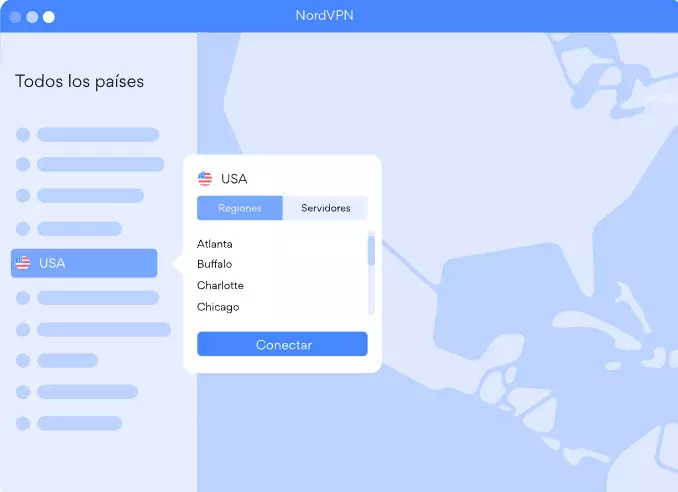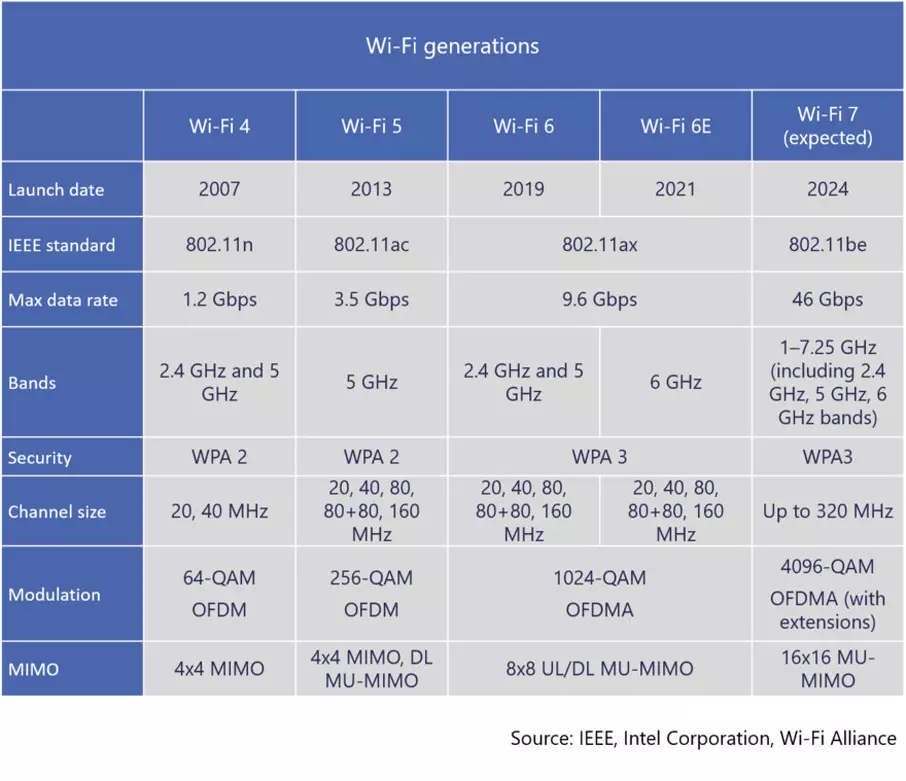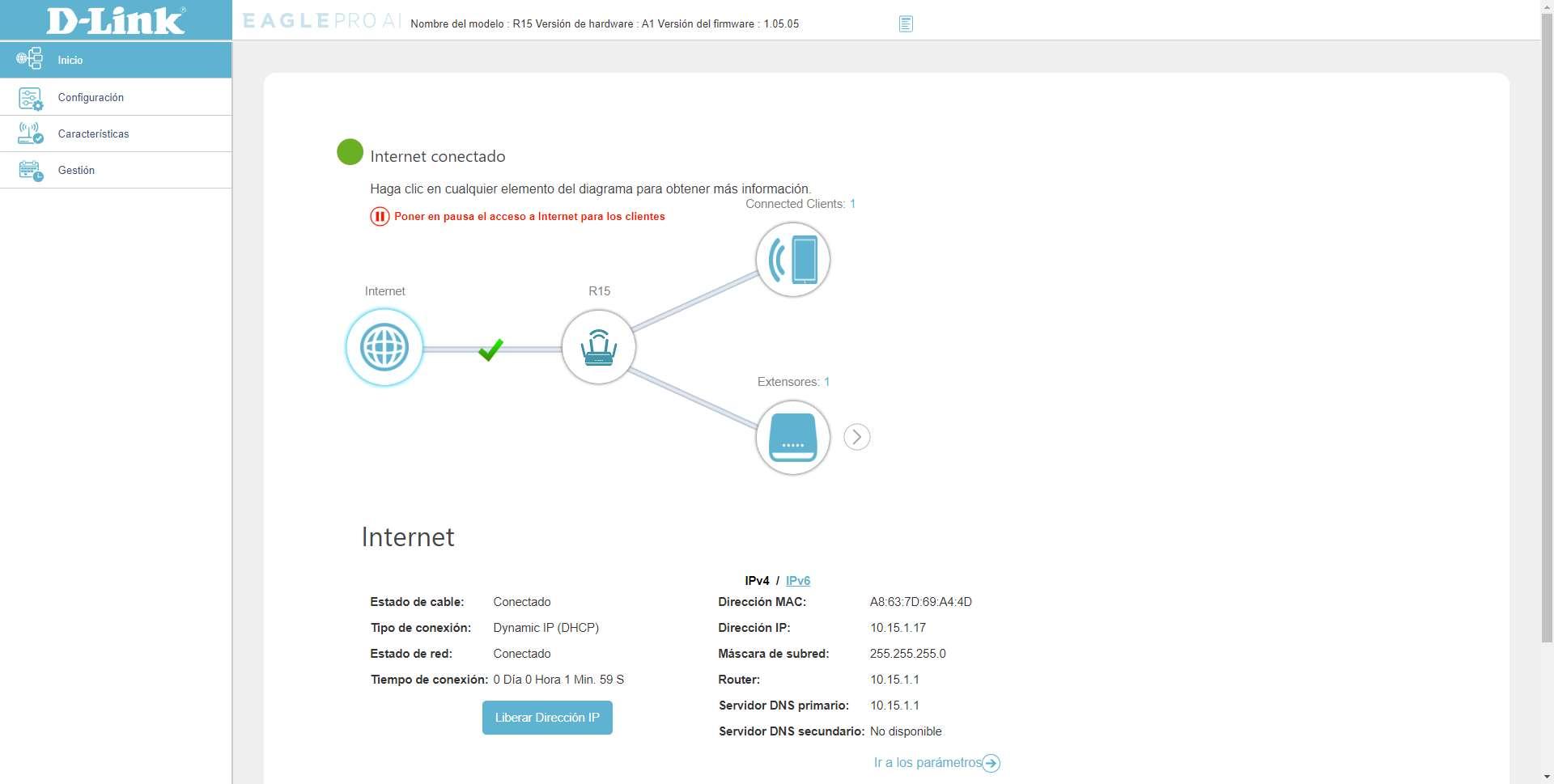
The manufacturer D-Link launched its new EAGLE PRO AI family of WiFi Mesh routers, repeaters and systems a few months ago. This new family is focused on a home user who wants to achieve very good coverage and wireless speed, forming a complete WiFi Mesh network with various types of devices without having any type of limitation, thanks to the firmware of its routers, repeaters and WiFi Mesh. to be able to connect them to each other without any problem, and we will manage them centrally through the equipment that acts as the main router. Today at RedesZone we are going to show you the firmware of the D-Link EAGLE PRO AI R15 router, the equipment that will be the core of the entire Mesh network.
Main features of the firmware
The firmware of this D-Link R15 router is as complete as that of the M15 model, since they share the same platform, so we will find the same configuration options available, as long as you use one of the M15 as the main router, because these models also allow us to configure it in different operating modes:
- router mode: in this configuration mode we have all the options of any router, including QoS to prioritize wired and wireless local network devices, advanced parental control to limit Internet access to the smallest of the house, and also all the options related to the firewall, NAT and even the L2TP/IPsec VPN server that this wireless router has.
- bridge mode: If we cannot remove the router from our operator, then the best configuration mode that we can choose is the bridge mode. In this mode we will connect via network cable from the operator’s router to this R15 router, with the aim of having the best possible wireless network in our home. In this mode we will not have the QoS, firewall, NAT, VPN or other configuration options specifically related to the router mode.
- extender mode: in this configuration mode we will use the R15 router as if it were a universal WiFi repeater, since it will connect via WiFi with our operator’s router to repeat the wireless signal.
Thanks to the firmware incorporated in this R15, we are going to have great versatility, and that is that we can form a high-performance WiFi Mesh network in our house without having to change the operator’s router, because if we configure it in bridge mode we will be able to add different nodes with the repeaters E15 and the WiFi Mesh M15 without any problem. They will be added to the Mesh network as nodes and will extend the wireless coverage easily and quickly.
As you can see in the following image, if we connect an E15 extender it will appear in the “Extenders” section:
In the «Router» operating mode we can configure the Internet WAN as we need to connect correctly to the Internet, depending on the operator, this configuration will be different, so you must take it into account. This model allows us to configure both the IPv4 protocol and the IPv6 protocol, in addition, we must take into account that it allows dynamic IP, PPPoE and also fixed IP, in addition, we will be able to configure VLANs in the Internet WAN and even supports triple VLAN of Movistar FTTH without any problem.
At the wireless level we must take into account that it supports both the WPA2-Personal protocol, the WPA2/WPA3-Personal mode and even the WPA3-Personal mode only, and in the Mesh network we can configure WPA3-Personal without any problem, but if we want to use the WPS button to synchronize the different devices, we must first have WPA2-Personal configured and then change the configuration. You must remember that the WPA3 protocol is not compatible with WPS, that is, if you have WPA3 configured, you will not be able to use the physical button to activate the function.
If you have Movistar with the contracted TV, with this router you can completely replace the typical HGU and provide IPTV services to the operator’s decoder, in this way, we will not have to put it in stand-alone mode or with similar configurations. This router will take care of the entire Internet management issue and also IPTV.
One of the strong points of this wireless router is parental control, and that is that we have a large number of configuration options, so we can adapt it to our needs to be as versatile as possible. In this firmware we will be able to add a total of 12 different profiles, depending on each profile, we will be able to configure an Internet operating schedule and which devices we want to limit, in this way, we will be able to limit only the devices that we want and not all of them.
We must also not forget that this firmware supports a fairly advanced QoS, since it has an AI QoS optimization functionality, with the aim of providing the best possible user experience. Internally it has an Internet speed meter to adjust the QoS in detail and prioritize the devices that we want, however, we could also set the real speed that we have on the Internet. Other options are to configure the firewall, port forwarding, static routes, dynamic DNS and the VPN server to connect to the local network securely from the Internet.
video review
In RedesZone we have recorded a complete video of the firmware of this D-Link EAGLE PRO AI R15 router, where you will be able to see all the firmware configuration options, so that you can see all the options that we have available in this model. Of course, we will explain how we can add the different nodes to the Mesh network and how they should appear in the main menu of the main router, the configuration options of the main WiFI wireless network, the guest network and also the rest of the usual configuration options. of any wireless router.
As you can see, this firmware in the new router from the manufacturer D-Link is very complete, and best of all is its versatility when creating a complete Mesh network, and all this for approximately 60 euros, a price really competitive if we take into account the technical specifications and the real performance that this router has provided us in our RedesZone test lab.