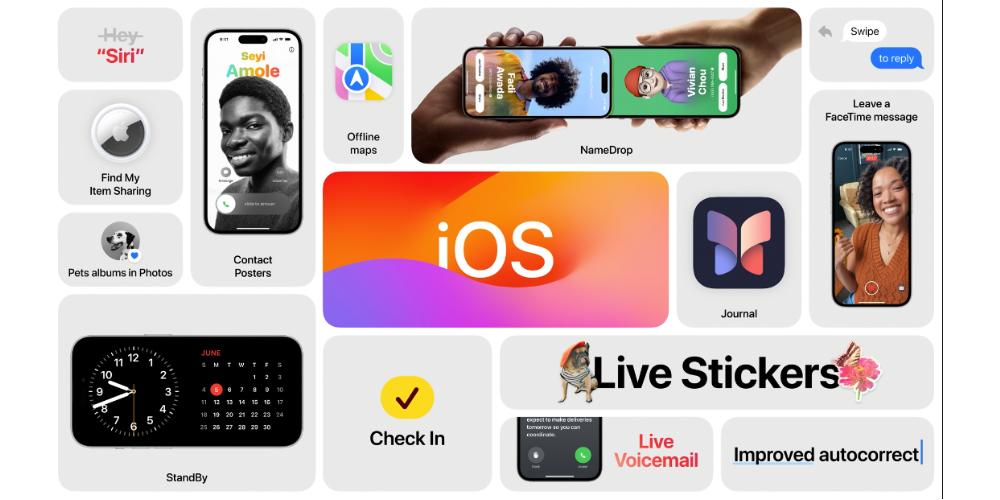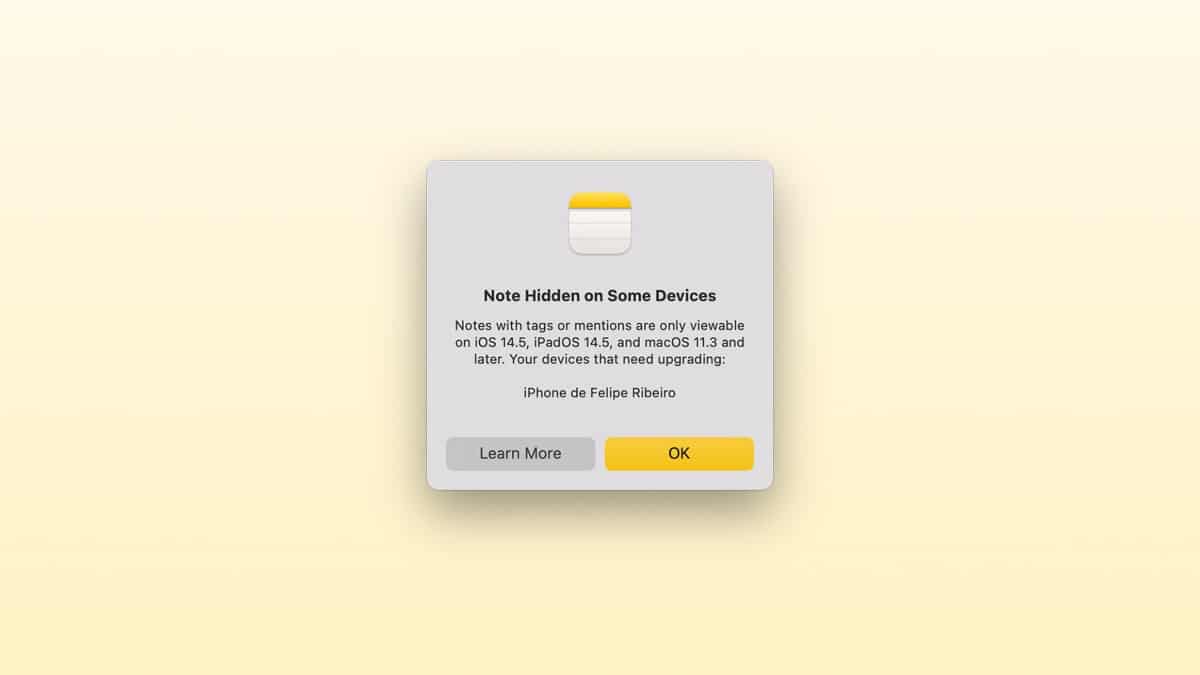One of the improvements that have come with iOS 17 has made it possible for us to finally use a long-awaited function natively. Gone is the obligation to download third-party applications to carry it out. So if you want to know the function we are talking about, and how you are going to be able to enjoy it, in this post we will tell you all the details.
Now the maps will work without Internet connection
When we are in a place where we don’t know the location, the native Maps application on the iPhone offers all the necessary information about the place where we are. However, so far an internet connection was necessary to be able to visualize all the data correctlyeven the location in real time of where we are at that moment.
Now, downloading maps on the iPhone and having them offline was something that could be done by installing third-party applications. Thanks to them we have access to consult cities and regions without having to have a connection, and this was something that was not possible natively. Until the arrival of iOS 17 and the improvement in Maps, which already allows us to download zones to consult without internetand where we will be able to see different information:
- Exact location
- Opening and closing hours of shops
- Ratings
- Directions to reach a destination on foot, public transport, bicycle and car
This iOS 17 feature It will be available on all iPhones compatible with the new version of the system. The list of devices that can install the new version is as follows:
- iPhone SE 2nd generation
- iPhone SE 3rd generation
- iPhone XR
- iPhone XS
- iPhone XS Max
- iPhone 11
- iPhone 11 Pro
- iPhone 11 Pro Max
- iPhone 12
- iPhone 12mini
- iPhone 12 Pro
- iPhone 12 Pro Max
- iPhone 13
- iPhone 13mini
- iPhone 13 Pro
- iPhone 13 Pro Max
- iPhone 14
- iPhone 14Plus
- iPhone 14 Pro
- iPhone 14 Pro Max
In addition, two important elements must be taken into account if we want to install maps to consult them offline. The first of these is the internal storage space. You have to make sure you have enough free local memory to be able to download the maps. And depending on the size of the area that we want to download, it will occupy more or less space.
Another very important factor is internet connectivity. If we are in a place with little coverage, or where we cannot make use of our mobile data (in foreign countries where there is no Roaming, for example), It is best to download these map areas using a Wi-Fi network connection. In addition, it will be a very good option if we do not have a phone plan with a lot of data, since this way we can save a lot of megabytes, when we want to take advantage of this function.
Is it also available on the iPad?
If you want to take advantage of this function on an iPad, we have good news: This function is compatible with the new version of iPadOS 17. The working principle is exactly the same as what we are going to have on the iPhone. So, if we want to enjoy this option on a device compatible with the new version of the system, we can do it in the following:
- All 12.9-inch iPad Pro from 2nd generation
- All 11-inch iPad Pros
- iPad 6th generation, onwards
- iPad mini 5th and 6th generation