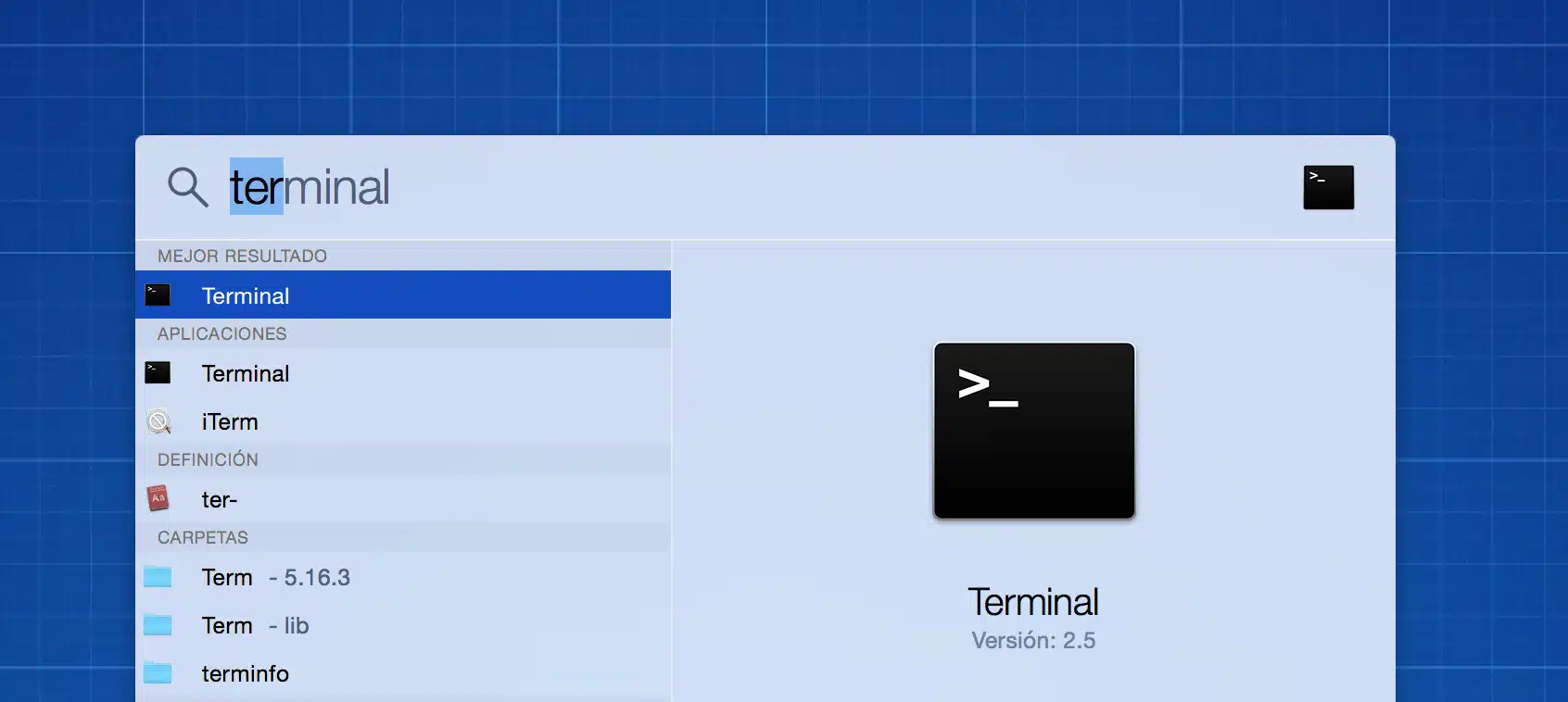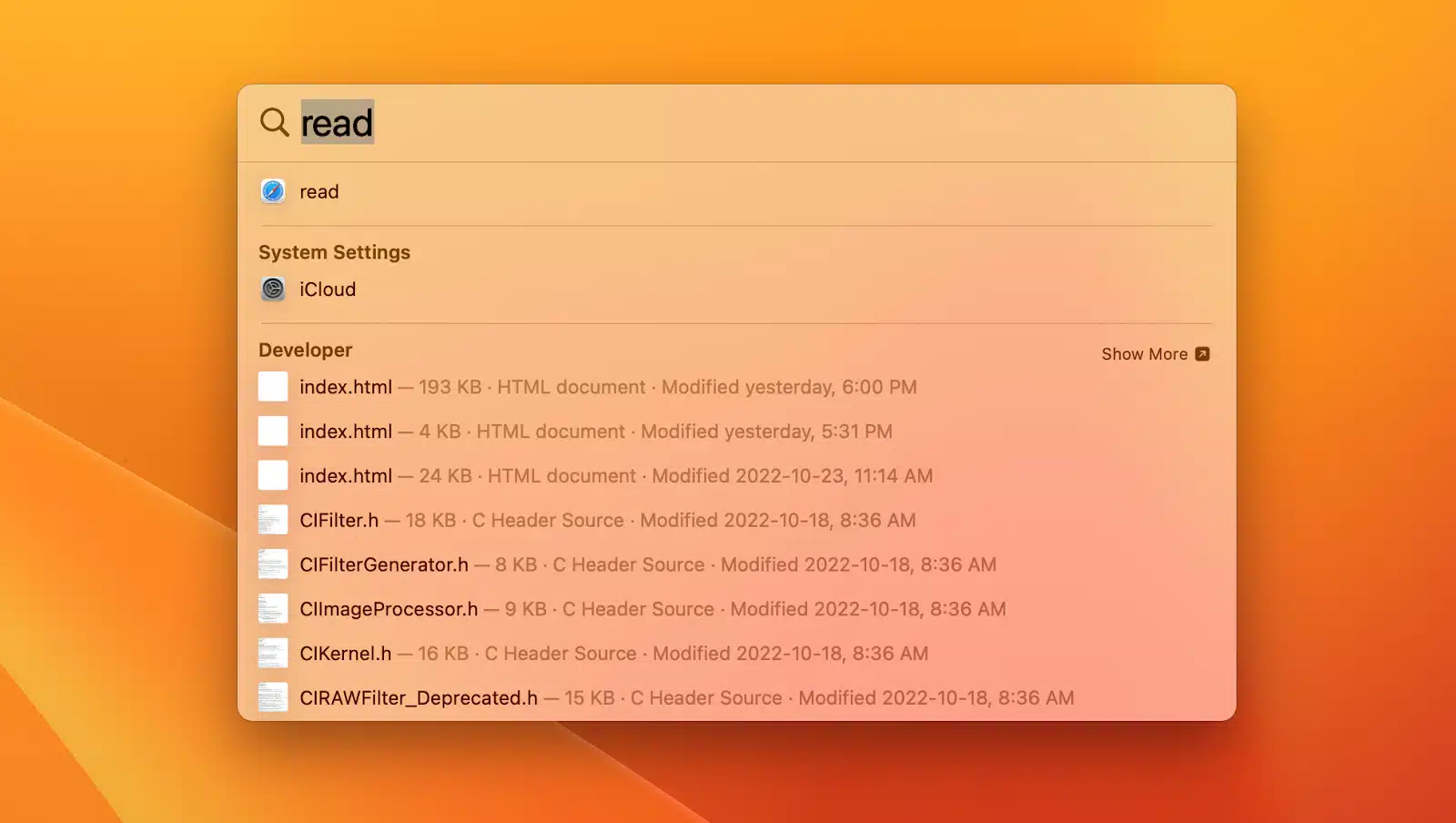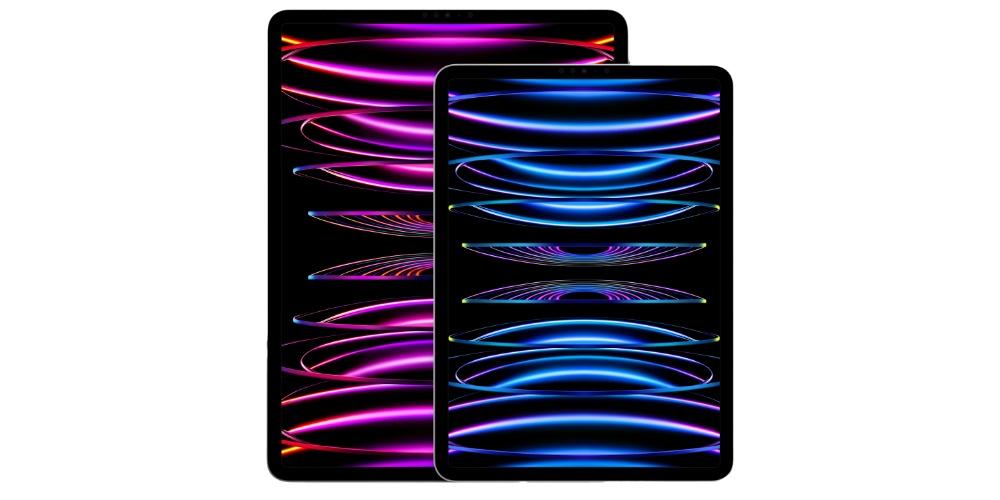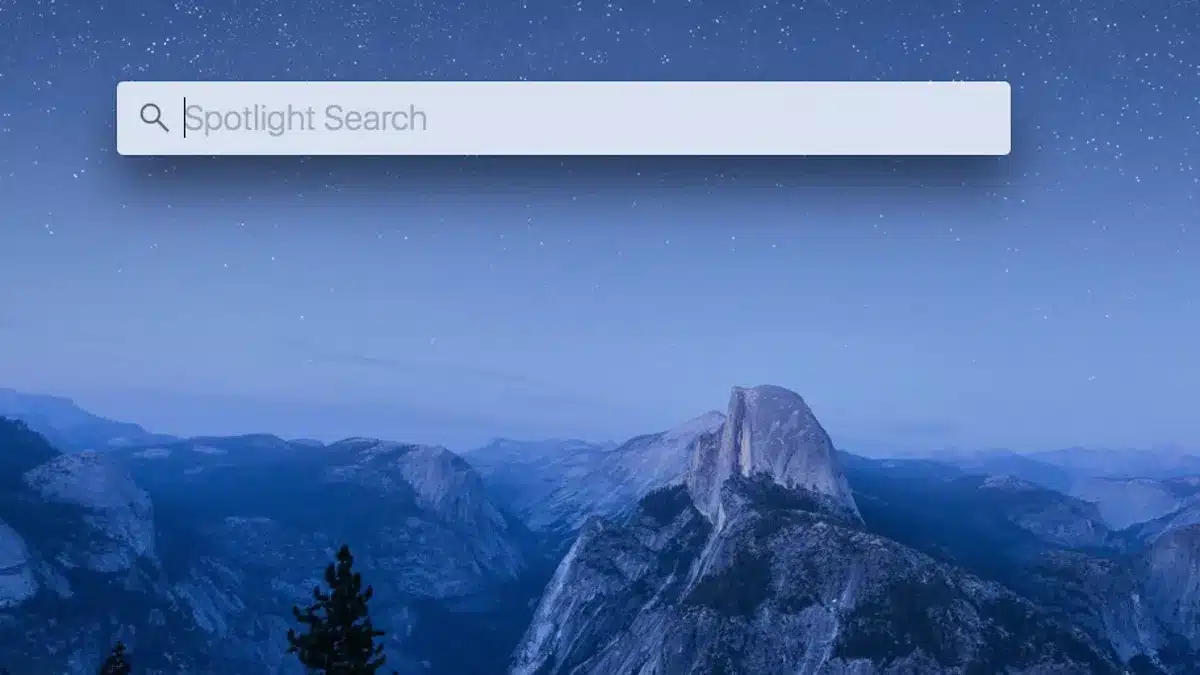
Definitely one of the oldest tools included in the Mac operating system. However, the ease and simplicity of the system has caused it to be used less and less, and many users are even unaware of its existence. In this article we will see what Spotlight is and what it can do for us. It is more than likely that after seeing its possibilities you will start using it more often.
The native search engine of the Mac operating system, Spotlight, In reality it is much more than a search engine. Although its main powers lie in being a content indexer, Apple has been enhancing it and including functions over the years.
First of all we will know its most main characteristic, that of search for files and other types of data on our computer, and beyond.
What is Spotlight? The definitive search engine
When we think of a search engine, we probably think of a web content indexer, for example Google or DuckDuckGO. However, Operating systems always include a search engine. They are mainly intended to search for files or folders, but are popularly used to locate applications installed on the computer.
Part of the blame for the lack of knowledge of this tool on Macs really is that it is not located as intuitively as on a Windows computer. The ways to locate it are as follows:
- At the top of the status bar: Near the clock, unless we have hidden it, since there is an option to do so, we will see a magnifying glass icon. This will launch the Spotlight search engine.
- In the App Launcher: On the screen where we see all the applications that we have installed, we can find the Spotlight application itself. All you have to do is click on it.
- With the CMD + Space key command: This is the fastest and recommended option, since it is accessible from any screen. It can also be combined with Siri, and you can press and hold this combination to invoke it. An option that we can configure from the Siri section of the Mac Settings.
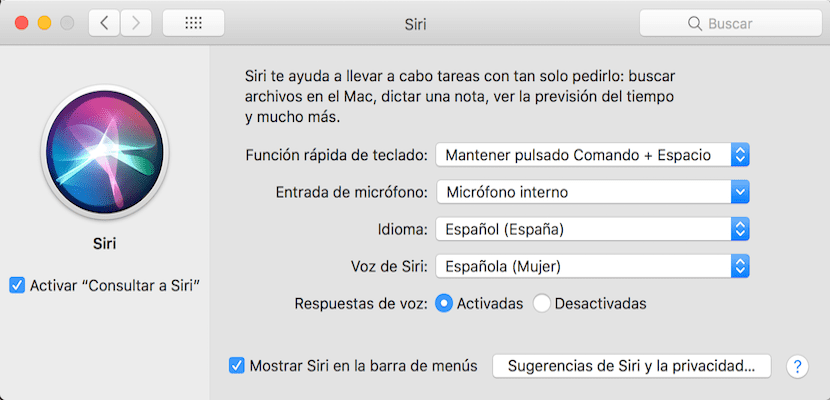
Related article:
Turn on Siri responses as visual notifications on macOS
What can I do with Spotlight?
Aside from the most obvious function, which would be to act as a search engine, You’ll be surprised how useful Spotlight actually is. Let’s do a little review of its most interesting functions and some interesting facts about them.
Content Search
The biggest advantage of Spotlight is its power as a search engine. This is why it is capable of searching not only for files that we have hosted on our Mac. It will also be able to search for files that contain text inside, related files, or content in any application that we have installed on the computer. For example, if we look for an invoice, even if the files do not contain that name, it will be able to find it by the text inside the file, or even by the context of its reception, such as an email in which the subject contained the text “invoice”.
Spotlight on Mac too You can search within applications, including even searching for contacts, or emails with the phrase or word that we indicate. Let’s say you will search your entire computer for everything related.
Search for app features
In the same way as in iOS we can search for a phrase such as “note”, and The system will suggest the notes application, a link to create a new note, or if we have a note with that phrase inside. Likewise you will be able to find even related system settings. We can try searching for the word “brightness” and it will show us the Mac setting to change the brightness. There may always be a Settings option that we know exists but we don’t know exactly where it is located. With Spotlight, goodbye to that problem.

Internet search
Like any self-respecting search engine, Spotlight also is capable of moving the search to our Safari search engine. This can be useful whether what you are looking for is not on your device, but is on an internet page, or to perform direct searches. For example, we could search for a website by opening the browser, going to a search engine and writing there what we want to find. Or, we can press the CMD + Space keys, as we saw previously, and directly write what we want to search on the internet.
Calculations and conversions
Many times we want to calculate something quickly and we have to look for the calculator application, or we even grab our iPhone out of familiarity. Much faster than this is Spotlight. You can open the search engine with one of the methods we mentioned above and directly write the mathematical operation what you need to solve. Also you can write conversions of measurements or currencies, how to convert euros to dollars or centimeters to inches, all in a very simple and direct way.
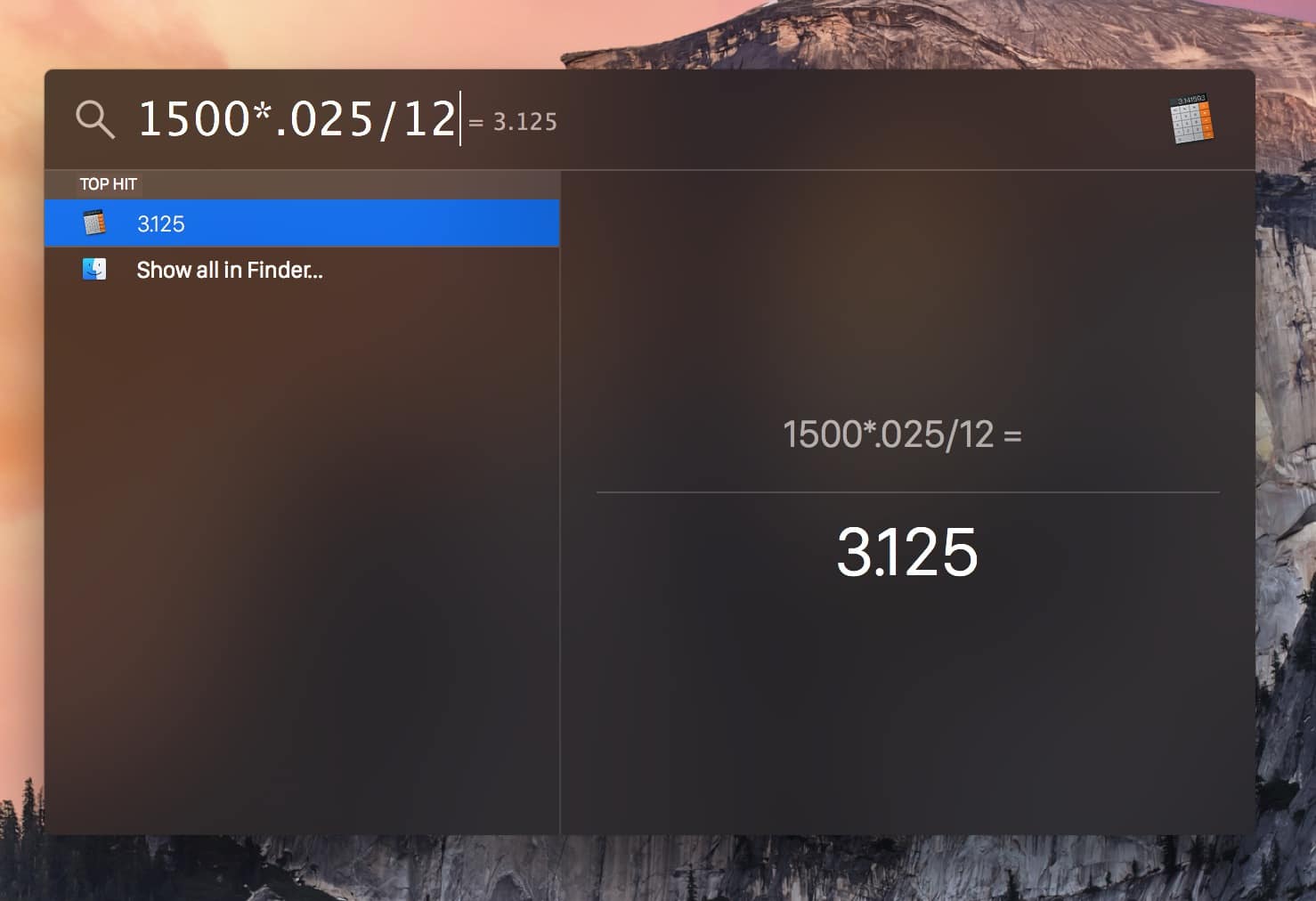
Dictionary
One more thing about Spotlight is show dictionary definitions. Although it has simpler methods, if you are already viewing the word to search on a website, you can use this integrated search engine to do so. You will only have to write the word in question, Simply one of the results will be its definition.
An organized search engine
We have already seen how useful Spotlight is, as well as quickly accessible. But one of the best features compared to other search engines integrated into operating systems is the order. This means that The order of priority in the search results follows a criterion.

You can configure the order you usually need in your searches in the Spotlight section of Mac Settings. Not all users need by default that the main result is always a file that matches the criteria. There may be users who use it to search mainly for emails, other applications, internet searches, etc… It is best that you configure the application to suit your needs. Investing some time in setting up a system correctly will save you a lot of time later when you use it on a daily basis. We leave you a link to the official Apple support page where you can find more information about it.
Now it is your turn to expand information. If you know of any other cool Spotlight features, Share it with us in the comments.