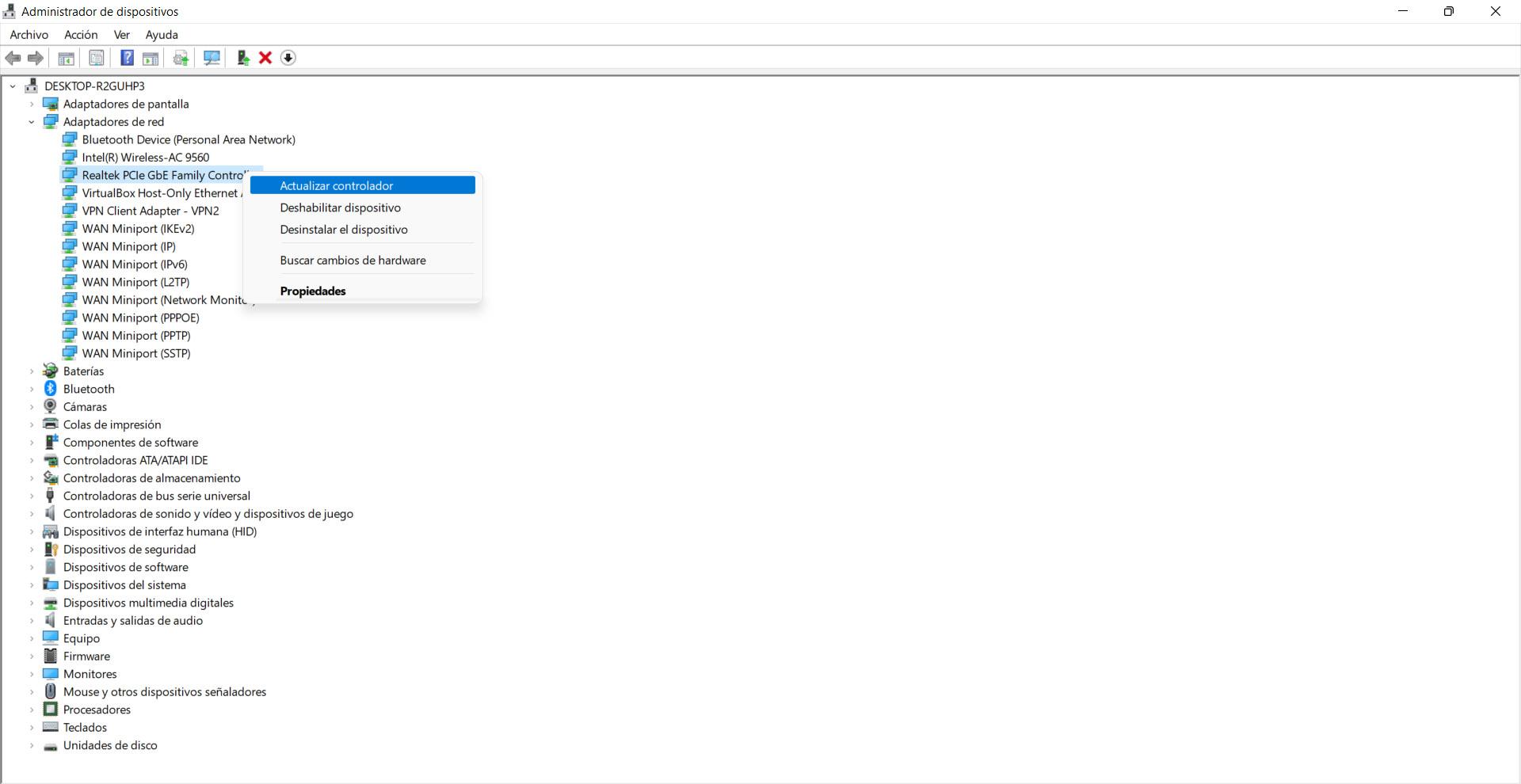What causes Wi-Fi to go well on the mobile and badly on the PC
if you see that Wi-Fi is much better on mobile that on the computer that will make you wonder if there is a problem with the PC. It is very likely that there is and in that case you will have to take certain measures to make the wireless connection work better, with good speed and stability. But why can this happen?
Supported standard
The first reason is because of the different types of Wi-Fi standards out there. First of all, the router will offer different standards. For example, you may have a modern router and it works through WiFi 6. If you have a compatible mobile, then you will have a very good speed and also signal quality.
Instead, your computer may only support the Wi-Fi 5 standard, which is the previous one. In that case you will not be able to opt for the maximum speed and you will be more limited. It does not mean that the PC is bad, but simply that it is compatible with an older standard.
Limited network card
Another cause is that your computer has a limited network card. It does not mean that it works badly, but it does mean that you are going to have problems reaching maximum speed and having good coverage. Especially this can happen if you use a internal cardof those that come with a laptop.
In this case, although you can connect to the Internet wirelessly, Wi-Fi may work better on the mobile since it may have a newer network card. That will make the signal reach better and there will be greater speed to navigate.
Wrong Band Usage
You should also think about the use of different Wi-Fi bands. Today’s modern devices can connect to both the 2.4GHz like that of the 5GHz. The first is the one with the greatest coverage, although the speed is more limited; instead, the second is the one that will offer the highest speed but always if you are close to the router.
It may be that your computer is not dual band and only works in the 2.4 GHz band. This will mean that it cannot compete in speed with the mobile, which would connect to the 5 GHz band. But it could even happen that on the PC you are using the wrong band without knowing that you can use a different one and have higher quality.
System level issue
Another frequent cause is that there is a problem at the system level on the computer. For example you are crowded or there is some program that is interfering and that is going to prevent the wireless connection from working well. If it is not optimized, problems of this type can appear at any time.
But in addition, there is also the problem of malware. A virus in the system can cause Wi-Fi to malfunction. It can even cause the connection to be constantly cut or that we cannot use the network card. If you have downloaded a suspicious file or installed an application that could be problematic, what we discussed could be the cause.
What to do so that the Wi-Fi works well on the computer
So, what can we do to make Wi-Fi work well on the computer? let’s give some recommendations so that you do not find that the wireless network works better on the mobile than on the PC. This way you can browse normally and not have any problems.
review settings
The first thing you should do is check the settings correctly. It is important that you see if you are connected to the suitable band, if the network card is configured correctly and you have nothing wrong. Any mistakes you make in the settings can affect your Internet connection and make it slow.
For example, you can configure so that your computer works with both the 2.4 GHz band and the 5 GHz band. In this way, it will connect depending on which one is better at each moment and you will be able to take better advantage of the connection.
Keep equipment running smoothly
Another very important point is to always keep the equipment in good condition. Install official apps and configure them correctly. Avoid programs that can interfere, such as having a VPN that does not work well. It is important to make it work as optimally as possible.
Also, it’s a good idea to have security programs. This will help you avoid malfunctions and system viruses. In case there is malware, it could be blocking the wireless network and causing the Wi-Fi to go wrong on the PC, so having security software helps to avoid this.
Update drivers
An essential factor in getting Wi-Fi to work well on your computer is having the updated drivers. In this way you will ensure that the network card works well and there are no compatibility errors with the system. If you have outdated versions, this may result in your wireless network not working at its best.
To update the card in Windows you have to go to Start, enter Device Manager, Network Adapters and select the corresponding card there. You have to click the right mouse button and click Update driver.
Change the network card
One more option to improve the Wi-Fi connection on the computer is to directly change the network card. You may be using the one that is integrated into the motherboard of laptops and sometimes they are very limited, have little range and do not allow us to achieve a good speed to connect to the Internet.
You can buy one Wi-Fi USB card and connect through it. Of course, make sure it is USB 3.0, supports the latest Wi-Fi 6 standard and has a good antenna to have enough range to be able to connect from afar without coverage problems.
In short, if you see that Wi-Fi works better on the mobile than on the computer, this may be due to several factors that we have seen. However, you can take into account some recommendations to ensure that your PC works well and has a good speed and quality of Internet connection.