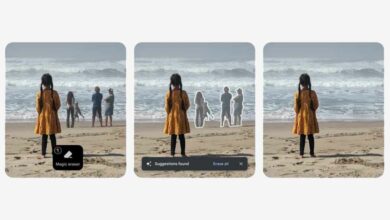The instant messaging application WhatsApp It has been working on security aspects and updates to become the most secure application possible, from end-to-end encrypted messages, to protected backups and more.
For a long time, the application has allowed access to it through a website, in addition to other devices such as smartphones, generating multiple active sessions, simultaneously. Now we know that WhatsApp will close the “inactive” sessions, for security reasons.
The function of multiple devices, that is to say that the same account can be used on several computers without the need for the first one to have Internet connection, from tablets, laptops, desktops and others, but now thanks to the latest update, it has been closed in all the places where you have your active session.
According to the WABetainfo site, there is an update that fixes security problems with the device synchronization section, however, as part of this update, all sessions from other devices are being closed. To fix it, just go back to sync the account.
Other errors that the medium has found in the beta, is that in some conversations were not loading correctly all chats or images, therefore you had to go directly to your phone to be able to see or read said message or photograph.
At the moment these improvements are being applied to iOS operating systemHowever, it is also expected to reach Android. To check if you have your WhatsApp installed in the latest version, just go to the application store, either Google Play or App Store and check if everything is installed correctly.
It may also be that the WhatsApp Web It takes a while to load when it is in the synchronization part, all these small inconveniences are part of everything WhatsApp is fixing, we will have to wait for them to improve the fluidity of the site and also the improvements reach all compatible operating systems.
KEEP READING:
Instagram will tell users when to take a break
WhatsApp: Change number without losing chats and contacts with this function