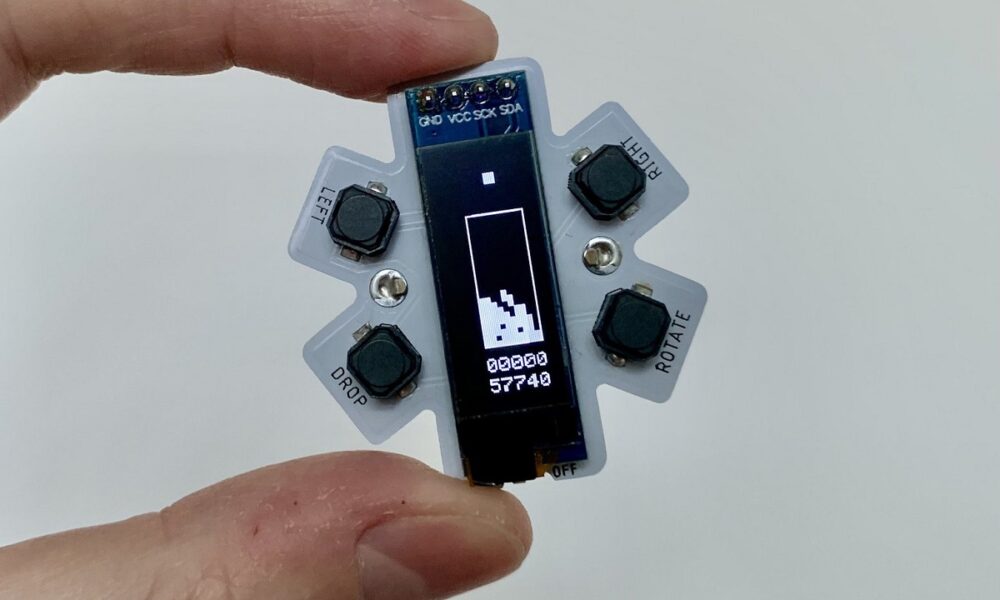Do you use WhatsApp on PC? It doesn’t matter which way you do it, because all roads lead to Rome and all applications derive from WhatsApp Web itself. Also the new native UWP for Windows, yes. The question is that, if you do and also share the PC, you will already know that the experience is delicate. But it’s about to get better.
The experience is delicate due to the obvious: while the mobile is usually a device for totally personal use, very little susceptible to borrowing, the PC depends and, especially in family environments, it is common to share it among the members of the house, with the damage that this entails for privacy. At the same time, the convenience of using WhatsApp on PC is quite a lot.
Today, WhatsApp has become a communication tool that is essential for many and having it at hand, on the PC where you work, is an important plus. That it would be great if WhatsApp had a desktop app like the one Telegram has, but that’s another story. You have to make do with what you have.
Thus, one of the next novelties that awaits WhatsApp for PC, read WhatsApp Desktop or WhatsApp Web, is to be able to set a PIN or password with which to lock and unlock the app and prevent someone from eavesdropping on our conversations. A bit like it happens with mobile applications, contradictory as it may seem.
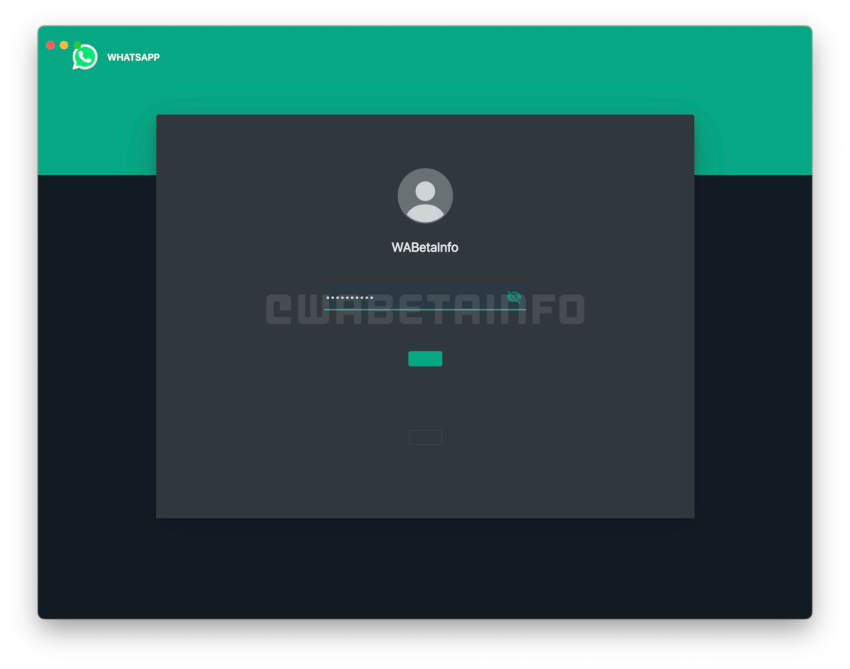
Password in WhatsApp for PC | Image: WABetaInfo
That is to say, on the one hand, the mobile is a more private device in general than a PC, which is more common to share with third parties, but on the other, exclusive PINs and passwords for applications are more common on the mobile, a device that it is presumed to be encrypted and could theoretically only be accessed when unlocked.
Something similar happens on the PC, it is true, but it is also true that full storage encryption is more normal on mobile phones than on computers. Be that as it may, WhatsApp will implement password protection in its mobile-style PC application, that is, locallynot linked to the service account.
Therefore, if the user forgets or loses the password and wants to access the application on the PC, they must re-link the device with the QR code, just as they did the first time they logged in on desktop WhatsApp. This feature is expected to be released over the next few dates.