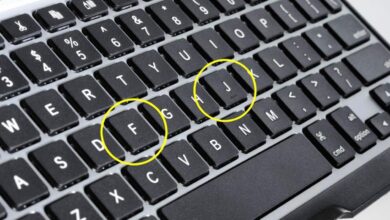Using a storage platform has become something more than usual, we could consider it necessary for day to day, we both use our computer to work or study since it allows us to always have at hand all the documents we are working on or want to consult . If the platform we use in Google Drive and our PC is managed by an old version of Windows, we have a problem.
Google, like Windows and, in general, all application developers offer extended support so that their applications continue to work on older versions of Microsoft’s operating system. However, there comes a time when they have to say enough is enough. In February of this year, Google announced that the Chrome browser would stop receiving updates with the release of version 110 in both Windows 7, Windows 8 and Windows 8.1, putting the security of users of these operating systems at risk.
But this is not the only move by Google towards computers with older versions of Windows as it has just announced that it will also stop offering support for Google Drive on computers with Windows 8, Windows 8.1, Windows Server 2012 in addition to other versions of Windows 32 bit so also affects computers running Windows 10 in the 32-bit version. The Google Drive application will stop working on all these computers in this coming month of August.
It will be useless to download the latest version available on the Google Drive website, since, during the installation process, it will detect that it is an old version of Windows, so we will encounter the same problem and we will not be able to install it. If we have never used the application for Windows, we will not have any problem in continuing to access the platform through any browser to upload or access the files that we have stored.
Many users may think that these movements are related to planned obsolescence, however, this is not the case. This move is because older versions of Windows don’t include the better security features available in newer versions like Windows 10 and Windows 11, improvements that, in this case, Google Drive can take advantage of.
How can I continue to use Google Drive?
If we want to continue using our same computer and the Google Drive application, the best thing we can do is update it to Windows 10 in the 64-bit version. The only requirement that we must meet to upgrade from Windows 8 to Windows 10 in the 64-bit version in order to continue using the Google Drive application to synchronize our files is to have, at least, 2GB of RAM. The 32-bit version only needs 1 GB.
If our computer has 2 or more GB of RAM, we just have to download the installation tool from the Microsoft website and carry out the process. It is recommended to make a backup copy of all the files to make a clean installation and not drag all the problems that our equipment is already presenting. If, unfortunately, our computer only has 1 GB of RAM, we can continue using Google Drive through any browser that is compatible with our operating system.
Another option is to install Windows 10 LTS in its 64-bit version, a much smaller version than the version intended for home users, ideal for older computers, although it has a series of limitations that, for some users, may pose a problem. .