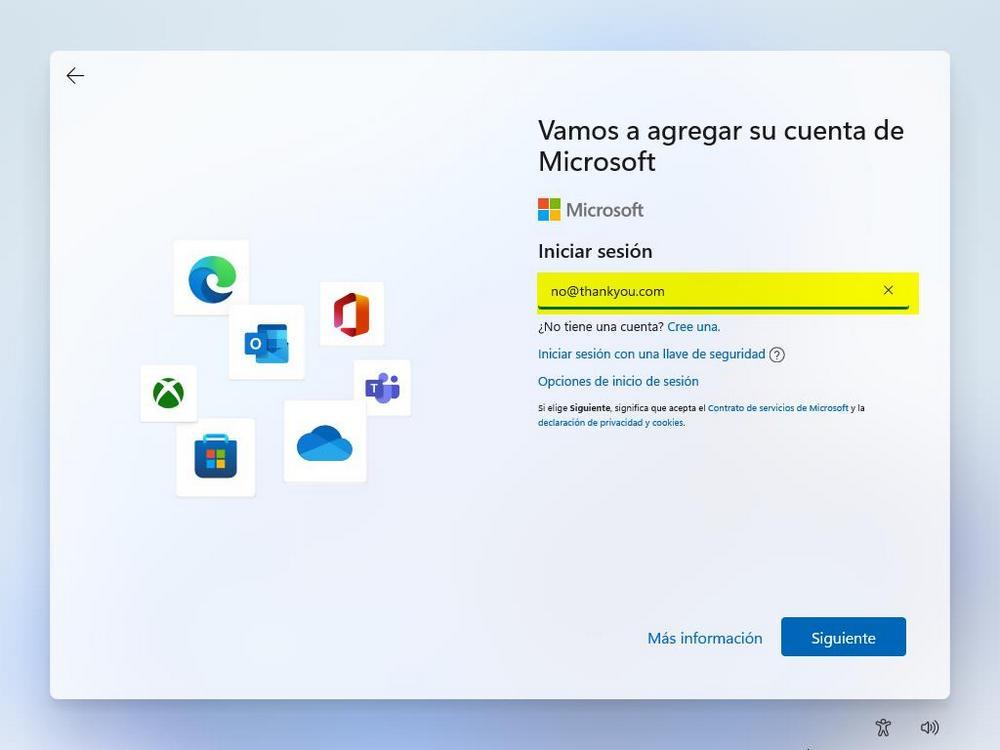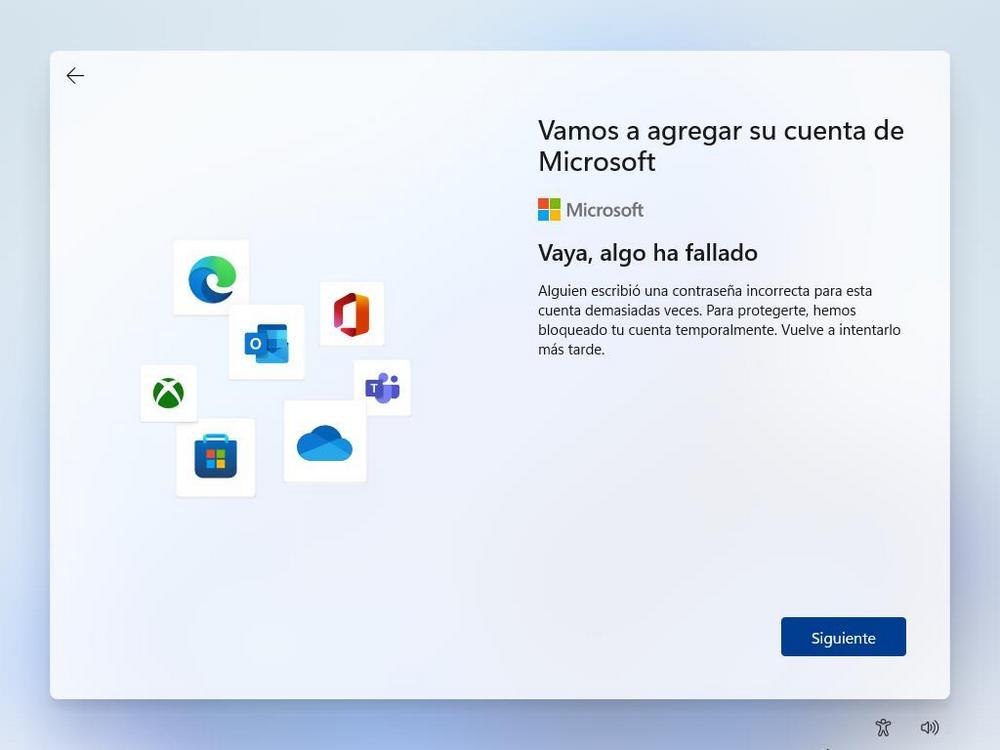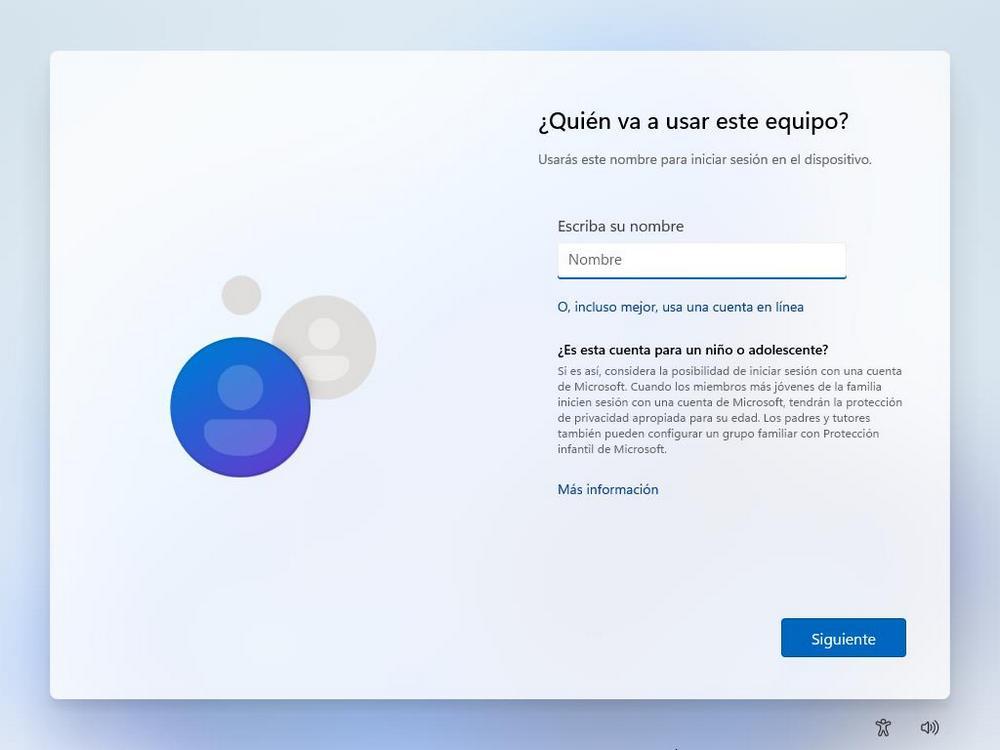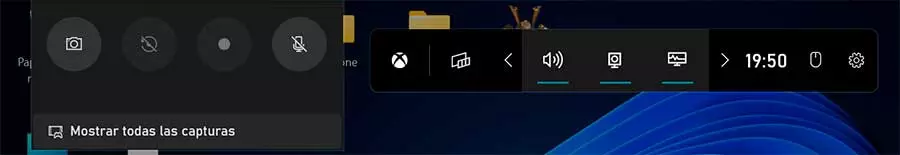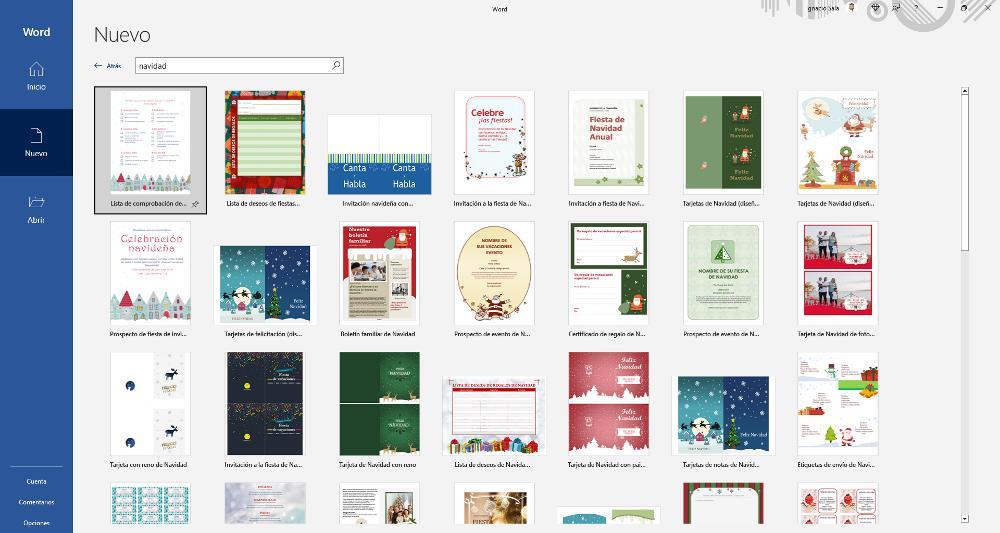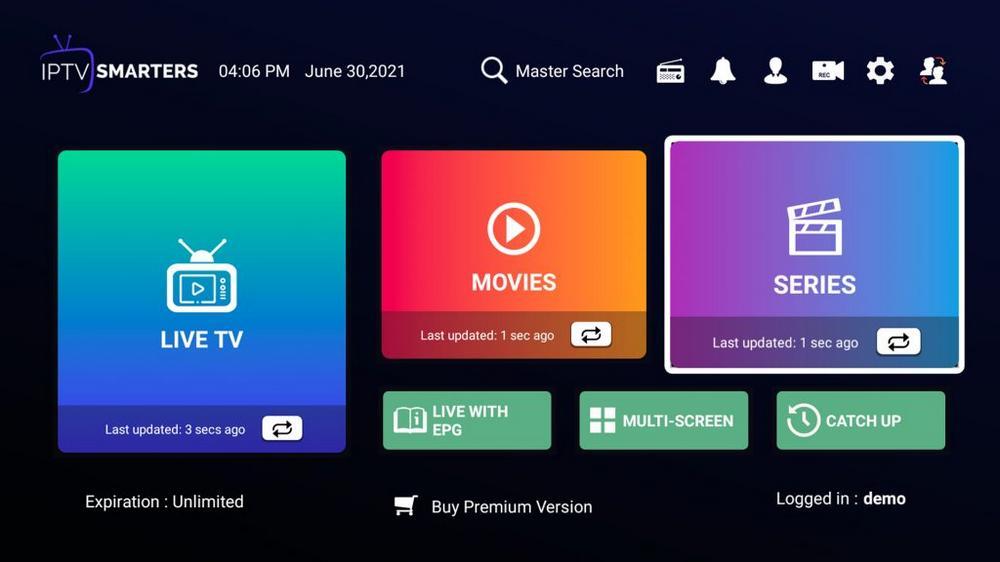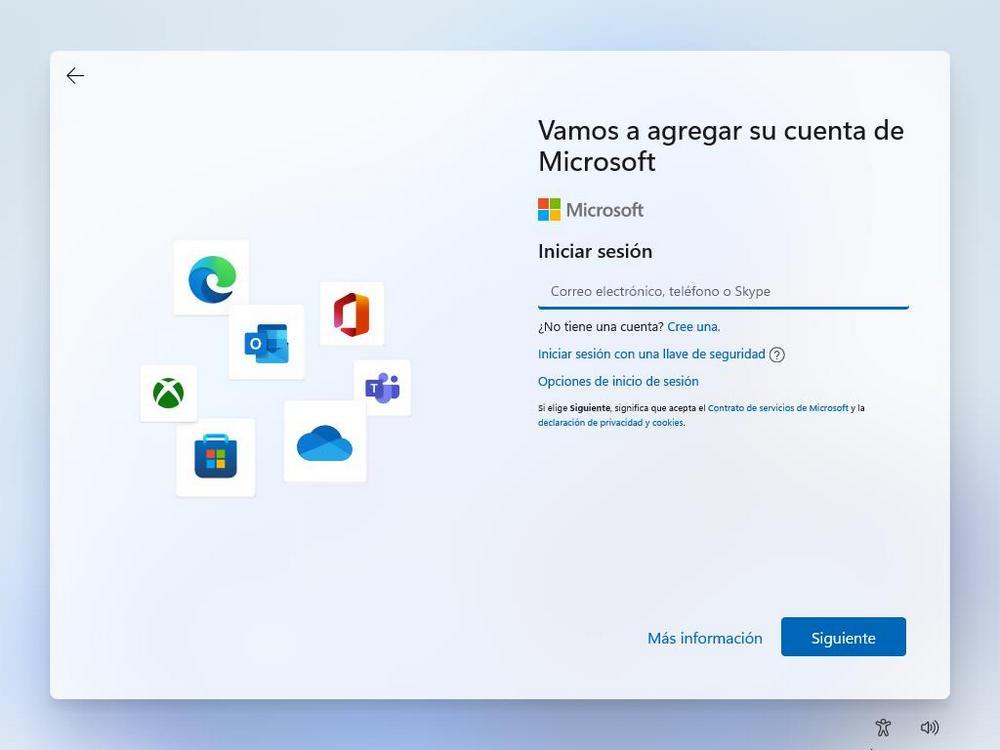
With the arrival of Windows 10, the way to create a new user on the computer has changed. Until then, users were local, and are saved only on the PC. However, Microsoft introduced the possibility of creating users with an Outlook account so that we can use different services in the cloud and, incidentally, Microsoft would have more control over us. Over time, the use of the Microsoft Account has become more and more mandatory until, finally, with the Windows 11 2022 update Microsoft has removed the ability to create local or offline accounts. But there is a very simple and curious way to skip this step.
When we installed Windows 11, specifically in the step of creating user accounts, we could choose the possibility of sign in with an Outlook or Gmail accountwhich would be linked to the PC and the user using it, or use a local account, with limited functions, but without depending on Microsoft.
Little by little, Microsoft has been limiting and making it more and more difficult to create local accounts. At first, it only allowed us to create them if we did not have an Internet connection. Then, if we were using the Pro edition of Windows and, in addition, we had no connection. With the arrival of Windows 11, things got a little more complicated. And finally, with the 2022 update to this Windows 11, creating a local, offline account without using a Microsoft account seems impossible.
But it is much easier than it seems.
Use this account to be able to create a local user in Windows 11
When we go to install Windows 11, after the initial process, we reach a point where we have to create the main user, or administrator, who is going to use the PC. The normal process would be to enter the username and password of the Microsoft Account, and that’s it. But what if we don’t want to use it? As we can see, we have no option to continue with the wizard without using this account.
Although Microsoft has strengthened the security of all PCs thanks to Windows 11, the company leaves open unjustifiable backdoors like this one. To bypass this limitation, all we have to do when creating the user account is enter the following email:
no@thankyou.com
We continue, and it will ask us for the password. Here we can introduce any password to try. When doing so, we will see an error message that tells us that the password has been tried incorrectly many times, and that, for security, the account has been blocked.
Now we can continue with the start-up of the PC creating a normal account, offline. This account will not allow us to use the company’s cloud services, but it is much more practical, faster and safer than the account that Microsoft forces us to use.
It doesn’t make any sense, but that’s how it is. While Microsoft tries by all means that we log into the PC using an Outlook email account, it leaves this simple, but hidden, door open so that, if we don’t want to, we don’t have to. It doesn’t make much sense, of course. But it is a trick that never hurts to know.