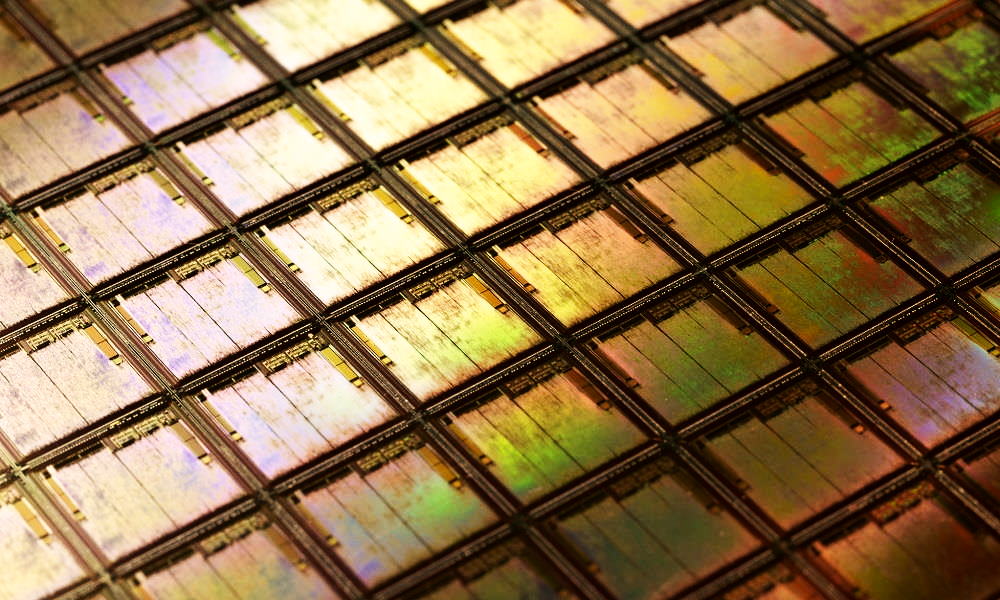When Windows 11 arrived, we were able to confirm a significant jump in the requirements of this operating system that meant that, in the end, many computers remain in a kind of “limbo”, as they could upgrade to that operating system even though they didn’t meet all those requirements, but they risked not receiving the same level of support as those who do.
In this sense, one of the most important requirements was the TPM 2.0 chip, a security solution that integrates many current computers, and that we could compensate, if we had an AMD processor, with the solution fTPM, and in the event that we have an Intel processor, with technology PTT (Platform Trust Technology).
Both options allow us to meet the TPM 2.0 chip requirement and install Windows 11 with all the guarantees, but some problems have been detected with fTPM technology present in AMD processors. Fortunately, it seems that its impact is not general, but limited to specific cases, but the problems it produces are quite annoying, and for this reason we want to share a solution with you. Such a solution is not ideal, but it is better than nothing. We can also disable fTPM in the BIOS, but we won’t be meeting that requirement.
If you notice that after upgrading to Windows 11, your computer has lost performance and shows stuttering problems When playing multimedia content and demanding applications, including games, and using fTPM, it is likely that your computer is among the affected devices. To solve it, Microsoft directly recommends going back to Windows 10 and deactivating fTPM, since there is currently no patch to correct this error.
In case you don’t want to go back to Windows 10, all you can do right now is wait for Microsoft to release an update that fixes this problem. No release date announced, so you may have to wait quite a while. It is not the most recommended, but in certain cases I understand that it can be better than having to deal with the whole process of going back from Windows 11 to Windows 10.