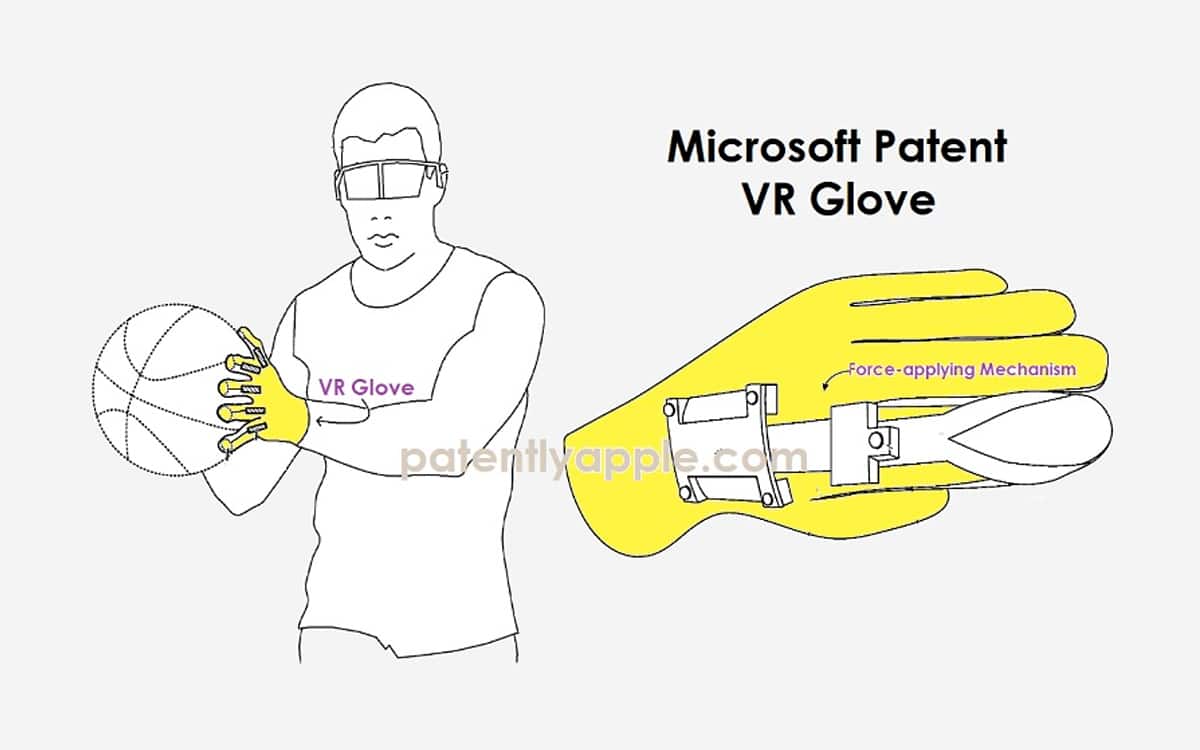Microsoft has posted Windows 11 Moments 2 on the Insider testing channel. It is available for the channel Release Preview with build number Build 22621.1343 (KB5022913) and it is the next major update for the operating system.
You already know that Microsoft changed the development schedule of Windows by suspending the release of the two big annual releases that Windows 10 started with. The latest strategy is to release feature updates based on what they call «Moments»to keep the system up to date and at the same time improve the stability of the versions.
The second of these moments installs on top of Windows 11 22H2 and includes Lots of bug fixes and a few improvements. The system tray menu has been overhauled both in terms of appearance and functionality, and camera effects are easier to access when participating in video calls or meetings.
The taskbar search box has received a major update and now features more options and customizations. There are also new power saving recommendations and the system tray (previously notification area) has been improved and icons can now be rearranged in the “Show hidden icons” dropdown or moved to the taskbar. This update has also introduced a touch taskbar optimized for 2-in-1 devices that can be used as tablets.
You have all the release notes on the Windows blog and we’ll go over them in depth when the update hits the stable channel.
How to try Windows 11 Moments 2 now
If you want to try the version you have to go to the Insider channel, In two ways:
- Access the Insider program website, sign up with a Microsoft ID account, and activate this account to work on the operating system.
- Another option is to transform an existing version into an Insider, which you can do from the Settings tool> Update and security> Windows Insider Program, and follow the instructions to access one of the channels, Dev, Beta and Preview, ordered from minor to greater stability.
When you join the Insider program you also get the Insider Hub app, where you can catch up on the latest insider news, rate builds, and run feedback missions. The Insider Hub is already pinned to Start but if you can’t find it you can install it. Like any test program, only recommended for use on non-production computers because total stability is not guaranteed. It can also be tested on virtual machines without affecting the installed system.