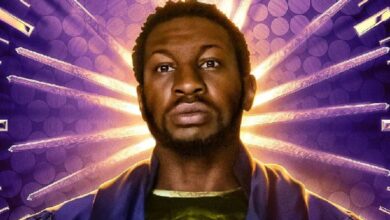Microsoft has just fixed what is surely the most annoying behavior of Edge on Windows 11. When you click on a link from the operating system, the latter will automatically open it on Edge, even if this one does not is not your default browser. This is no longer the case, thanks to the European Union.

If Edge has largely caught up with the mistakes of its ancestor, many users are still used to going to the web on Chrome, Firefox or even another browser. Also, it can be particularly annoying to see Windows 11 put forward its foal when you click on a link from a third-party application. To prevent this, you usually have to go through a tedious journey through the OS settings, or use a dedicated tool such as EdgeDeflector or MSEdgeRedirect.
Fortunately, Microsoft brings us today a second good news about its browser, after the integration of a very practical feature to take screenshots on YouTube. Indeed, the Redmond firm has somewhat modified the behavior of Edge in build 23531 of Windows 11, currently available via the Dev channel of the Insider program. From now on, it is no longer Edge that opens when you click on a link from another application, or from the Start menu.
Windows 11 now prefers your default browser to Edge, phew
Instead, it is (miracle!) the browser you configured by default that opens. Microsoft has also added an interesting detail in its changelog, indicating that this modification is indeed only within the European Union. It is therefore a safe bet that the Redmond firm was forced, in order to avoid some legal problems, to stop promoting its own browser and finally let users make their own choice.
On the same subject – Microsoft Edge will become more powerful thanks to the arrival of ChatGPT plugins in its chatbot
However, this also means that if you’re reading us from a country outside the European Union, you might have to wait a little longer for the change to take place on your PC – if it ever does. Until then, the solutions mentioned above are still, although less practical, very effective if you want to avoid opening Edge unexpectedly.
Source : Ghacks