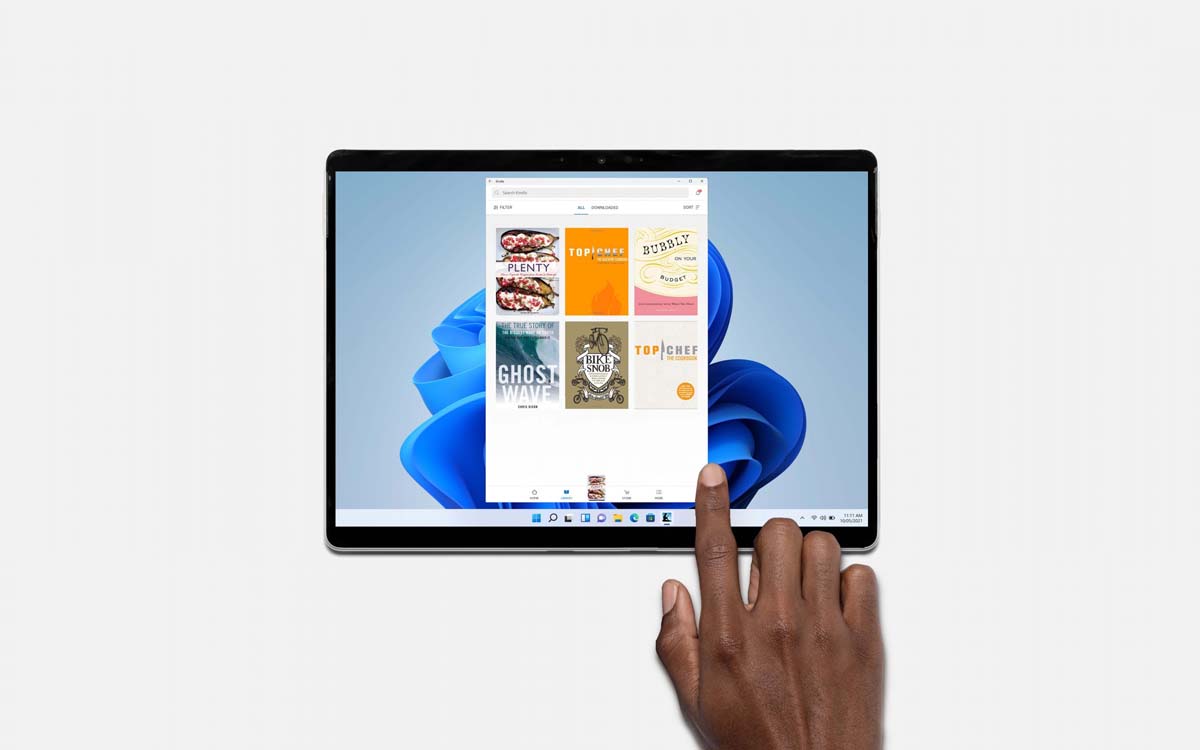
In a blog post, Microsoft explains how to install Android applications on Windows 11. The Redmond company takes the opportunity to publish the minimum configuration required. In addition, you will need at least to be equipped with an SSD to obtain suitable performance, as well as a recent processor.
After months of waiting, Windows 11 finally offers natively running Android applications since its last update. A feature announced at the launch of the operating system and eagerly awaited by users. From today, you can therefore download the Amazon Appstore and browse a library of more than 1000 games and applications, directly from your PC.
However, this possibility is not offered to everyone. Indeed, it will be necessary to havea relatively powerful computer. Here are the minimum requirements to properly run Android apps on Windows 11:
- Processor : 8th Gen Intel Core i3 / AMD Ryzen 3000 / Qualcomm Snapdragon 8c
- RAM: 8 GB / 16 GB recommended
- Storage type: SSD
- Architecture: x64 or ARM64
Microsoft unveils minimum requirements for running Android apps on Windows 11
First observation, Microsoft does not specify what type, SATA III or NVMe, the SSD must be. We therefore imagine that one or the other works fine. It should also be noted that this feature seems to be performance-intensive, since no SSD is mentioned in the minimum configuration of Windows 11. Indeed, Microsoft only recommends 64 GB of free storage space.
On the same subject: Windows 11 – how to easily install Android apps in APK format
If your OS is installed on a hard drive, you should therefore consider equipping yourself with an SSD if you want to run Android applications on your PC. Moreover, it will also be necessary to consult your processor, because a model that is too old may not do the trick. It should also be noted that if the Ryzen 2000s support Windows 11, this is obviously not the case with this new feature.
Finally, the Redmond firm specifies the option virtual machine platform must be activated. To do this, use the command Win+Rtype OptionalFeatures.exe and check the box of the same name.
Source: Microsoft



