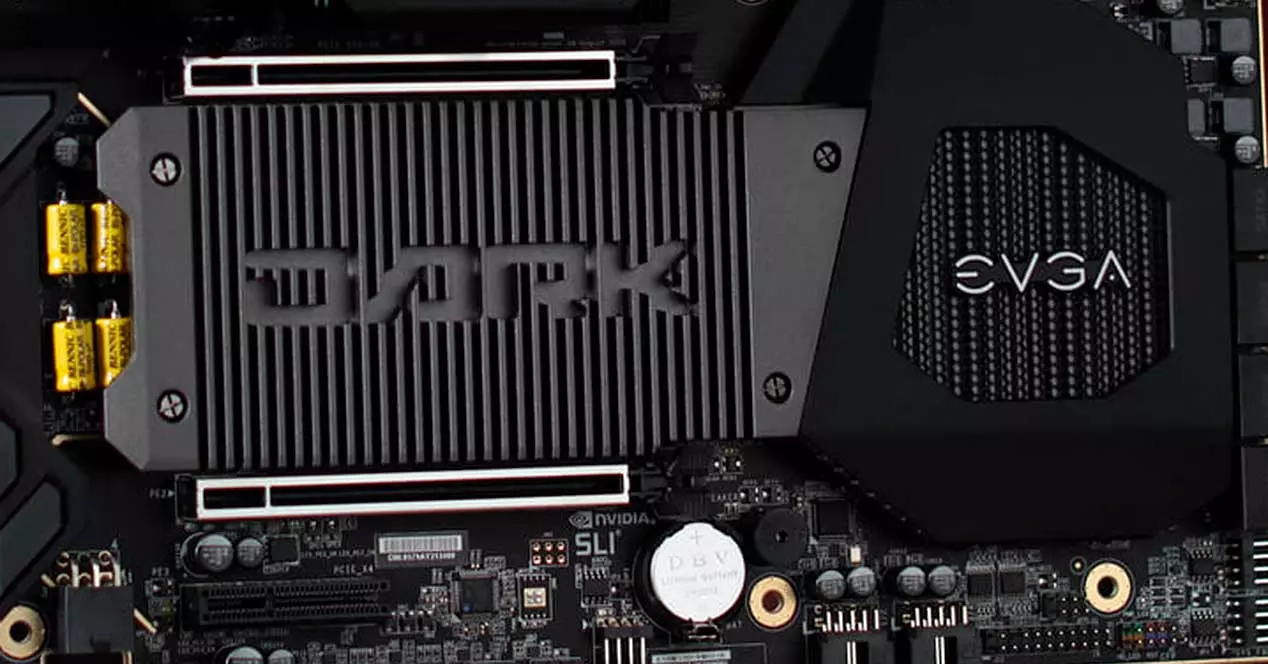On many occasions, whether due to a change of storage unit or an expansion and improvement in our equipment, we have the need to clone an SSD in another, larger or smaller, depending on what we are looking for. But it is a process that can sometimes be tedious, and sometimes even very slow.
For this reason, today we are going to see the safest and fastest way to do it, using hardware, in a very comfortable way, although of course, for this you are going to have to leave a little money on the device. Of course, you will have a great tool forever.
How to clone an SSD by hardware
And understand The method is very simple, but it requires the equipment to do it. In this case we can find a thousand models, it will depend on the speed and features we are looking for, the price we will end up paying for it.
We are going to leave you an example here of a quality cloner, with a great transfer speed and reliability, although its price, over 100 euros, may be something that not everyone likes.
Now, if you are looking to simply do the process once and you don’t mind that it is much slower, you will find others, like this one, that are not bad either.
Even if you have a computer store near your home, they will likely provide the service for a much lower price. You will have to think about whether you are interested in having your own equipment at home or not.
This hardware will do everything without the need for a computer, so it is possible to copy it anywhere. Its speed, up to 10 Gb/s It will be able to carry out the entire process very quickly, regardless of the capacity of your units.
Now, you will have to check that your SSDs are compatible with the cloner you are going to purchase, in this case, the example given would work for NVME PCIe M-Key SSDs of size 2242, 2260, 2280 and 22110. However, if you have a 2230, it will not be compatible.
In addition, this product also serves as an external disk reader, that is, you can use it, connected to your computer (Windows/Mac/Linux) to expand its capacity, without having to install anything inside the tower or laptop. Something that can be very good for backup copies or as an alternative to a pendrive, but with greater capacity and reading and writing speed.
Unlike other devices, this cloner also allows us to connect as a disc reader and thus expand the capacity of other equipment such as consoles or even smartphones with OTG supportsuch as the new iPhone 15.
In short, we have a product with 2 types of functions, but for a somewhat high price if you are only looking to clone your disk once, so you will have to assess what needs you have and if it will be something profitable for you. But, at least, you already know that this exists, and I assure you that if you try it you will not want to make your copies by other methods. The ease that these products offer us is immense, but still somewhat expensive.