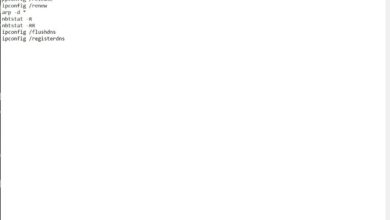1Password Watchtower
We have ever talked about 1Password as one of the most used password managers. It is very useful to store keys and not have to memorize them. However, it also has a tool that is very interesting: 1Password Watchtower. It is integrated with Have I Been Pwned and its objective is to show you if your access codes have appeared in any data breach.
How does 1Password Watchtower work? What you have to do first is enter their website. Once inside, you will see a search bar where you can put a web page you want to check. The idea is that you use any website where you are registered and check if your data could have been leaked.
The interesting thing is that it shows you when the last data leak was. That lets you know if your passwords are compromised if you haven’t changed them after that date. For example, we have tried the reddit website, which is a very popular forum on the Internet. As you can see in the image below, it alerts us that the passwords may be compromised if we have not changed the password since 2008. In this case it is something extreme, since 15 years have passed since then. You can always enhance the security of Reddit, just like with any platform.
If we test with NetworksZone, you will verify that there has been no data breach. In case you have registered to write a comment, your password is not in any danger.
As you can see, it is very simple. You can do the same with any page. In the event that an alert message appears on one that you use, it is as simple as changing your password as soon as possible. This will help you protect your personal data and avoid problems.
How to use strong passwords
But how should one be? good password? It is very important that it is totally random and unique. This means that you should not use the same key in multiple places. For example, you shouldn’t use the same password on Facebook and in email. It is essential to choose one that has letters (both uppercase and lowercase), numbers, and other special symbols. That will help you create a complex one, which is difficult to figure out.
you should too change it from time to time. Beyond waiting for a data leak as we have seen, it should be changed from time to time. That will make the security renewed and avoid security problems. There is no exact date, but keep in mind that changing a password once every three months is better than once a year.
On the other hand, if you want to add a extra layer of security To really protect you, something essential is to enable two-factor authentication. It is something that is increasingly present in more online platforms. That means that, in case your password is stolen, they will need to enter a second code to get in. That code usually arrives by SMS, but also through 2FA applications.
As you can see, it is possible to check if your passwords have been leaked on the Internet. It is very useful to take action as soon as possible as soon as you detect that something is not right. So you can protect your accounts and avoid intruders.