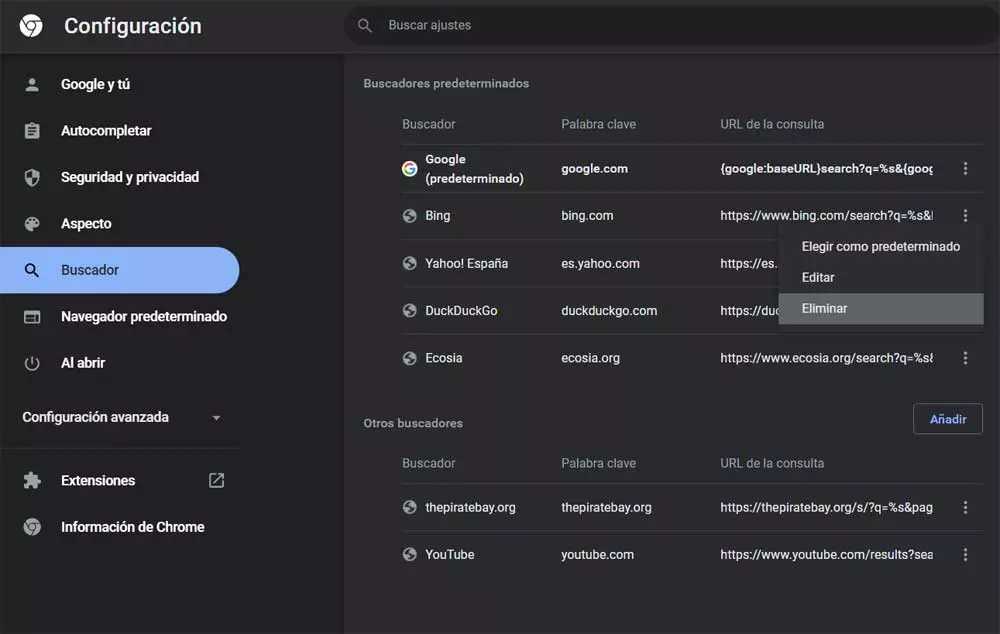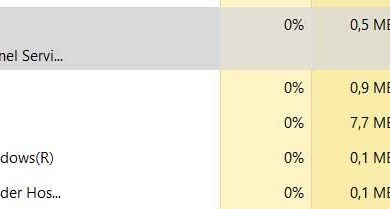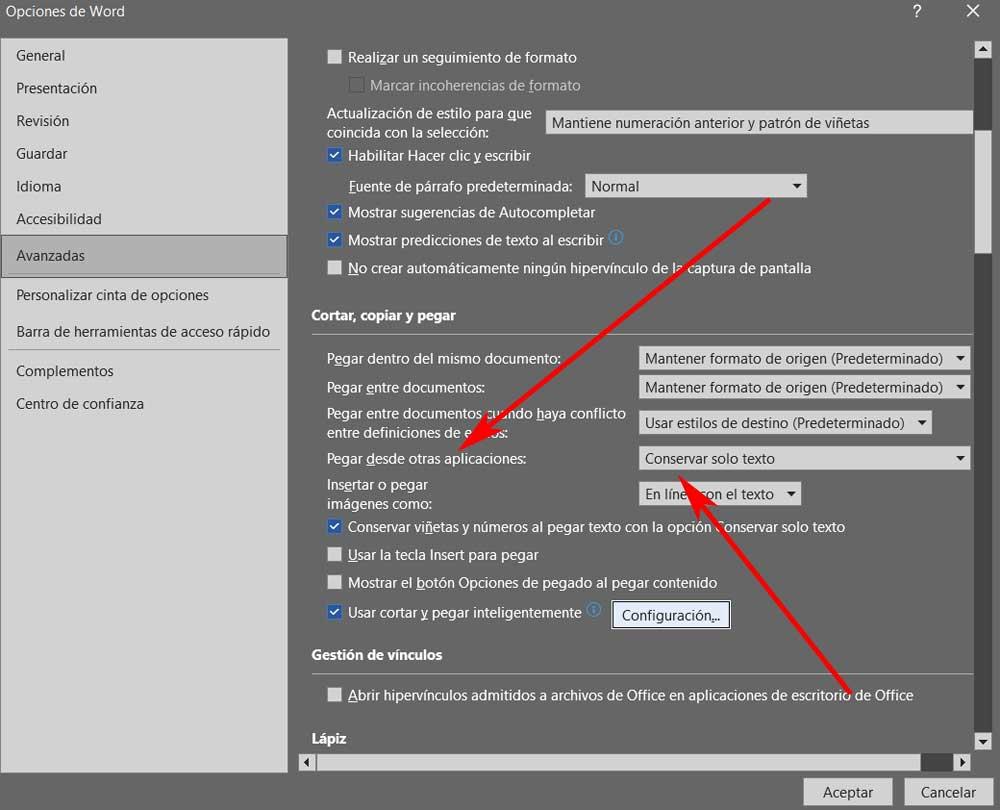
At first, office programs focused on text editing might seem like simple applications that fulfill their purpose. But if we refer to Word from Microsoft, the truth is that we find ourselves with an increasingly complete and useful software solution that does not stop growing and improving.
It is true that its main objective is to provide us with all the necessary functions and tools for the creating and editing text files. We find all kinds of features that try to improve this type of work and projects while we are more productive. It is not for nothing that we are referring to one of the most used programs in the entire globe and that we find in a good part of desktop computers.
As with most solutions focused on office automation, a good part of its tools are focused on help us be more productive. Many users spend several hours a day sitting in front of a PC with Word for professional, personal or studying reasons. Hence, Microsoft itself does not stop launching new functions and improves existing ones through updates that it sends us.
In these same lines we are going to show you a very useful functionality that we will use on countless occasions related to copying and pasting texts. Specifically, we are referring to a new keyboard shortcut that is made available to us to speed up this type of task that is so common in Word. To give you an idea of what we are telling you, say that Microsoft finally adds a shortcut to paste text onlyraw, in the program.
This is the keyboard shortcut to paste plain text in Word
Basically what we want to tell you is that from now on Microsoft Word users will have a new very useful keyboard shortcut at their disposal. It is integrated so that working with text formats is much easier. This is something that we have been able to see in the Microsoft 365 Insider Official Blog. It reports that soon we will have a keyboard shortcut to paste only text.
As you can imagine, this allows us to copy and paste text from a website into our documents, for example, more directly. This way we avoid having to manually remove the format of the source source. We refer to expendable elements in most cases such as the font size, background color, etc. Actually, it is a functionality that is not available for everyone at the moment, but it will arrive shortly. We can make use of this by pressing the keyboard shortcut Ctrl + Shift + V to paste plain text from other sources.
It is worth mentioning that to achieve this, to date we had to manually configure the Microsoft text editor ourselves. From its configuration window we could establish the paste mode that we want to use by default. That will be a thing of the past thanks to this new Word keyboard shortcut.