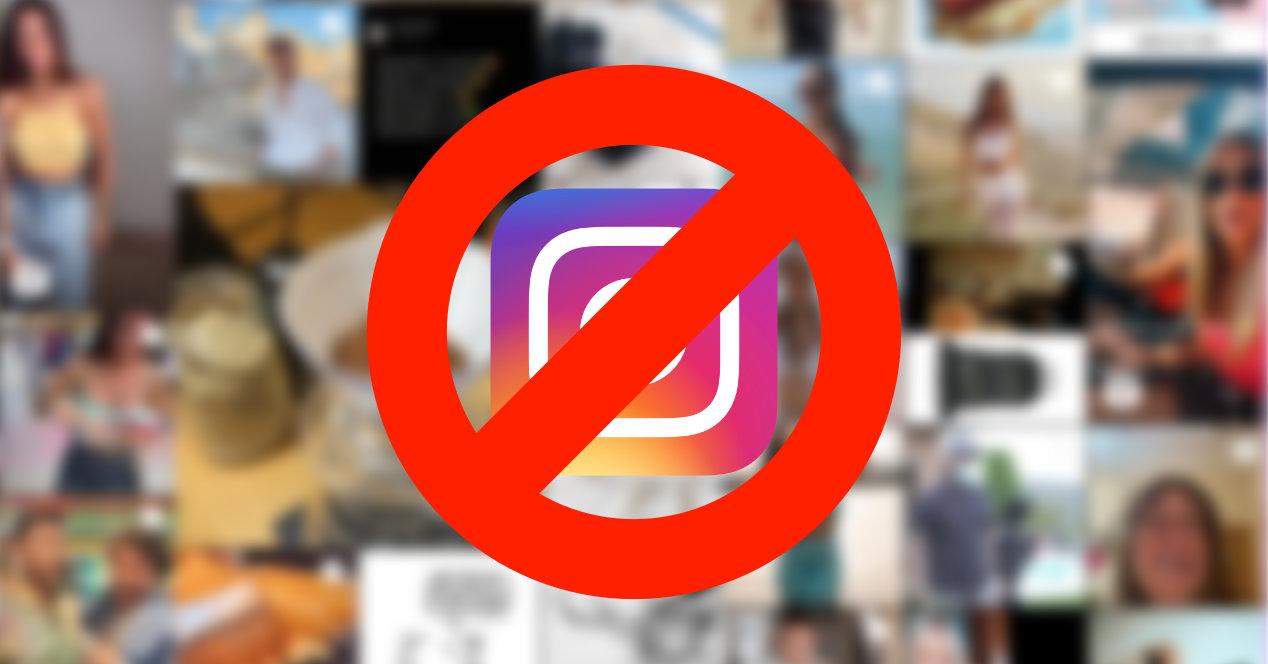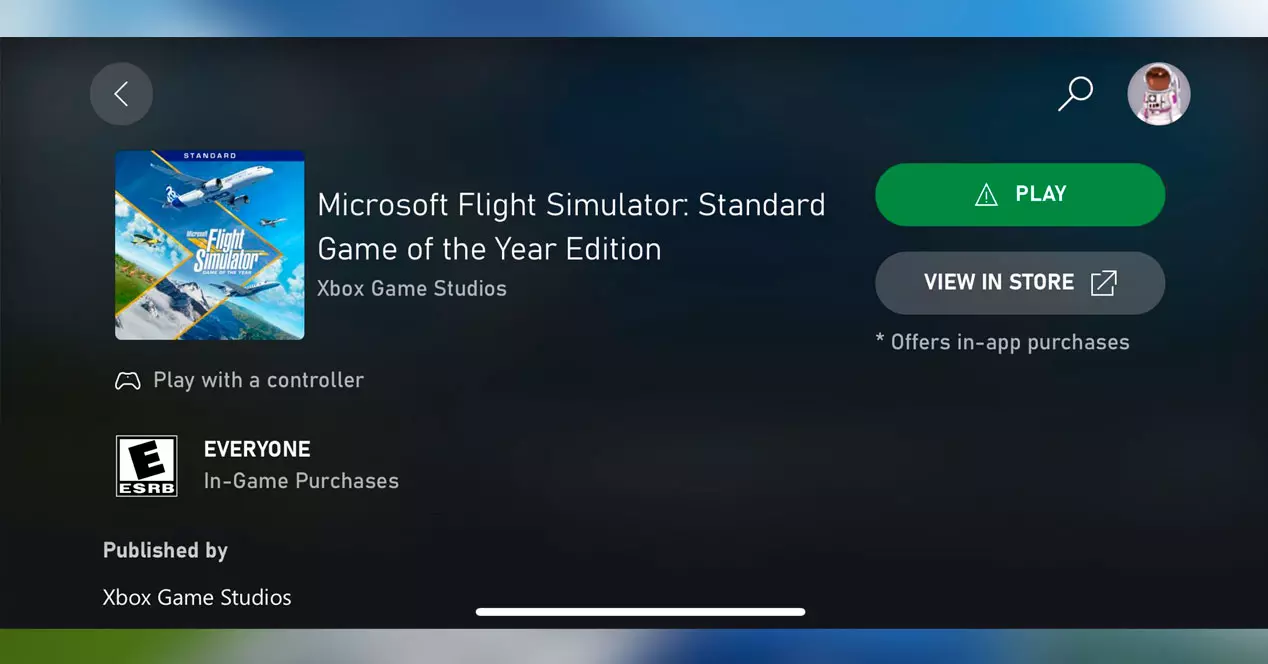
Flight Simulator is one of the great titles in the history of video games, developed by Microsoft, and that returned to our computers just two years ago after a break of more than 14 in which it demonstrated why it is the reference when it comes to enjoying a real aerial simulation. That being so, that return had a small problem that those from Redmond have been solving over the months.
A huge Flight Simulator
That huge problem is none other than its enormous quality and size, which made it impossible, first, to port it to the new Xbox Series X | S to enjoy it natively and, therefore, it was also out of the reach of the old Xbox One. It was not until last year that the Redmond team achieved something that seemed impossible, such as bring the game to your state-of-the-art machinesso there was less left to cover its entire spectrum of consoles available on the market.
Only Xbox One was left out of the equation, limited by its 2013 hardware that made a game impossible. port specific. So what has Microsoft thought? Effectively, turn to the game in the cloud, to that xCloud that is still in beta but that we can now try to take a few walks through the sky without paying attention to any other detail other than having a fast internet connection. A tablet, a mobile phone or even a Chromebook will help you run Flight Simulator with amazing quality.
How can we play without Xbox SEries X|S and without PC?
The way to enjoy this Microsoft Flight Simulator without powerful hardware and the more than 100GB installation size goes through enjoy in streaming through a browser. To carry it out, we just have to connect to the official page of the service and then create a shortcut icon on the home screen of our iPhone or Android smartphone. Later log in with your Microsoft user and you will have it.
Well, first you must have an Xbox Game Pass subscription since the entire platform works thanks to that video game flat rate that Americans give us monthly and that already exceeds 100 titles. Just like that the button to play with Microsoft Flight Simulator It will appear activated in green as you can see in the screenshot that you have just above. If everything is OK, then you just have to click on Play to start the game.
However, in the case of Flight Simulator the presence of a gamepad is necessary or else we will receive an error message alerting us that the game will not be able to start. And it is that although some developments could be handled with the touch panel of a mobile phone, a tablet or a Chromebook, it is always advisable to have a specific gamepad for these tasks.
And it goes without saying that in the same way that we can play away from a PC (with good hardware) or an Xbox Series X|S, also our old Xbox One join the club of the machines in which it is possible to play a game with this Flight Simulator. Even if it is through the game in the cloud that the North Americans have already activated.